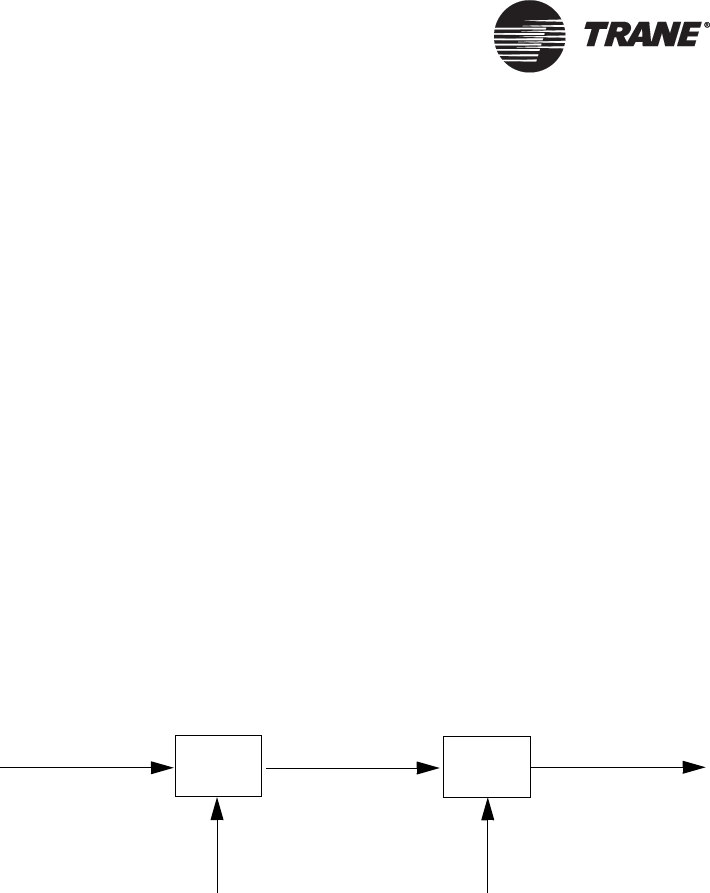
Chapter 5 Sequence of operations
38 CNT-SVX07C-EN
Zone temperature control
The Tracer ZN521 zone controller uses two methods of zone temperature
control:
• Cascade zone control—used in the occupied, occupied bypass, and
occupied standby modes
• Simplified zone control—used in the unoccupied mode
Cascade zone control
Cascade zone control maintains zone temperature by controlling the dis-
charge air temperature to control the zone temperature. The controller
uses the difference between the measured zone temperature and the
active zone temperature setpoint to produce a discharge air temperature
setpoint. The controller compares the discharge air temperature setpoint
with the discharge air temperature and calculates a unit heating/cooling
capacity accordingly (see Figure 18). The end devices (outdoor air damper,
valves, etc.) operate in sequence based on the unit heating/cooling capac-
ity (0–100%).
Figure 18. Cascade zone control
If the discharge air temperature falls below the Discharge Air Control
Point Low Limit (configurable using the Rover service tool) and cooling
capacity is at a minimum, available heating capacity will be used to raise
the discharge air temperature to the low limit (see “Discharge air temper-
ing” on page 39).
Simplified zone control
In the unoccupied mode, the controller maintains the zone temperature
by calculating the required heating or cooling capacity (0–100%) accord-
ing to the measured zone temperature and the active zone temperature
setpoint. The active zone temperature setpoint is determined by the cur-
rent operating modes, which include occupancy and heat/cool modes.
Active zone
temperature
setpoint
Difference
Calculated
discharge air
temperature
setpoint
Calculated unit
heating/cooling
capacity
Measured
zone
temperature
Measured
discharge air
temperature
Difference


















