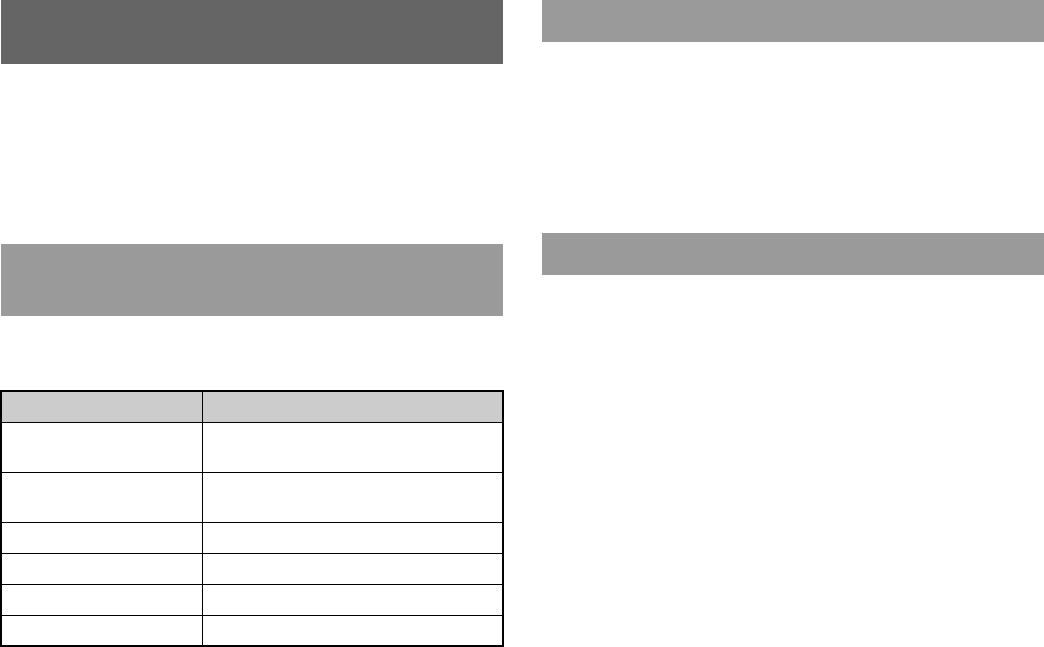
48
Accessories
Optional accessories are available for this model of the PlayStation®2
console. When using optional accessories, be sure to purchase those that
are compatible with this model of the PlayStation®2 console. Contact
SCEA Consumer Services at 1-800-345-7669 or visit
www.us.playstation.com for details on the accessories that can be used
with this model.
The following accessories are not compatible with this model of the
PlayStation
®2 console:
• This model of the PlayStation
®2 console features a built-in IR receiver.
When operating with a DVD remote control (for PlayStation
®2) (sold
separately), do not insert an IR receiver (for PlayStation
®2) into a
controller port of the console.
• When purchasing a DVD remote control for use with this console,
choose one that does not include a separate IR receiver unit.
• You cannot open or close the disc cover using the DVD remote control.
Only the multitap (for PlayStation
®2) (SCPH-70120 U)* (sold separately)
can be used with this console. Do not connect multitap products with other
model numbers to the console as this may result in damage to the console.
* You can use this product with both PlayStation®2 and PlayStation® format
software titles.
Accessories
Accessories not compatible with this model of
the PlayStation®2 console
Model number Product name
SCPH-20401 U Internal hard disk drive (40GB)
(for PlayStation
®2)
SCPH-10281 Network adaptor (Ethernet/modem)
(for PlayStation
®2)
SCPH-1070 U Multitap
SCPH-10090 U Multitap (for PlayStation
®2)
SCPH-10040 U Vertical stand (for PlayStation
®2)
SCPH-10110 U Horizontal stand (for PlayStation
®2)
About the DVD remote control (for PlayStation®2)
About multitaps


















