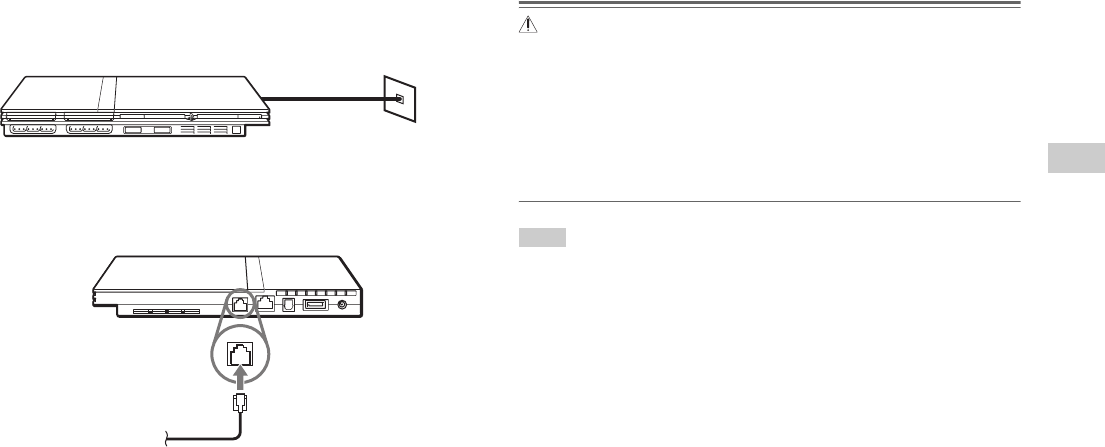
45
Networking
Networking
US
Connecting with a phone line
You can connect the console to a dial-up network using a phone cord.
1 Insert the phone cord into the line connector on the console
rear.
2 Insert the phone cord into a phone wall jack.
Warning
Do not connect a cord of any type other than a home-use phone cord to the line
connector. If you connect the wrong type of cord, too much electrical current
may pass through the connector, causing a malfunction, excessive heat or fire in
the connector. Cords for the following types of phones should NOT be used:
- ISDN (digital) compatible public phone
- PBX phone
- Cellular phone or car phone
- Home or business telephone network phone
Note
Telephone cords with standard RJ-11C telephone connectors can be used to connect
to the console. In some cases, you may need to use an adaptor to connect to your
phone line. Contact your local telephone company for more information.
Connecting with a network cable
You can connect the console to a broadband network using a network
cable. Refer to the instructions supplied with the network device for
details.
Setup configurations will vary depending on the type of Internet service in
use. Additional network equipment (sold separately) may be required
depending on the network setup. Refer to your Internet service provider or
instructions supplied with the network equipment for details. For
additional information, contact SCEA Consumer Services at
1-800-345-7669.
Console front
Phone cord
Phone wall jack
Console rear
Commercially available phone cord


















