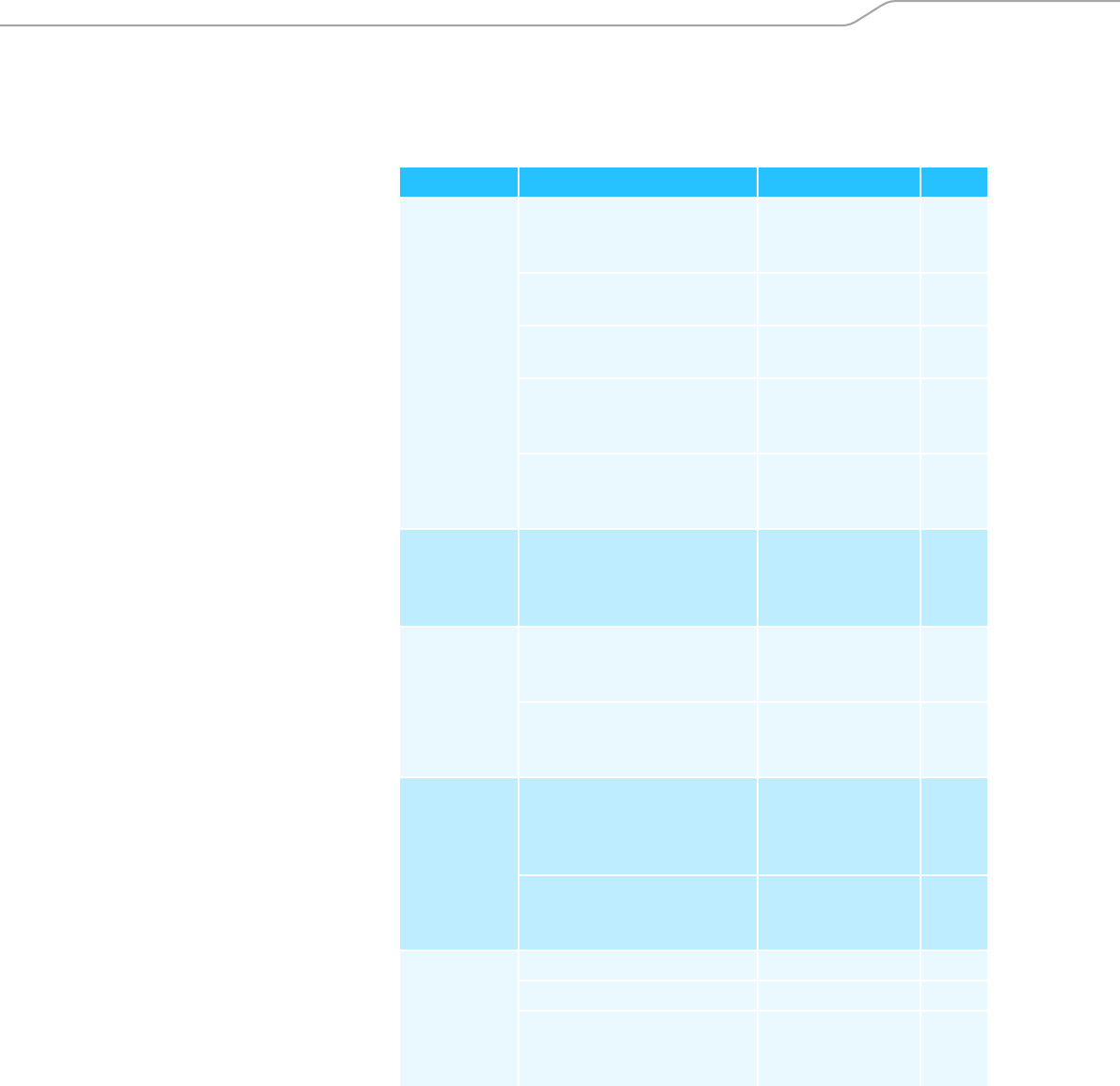
If a problem occurs ...
RS 220 | 27
If a problem occurs ...
Sound problems
Problem Possible cause Possible solutions Page
No sound Transmitter is/headphones
are switched off
Switch the trans-
mitter/head-
phones on
16/19
Plug is not properly
connected
Check the plug
connection
10
Audio source is switched off Switch the audio
source on
–
Audio source is not con-
nected to the selected
connection
Select a different
audio source
21
Audio cable is defective Replace the cable
or select a dif-
ferent connection
21
Occasional
sound
dropouts
Headphones are out of
range
Reduce the dis-
tance between
headphones and
transmitter
–
Sound is too
low
Signal of the audio source is
too weak
Increase the
volume of the
audio source
–
LEVEL control dial J is
turned too far in the –
direction
Turn the LEVEL
control dial J in
the + direction
22
Sound is too
distorted
Signal of the audio source is
too strong
Reduce the signal
level by means of
the LEVEL control
dial J
22
LEVEL control dial J is
turned too far in the +
direction
Turn the LEVEL
control dial J in
the – direction
22
Sound only
on one ear
The balance is misadjusted Adjust the balance 23
Audio cable is defective Replace the cable –
1 RCA plug of the audio con-
nection cable is not properly
connected
Check the plug
connection
10


















