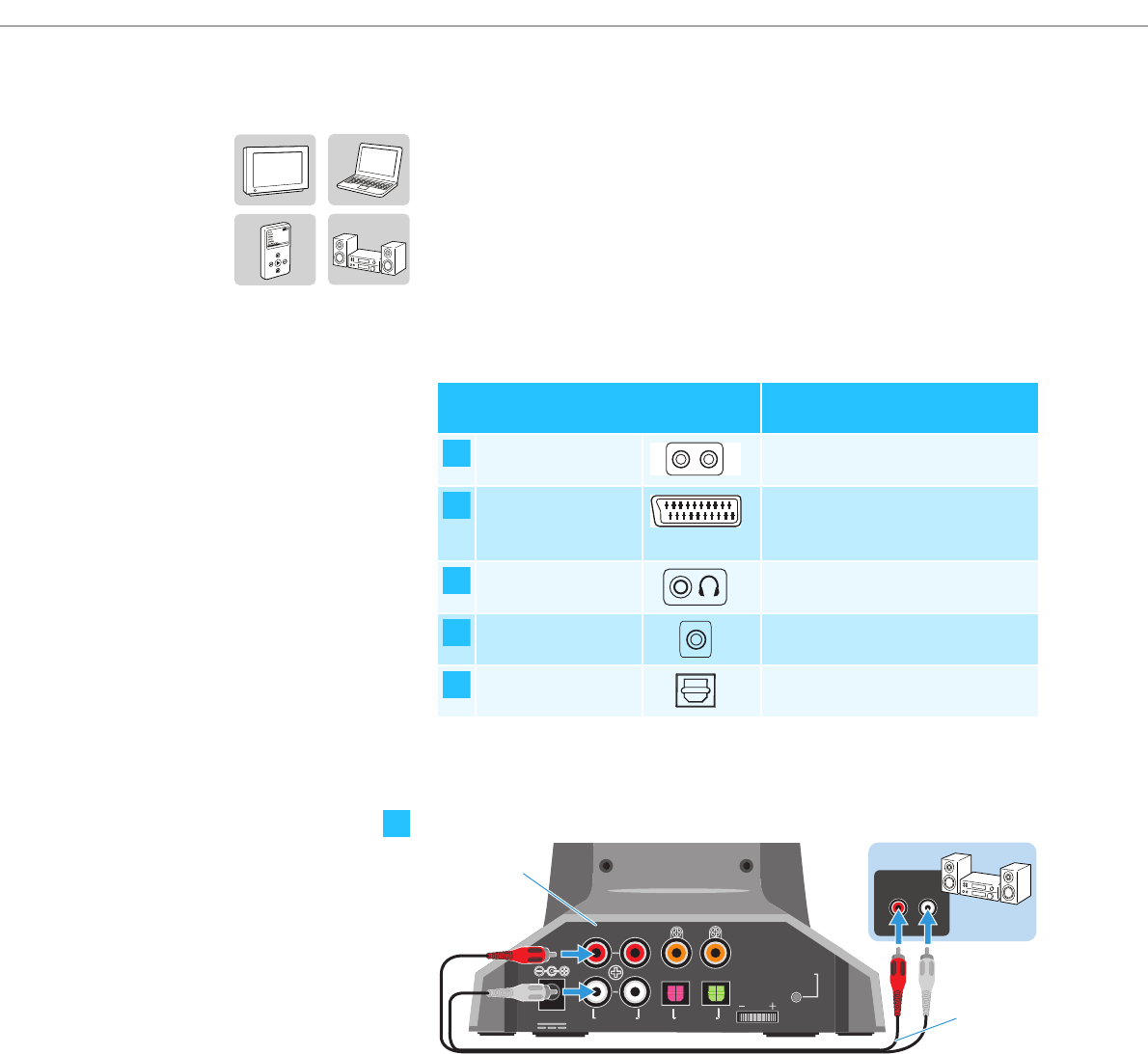
Putting the RS 220 into operation
10 | RS 220
Connecting the transmitter to audio sources
You can connect up to 3 audio sources (e.g. CD player, DVD player and TV)
to the transmitter. The transmitter is fitted with 2 digital and 1 analog
inputs and outputs. If you connect several audio sources, you can conve-
niently toggle between these audio sources with a key press (see
page 21).
̈ Switch your audio source off before connecting the transmitter.
̈ Check the available connection possibilities of your audio source.
̈ Select the corresponding connection cable and, if necessary, a suitable
adapter.
̈ Follow the instructions in the corresponding chapter in order to connect
your transmitter to the audio source.
Connecting the transmitter to RCA sockets
̈ Connect the RCA plugs of the stereo audio cable K to the corre-
sponding RCA sockets of your audio source.
̈ Connect the RCA plugs of the stereo audio cable K to the left (“L”) and
right (“R”) ANALOG IN input ·.
Connection possibilities (output) of
the audio source
Connection cable/adapter
RCA (analog) Stereo audio cable with dual
RCA plugs on each end
SCART (analog) Stereo audio cable with audio
adapter (to be ordered sepa-
rately)
Headphone socket
(analog)
Stereo audio cable with audio
adapter
Coaxial (digital) Coaxial cable with a single RCA
plug on each end
Optical (digital) Optical digital cable (to be
ordered separately)
A
LR
B
C
D
E
A
DC IN
9V/1A
IN OUT
IN OUT
COAXIAL
OPTICAL
DIGITALANALOG
R
L
OUT
RL
R
L
K
·
Pairing
-LEVEL


















