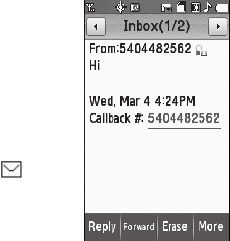
Messaging 39
8.
To complete and send your message, refer to steps 3 – 9 of “Creating and
Sending a Video Message” on page 37.
Message Sending Options
You can set priority, validity, and other options before you send a message. Which
options appear in the Sending Options list depends on what type of message you
have composed and what message field you have highlighted.
1. After you’ve composed a Text, Picture, or Video message, touch the
More
soft
key and touch
Sending Options
.
2. Select any desired options and values for those options.
3. To save your settings, touch the
OK
soft key.
Receiving New Messages
When you receive a message in standby mode, one of
the following occurs:
•
If Auto View is set to On
— An alert sounds (unless turned
off) and the message text automatically appears in the
display and scrolls slowly to the end of the message.
•
If Auto View is set to Off
— An alert sounds (unless
turned off) and a
New Message
notification appears in the
display along with the closed envelope icon ( ). The
date and time of the message and the following options
also appear in the display:
–
View Now
— Opens the message where you have the
option to Reply, Forward, Erase, Add To Contacts, Lock/
Unlock, Save Quick Text, Save Media, or Message Info.
–
View Later
— Closes the popup and saves the message to your inbox where you can view it
later. Touch and drag the slider to the desired option.
Frank


















