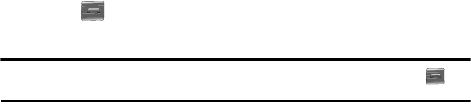
22
3.
Say the telephone number of the person you want to call. For example, say “7
8 1 9 7 0 5 2 0 0."
If it recognizes the number, Voice Dial repeats and dials the number. If Voice
Dial is not sure it has recognized the number, it displays and prompts you
with “Call?” followed by a choice list of up to three numbers.
4. Do one of the following: touch one of the number buttons, say “
Yes
” to
confirm the first number, say “
No
” to hear the next number, say “
Repeat
” to
hear the numbers again or say “
Cancel
” to exit Voice Service without dialing.
Answering a Call
Your phone notifies you of a call in the following ways:
•
A ring tone sounds and/or your phone vibrates. Your phone provides nine ring volume
settings including:
Silent all
,
Alarm only
,
Vibrate only
,
1 Beep
,
Low
,
Low/Medium
,
Medium
,
Medium/High
, or
High
, and/or
different ring types to distinguish callers.
•
A phone number (unless blocked by the caller) and a name appear in the display (If the
caller’s number and name are stored in your Contacts list).
•
If the caller can’t be identified,
Call from unavailable#
,
Call from restricted number
, or
no number appears in the display.
Answering an Incoming Call
ᮣ
Touch the key. The ring tone and/or vibration stop and the caller’s voice can
be heard in the earpiece.
Tip:
You can set your phone to answer calls automatically or when you touch any key but . For
more information, refer to “Call Settings” on page 69.
Ignoring a Call
When you ignore an incoming call, the call is immediately forwarded to your voice
mail.


















