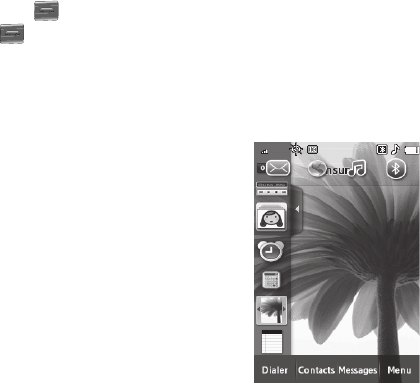
14
End Key
•
Briefly press once to disconnect a call.
•
Press to return to standby mode from any menu, or to cancel the last input.
Camera Key
Press and hold the Camera key on the right side of the phone to launch the Camera
function.
Understanding the Display Screen
•
The top line of your phone’s display contains icons that
indicate network status, battery power, signal
strength, connection type, and more.
•
Tapping the left side of the display opens the Widget
Bar that lists available shortcut widgets.
•
The bottom line of the display shows available soft
keys. The sample screen shows the following soft
keys:
–
Dialer
— Launches the Dialer screen that lets you
place calls.
–
Contacts
— Launches the
Contacts
list screen.
–
Messages
— Launches the
Messages
menu.
–
Menu
— Launches the Main Menu.
•
The center portion of the display shows information
such as call progress information, messages, and photos.
•
Tapping the top line of the display pulls down a four-icon shortcut bar. To hide the four-icon
shortcut bar, tap anywhere on the screen below the shortcut bar.
Display Screen Icons
To see definitions of the icons that appear at the top line of your display, access the
Icon Glossary:
ᮣ
In standby mode, press
Menu
, then touch
Settings
➔
Phone Info
➔
Icon Glossary
.


















