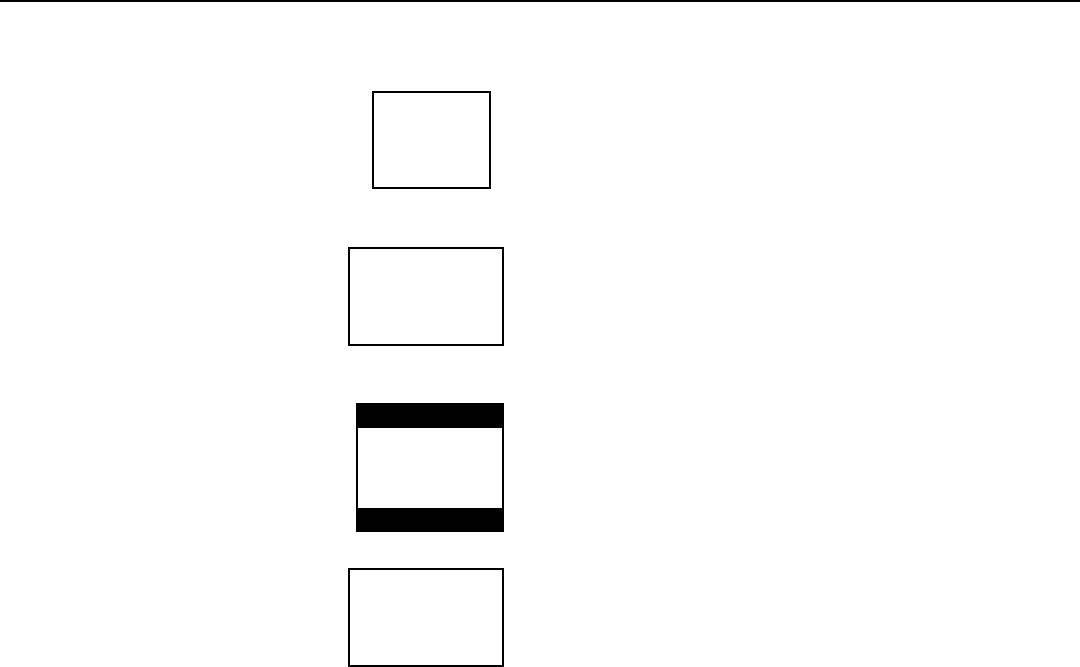
20
Rosen A10 Owner’s Manual
Motion picture film and cameras, and later
television screens, were originally designed
around a screen size that was almost square - it
was one-third wider than it was high (another
way to say this is that it had a width-to-height
ratio, or aspect ratio, of 4:3. This ratio, 4:3, can
also be expressed as 1.66:1.)
When widescreen movies using technologies
like Cinemascope and Panavision became
popular, new aspect ratios were used
for them - 1.78:1, 2.35:1, and even 2.55:1.
When high-definition television was
developed, a screen shape of 16:9, or 1.85:1,
was selected as the best compromise for
viewing widescreen movie images.
When you watch widescreen movies on a
standard 4:3 television, there are “black bars”
on the top and bottom of the screen. This is
often called a “letterbox” image. The alternative
is called “pan-and-scan”, where the edges of
the image are “cropped” off.
This system uses a widescreen 16:9, or 1.85:1
display - the same aspect ratio as high-
definition televisions. This means that when
viewing widescreen DVD’s, these black bars
are either non-existent, or greatly minimized.
WHY ARE THE BLACK BARS STILL THERE SOMETIMES?
There are three possible reasons for black bars to appear on the top
and bottom of an A10 display:
1) You are watching a widescreen movie with an aspect ratio
greater than 1.85:1. (For more options on dealing with this, see
below). Check the disc jewel box to determine the DVD’s aspect
ratio - if you see 2.3:1, 2.33:1, or 2.35:1, this applies.
2) The internal DVD player has been set for a 4:3 display instead of a
16:9, wide display. See DVD Setup on Page 23 to correct this.
3) The “widescreen” DVD movie you are viewing is not “anamorphic”
or “enhanced for widescreen televisions”. These films, often older
DVD conversions, are not recommended for viewing on
widescreen displays. You can usually determine if your DVD was
produced for optimum compatibility with widescreen televisions by
looking for the word “anamorphic” or the phrase “enhanced for
widescreen televisions” on the box.
WHAT CAN I DO?
First, Rosen recommends that for best results you use DVD’s that
say “anamorphic” or “enhanced for widescreen televisions” on the
box. However, this system can get rid of black bars with just about
any DVD, by following the steps on the next page.
Note: To watch “fullscreen” DVD’s or broadcast television
(using an optional TV tuner), you can use the DISPLAY MODE
button to select “STANDARD”. This will properly size the
image, instead of stretching the image across the wide
screen. In “STANDARD” mode, you will see black bars on the
sides of the image.
4:3
1.66:1
16:9
1.85:1
MANAGING BLACK BARS
Letterbox
Widescreen


















