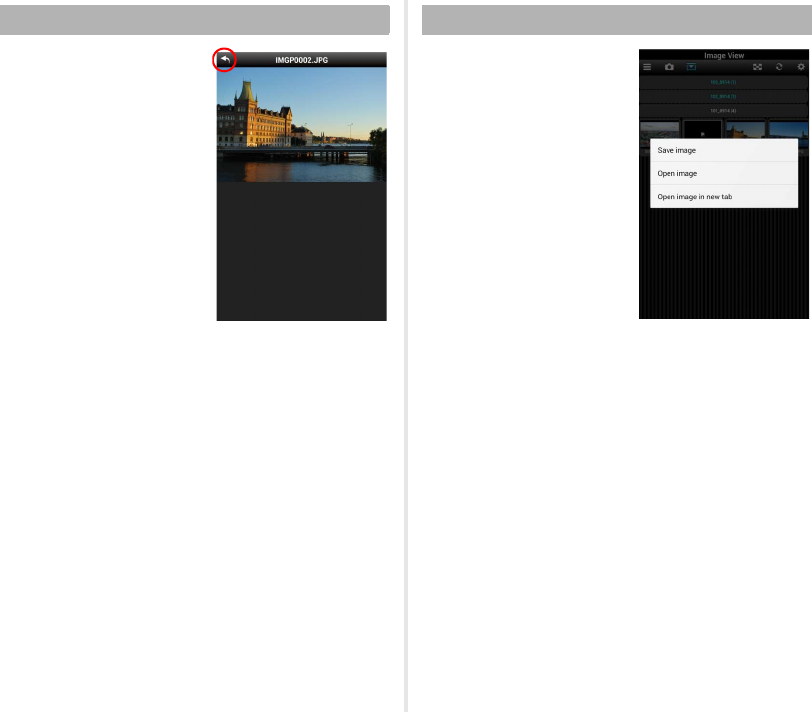
7
Tap the thumbnail to display the
image.
Tap 1 to return to the [Image
View] screen.
u Caution
• Only JPEG files saved on this memory card can be displayed
as thumbnails. All other files are displayed as icons and these
images cannot be viewed using the Image View feature.
Touch and hold an image to save
the image to the communication
device.
t Memo
• The location where the image is saved differs depending on
the communication device.
Checking the Image Information Saving an Image

















