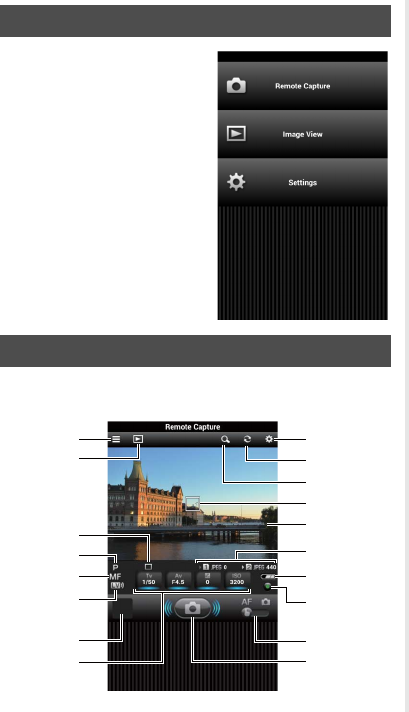
2
Select a function from the menu
screen that appears in the
browser.
In the [Remote Capture] screen, the camera’s Live View image
and buttons pertaining to shooting are displayed.
t Memo
• When the communication device is held in the landscape
orientation, only 12, 13, 17, and 18 are displayed.
u Caution
• If a connection between the communication device and the
memory card via wireless LAN is not established, the menu
screen or other screens do not appear. Even if a wireless LAN
connection is already established, the Live View image in the
[Remote Capture] screen is not displayed correctly when a
browser that is not compatible with this memory card is used.
Before starting remote control operation, refer to the "User
Guide [Setup]" for information on compatible browsers, and
make sure that a wireless LAN connection is successfully
established.
Menu Screen
Remote Capture
9
10
1
2
11
12
13
14
15
16
17
18
3
4
5
6
7
8
1 Displays the menu screen.
2 Displays the [Image View] screen.
3 Drive Mode
4 Exposure Mode
5 Focus Method
6 Switches Live View on and off.
7 Instant Review window
8 Shutter speed/Aperture/EV Compensation/Sensitivity
* Options underlined in blue can be changed.
9 Displays the [Settings] screen.
10 Refreshes the screen.
11 Magnifies the image displayed.
12 AF frame
13 Live View image
14 Memory card information
15 Camera’s battery level
16 Resets the exposure value.
17 Operation switching slider (AF/Capture)
18 Shutter release button

















