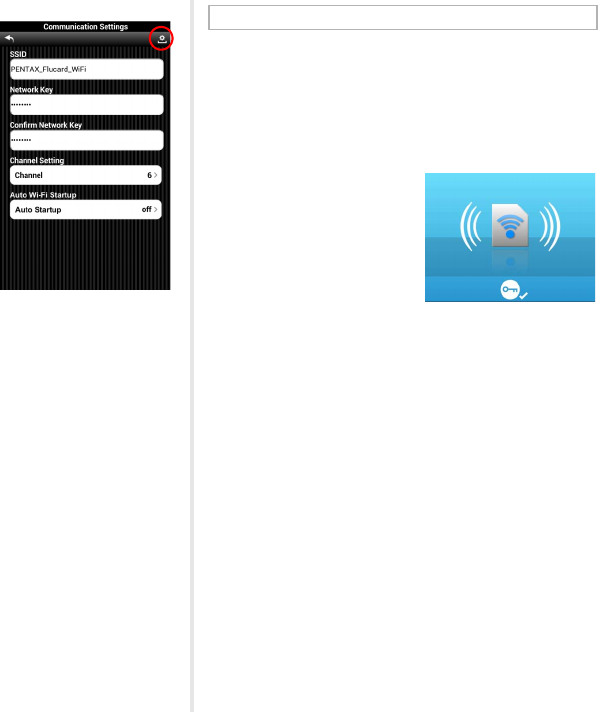
13
5 Tap 2 and then [OK].
The setting is changed.
6 Turn the camera off and on again.
This memory card’s wireless LAN function is turned off.
If the wireless LAN function is set to off in the [Communication
Settings] screen, the setting cannot be changed on the
communication device. To change the setting, perform the
following procedure on the camera side.
1 Insert the memory card into the camera.
2 With the camera in
playback mode,
display the image for
wireless LAN control.
3 Press B to display the playback mode palette.
4 Select Y (Protect) and specify either [Protect]
or [Unprotect].
The wireless LAN function is set to on when the protection
setting is changed.
5 Press F to exit the playback mode palette.
This wireless LAN function is turned on.
Wait about 30 seconds before establishing a wireless LAN
connection.
Turning the Wireless LAN Function On

















