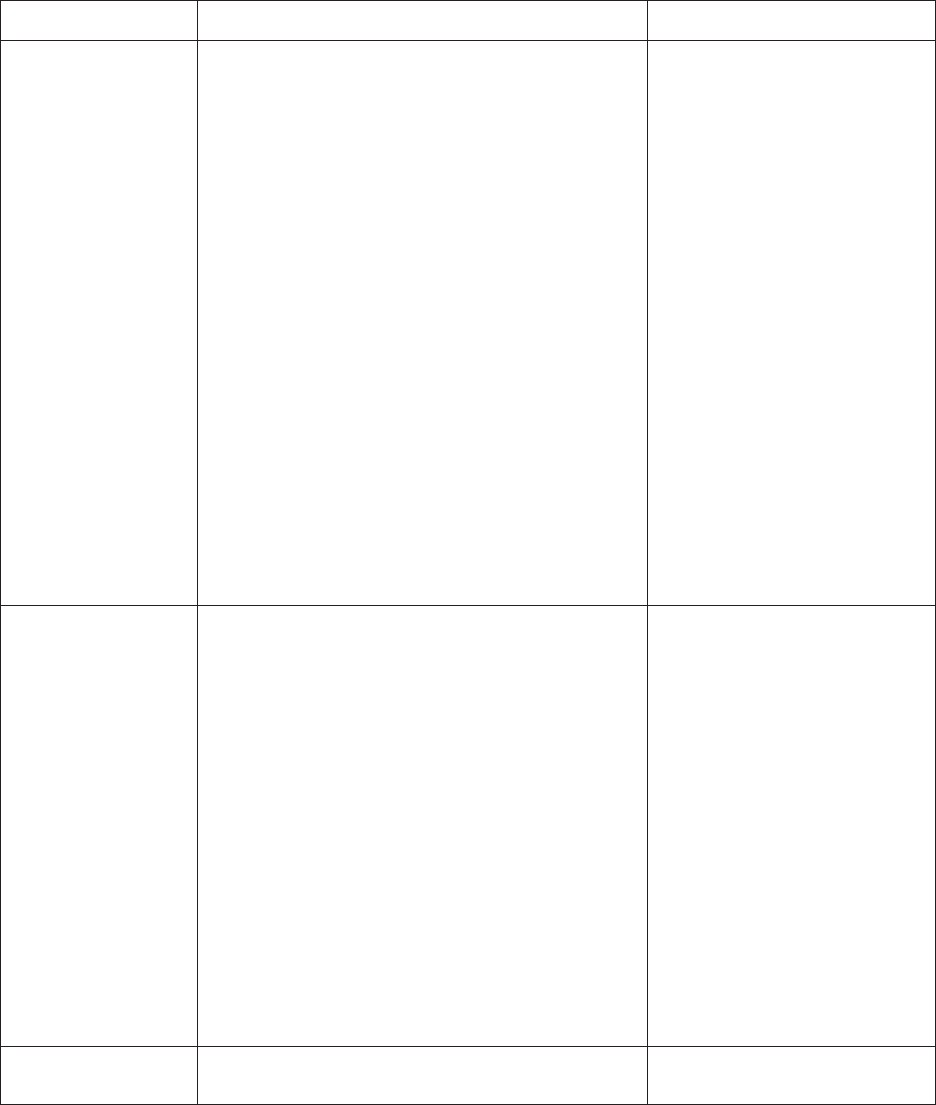
16 Pelco Manual C581M-B (1/04)
1. Press the MAIN or SPOT MONITOR key. The green
LED over the MAIN or SPOT key lights. When using the
MAIN MONITOR, the SPOT MONITOR DISPLAY menu
item in the Advanced System Setup menu must be
set to TRACK MAIN (refer to the
Advanced System
Setup
section).
2. Select the camera.
Addressing by Multiplexer (Switch 7 OFF)
a. On the number pad, press the address number of the
multiplexer (1-16 if the keyboard is connected to a
multiplexer; 1-8 if the keyboard is connected to a
server), then press the UNIT key. The LED displays
the address.
b. On the number keypad press the number of the
camera (1-16), then press the CAM key.
Addressing Consecutively (Switch 7 ON)
On the number keypad press the number of the
camera, then press the CAM key. Refer to Table C for
camera numbers.
3. On the number keypad press the number of the preset,
then press the PRESET key. (Note: When calling preset
95 on Esprit™ or Spectra
®
systems, hold the PRESET
key until the menu appears on the screen.)
1. Press the SPOT MONITOR key. The green LED over
the SPOT key lights.
2. Select the camera.
Addressing by Multiplexer (Switch 7 OFF)
a. On the number pad, press the address number of the
multiplexer (1-16 if the keyboard is connected to a
multiplexer; 1-8 if the keyboard is connected to a
server), then press the UNIT key. The LED displays
the address.
b. On the number keypad press the number of the
camera (1-16), then press the CAM key.
Addressing Consecutively (Switch 7 ON)
On the number keypad press the number of the
camera, then press the CAM key. Refer to Table C for
camera numbers.
3. On the number keypad press 97, then press the
PRESET key.
With system in auto scan, press 97 on the number
keypad, then press the PRESET key.
Table B. Operation Guide (Continued)
OPERATION KEYBOARD COMMAND RESULT
(Continued on next page)
Start random scan
with 15-bit receiver.
Starts random scanning.
Start auto scan with
15-bit receiver.
Starts auto scanning.
Call a preset.
Moves the camera to the preset
location.


















