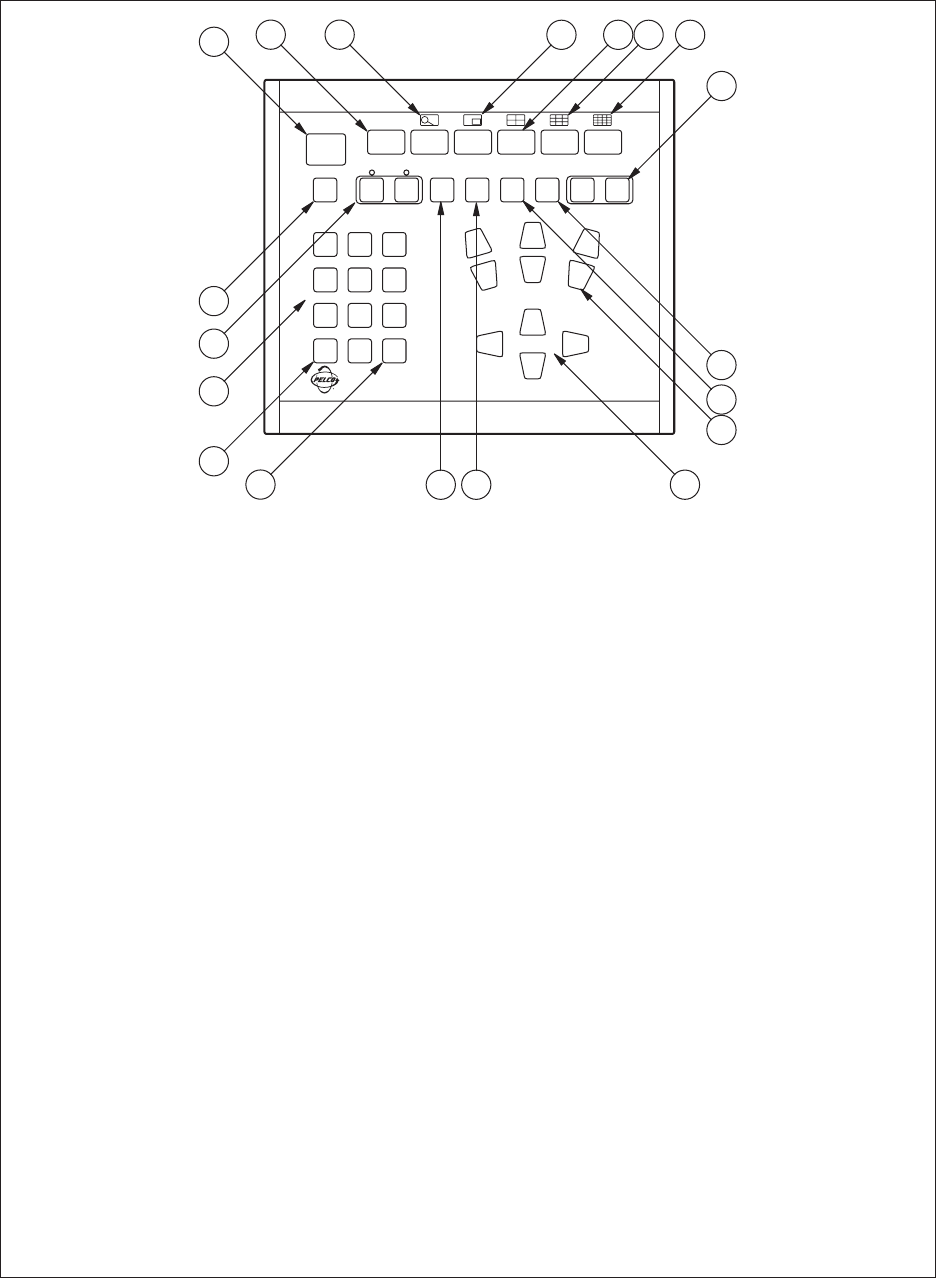
10 Pelco Manual C581M-B (1/04)
1. LED DISPLAY Displays the address of the multiplexer
(from 1-16) with which the keyboard is communicating.
2. LIVE/VCR KEY Selects the source of video to display
on the monitor(s). LIVE is live video from the cameras.
VCR is recorded video that is played back from a VCR.
The simplex multiplexer must be in the record mode to
record video. Check the main monitor screen to see that
it indicates REC. Press the LIVE/VCR key to change
modes.
3. ZOOM KEY Zooms in (2X or 4X) on the displayed
camera. Use the pan/tilt keys to control the zoom
location.
4. PIP KEY Displays on the main monitor a picture-in-
picture insert on top of the full-screen display.
5. FOUR-CAMERA DISPLAY KEY Press once to
display a group of four cameras on the main monitor.
Repeat pressing to display other groups.
6. NINE-CAMERA DISPLAY KEY Press once to
display a group of nine cameras on the main monitor.
Press again to display second group.
7. 16-CAMERA DISPLAY KEY Press once to display all
16 cameras on the main monitor.
8. AUXILIARY KEYS Turn receiver auxiliary functions on
and off.
9. PRESET KEY Sends a camera to a preset: Enter the
preset number and then press this key. Also is used for
programming presets.
10. PATTERN KEY Press to begin a pattern. Also is used
to program a pattern.
11. PAN/TILT KEYS Provide motion control to receiver and
are used to navigate through the multiplexer programming
menus. Variable speed control is accomplished with the
number keypad using the “select-a-speed” feature. With
select-a-speed, each digit (1-9) represents a relative pan
and tilt speed. The number 1 represents the slowest speed
available while the number 9 speed equates to turbo pan*
(for those receivers capable of supporting turbo pan speed).
When the number 9 is entered, the tilt will operate at the
number 8 speed. Entering the number 0 sets a mid-range
speed.
12. VIEW KEY Press to enter program mode for
multiplexer/multiplexer server.
13. LENS CONTROL KEYS Control camera lens
functions: focus, iris and zoom.
14. SEQ KEY Starts/stops a sequence.
15. CLEAR KEY Press to clear a numeric entry.
16. CAM KEY Selects a camera: Enter the camera number
and then press this key.
17. NUMBER PAD Enter numbers.
18. MONITOR KEYS Select the main or spot monitor for
viewing individual cameras. A green LED above each key
indicates which monitor is selected.
19. UNIT KEY Selects the multiplexer with which the
keyboard communicates: Enter the address of the
multiplexer (1-16) and then press this key.
Figure 2. KBD4002 Keyboard Definitions
For complete instructions on how to use the keys, refer to Table B, Operation Guide.
* The turbo pan feature
may be disabled. Place
switch 6 on the rear
panel DIP switch block
in the off position. See
Figure 1.
KBD4002
MADE IN USA
PAN / TILT
ZOOM
FOCUS
IRIS
WIDE
FAR
CLOSE
OPEN
TELE
NEAR
UNIT MAIN SPOT SEQ VIEW PATTERN PRESET ON OFF
AUX
MONITOR
LIVE/VCR
CAM 0 CLEAR
789
456
123
1
2
3
4
5
6
7
8
9
10
13
1112
14
15
16
17
18
19
*


















