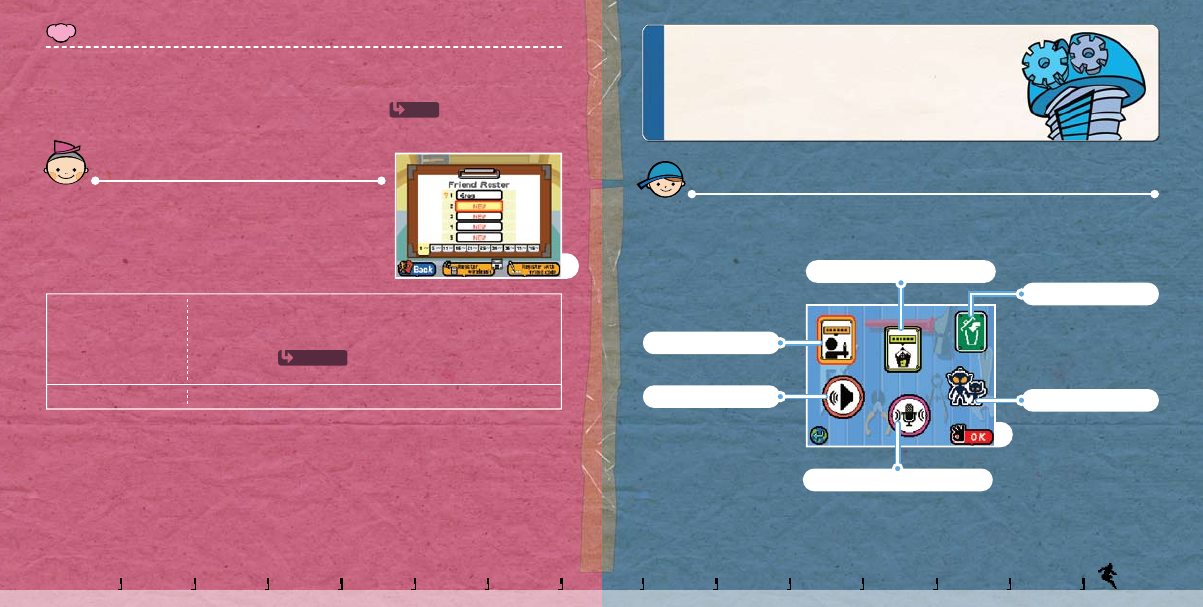
33
32
Friend Settings
This is where you register/delete friends and conrm your
own friend code. To register a friend, tap a list entry labeled
NEW, then select from one of the menu options below.
B
Here you can enter your custom-made microgames in challenges based on themes suggested by
Nintendo. Selected entries will be made available for download from the NinSoft Store for anyone.
Before entering a Design Challenge, be sure to read the notices provided on .
Design Challenge
Options Garage
This is where you can adjust a number of settings in WarioWare: D.I.Y.
Some options here become available as you progress through the game.
Options Garage Screen
When you enter the Options Garage, the screen below is displayed. To access the applicable
setting, tap any icon, then tap OK.
P. 28
Register a friend using DS Wireless Communications. One player
taps Be the Host, and the other player taps the host player’s name.
Be sure to read in advance.
Register Wirelessly
Register a friend by inputting his/her friend code.
Register with Friend Code
Your friend code is a 12-digit number assigned automatically when you rst connect to Nintendo Wi-Fi
Connection. You can check your own friend code on the top screen of Friend Settings.
Friend codes are a system to make it easy to play together with people you know in a reliable and fun manner.
By exchanging friend codes with people you don’t know well, you run the risk of receiving modied data or
objectionable content. Please avoid sharing your friend code with strangers.
P. 26-27
SOUND SETTING
Select whether to use
headphones or speakers.
PLAYER NAME
BRAND NAME
DATA RESET
STAFF CREDITS
MICROPHONE TEST
B
View the staff credits. This is
unlocked after a certain amount
of progress is made in the game.
Data that has been reset cannot
be recovered.
Talk into the microphone to conrm that it
is operating correctly.
100094_Wario_DIY_Cdn_Manual.indd 33-34 2/22/10 3:52:40 PM


















