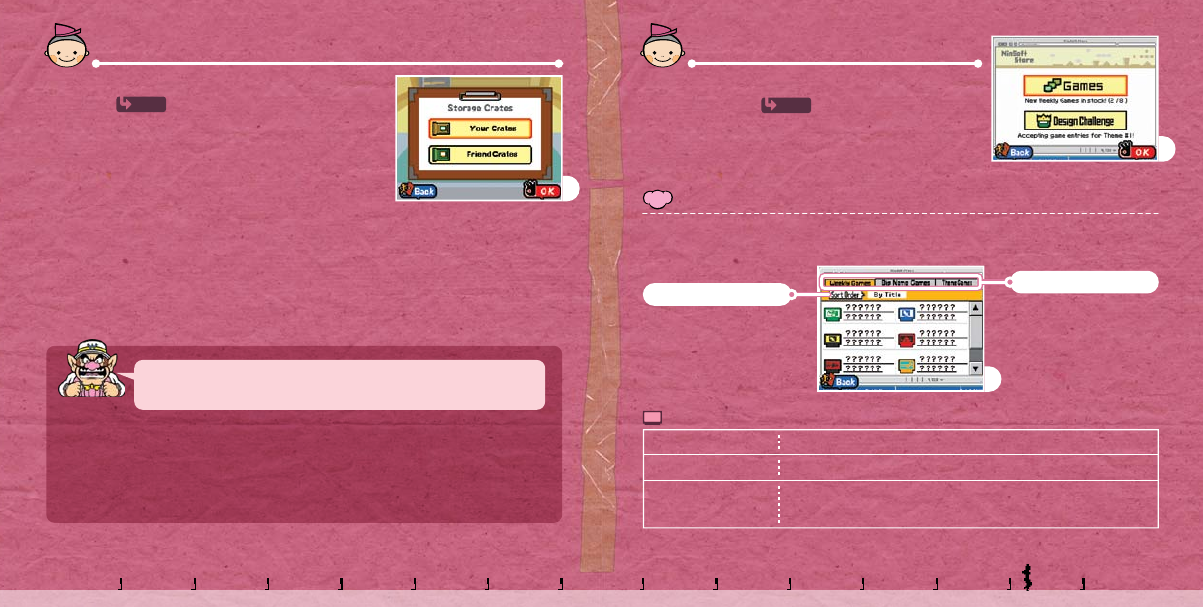
31
30
Warehouse
Use the crates inside the Warehouse to exchange products
with friends . Select Your Crates to store your
products, and select Friend Crates to receive products your
friends have stored.
To view the contents of a friend’s crate, you must each be registered
to the other’s system as a friend, and your friend must also connect
to Nintendo Wi-Fi Connection.
Products are not deleted from crates after being received.
B
NinSoft Store
On entering the NinSoft Store, two menu options are shown,
but Design Challenge will only be made available
once the rst challenge entry period begins.
B
This is where you can freely select and receive additional microgames offered by the NinSoft Store.
Tap on the game category and select the microgame you want to receive.
Games
Your DS system and Game Card
go together!
Your Online User Information will be saved the rst time you connect to Nintendo Wi-Fi
Connection. Online User Information contains various data such as products shipped to
the Warehouse and friend codes, but that data also includes the DS system you used to
connect. Be warned that you will be required to reset your Online User Information if you
connect to Nintendo Wi-Fi Connection using a different DS system.
B
P. 32
P. 32
New games will be released every week.
Weekly Games
Games created by Big Names, people you may…or may not know of.
Big Name Games
Games selected from Design Challenges. Selected games will be
available for distribution for a set time period following a challenge.
Theme Games
Game Categories
SORT ORDER
Change the order in which available
microgames are displayed.
SALES DISPLAY
The list of microgames that appears
in-game will differ from the
screenshot shown here.
100094_Wario_DIY_Cdn_Manual.indd 31-32 2/22/10 3:52:34 PM


















