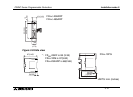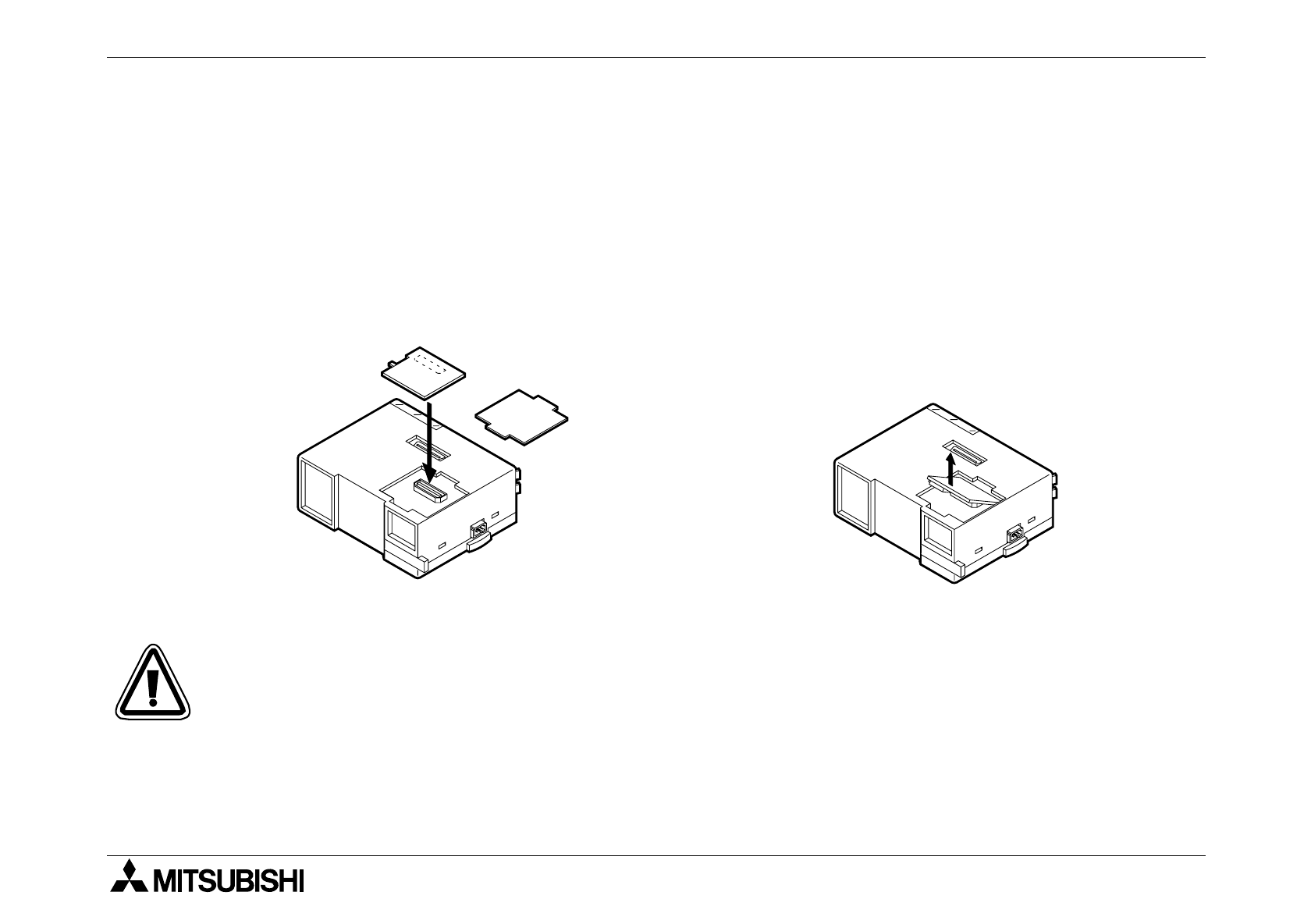
FX2NC Series Programmable Controllers Installation notes 3.
3-16
3.10 Memory Board installation
1) Turn off the power of the programmable
controller.
2) Remove the cover from the memory
board installation section.
3) Connect the memory board to the con-
nector while carefully inserting the pins.
1) Turn off the power of the programmable
controller.
2) Remove the cover from the memory
board installation section.
3) Slowly pull up the lower section of the
memory board, and completely remove
the board.
Figure 3.12:Installation Figure 3.13:Removal
• Before removing or installing the memory board, be sure to turn off the power.
• If the memory board is removed or installed with the power on, the memory board
may be damaged.
• During memory board removal or installation, be careful not to directly touch any
electronic parts.