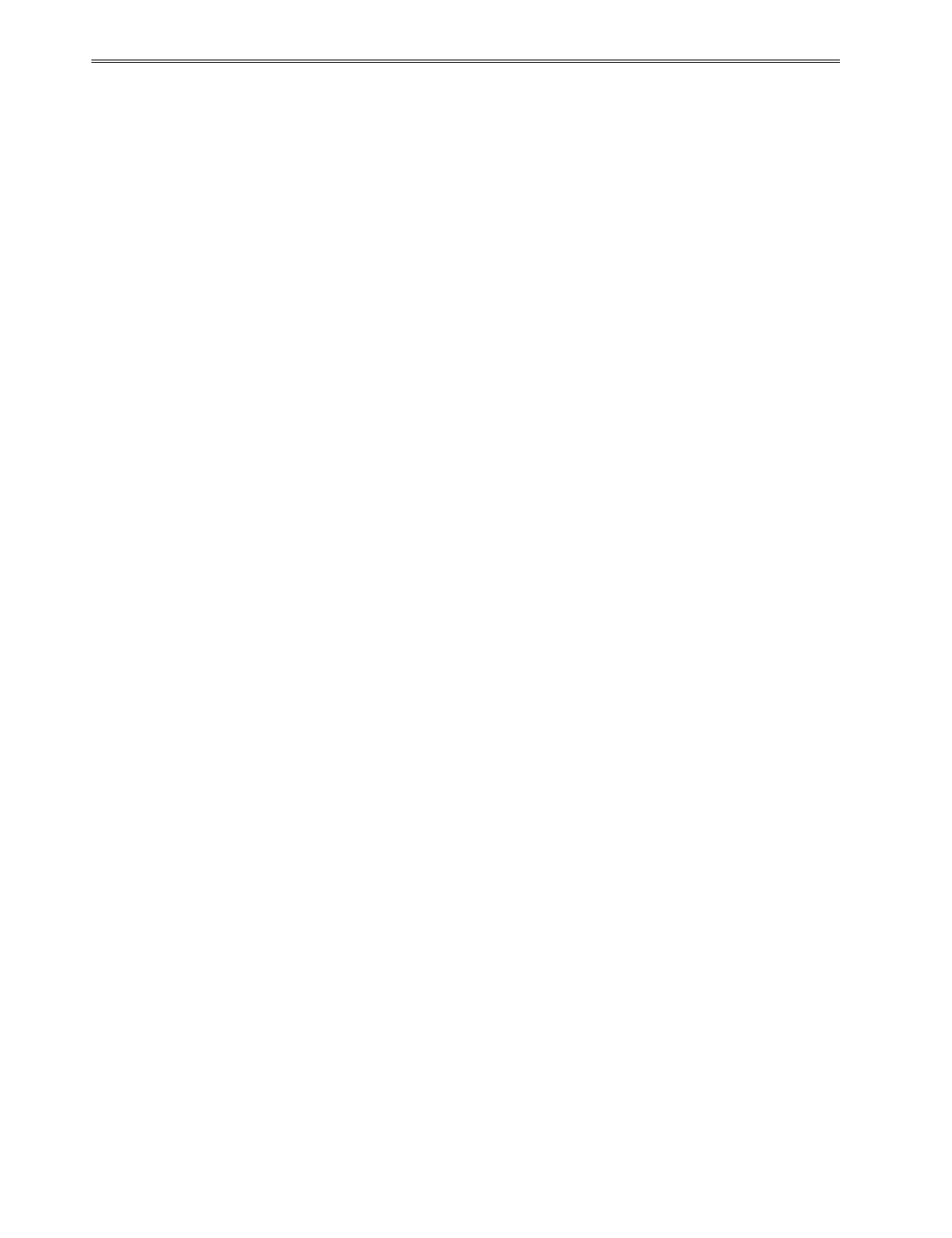
Operation 2-4
GAME FEATURES
STARTING UP
Each time the game is first turned on or power is restored, it begins executing code out of the boot ROM.
These self-diagnostic tests automatically verify and report condition of the CPU and the game hardware. If
any of the individual tests fails, the game may display an error message.
Once all Power-up tests are complete, the game goes into the “attract mode”. Scenes and sounds from a
typical game alternate with previous high scores in an endless pattern until game play starts.
Insert currency to start the game. Players select a boat and a track. Play begins after a countdown period.
The game will progress until time is exhausted or play is over. If no more play is required, the game
automatically returns to the “attract mode”.
GAME RULES
Play instructions are on the information panels over and under the video monitor.
INDIVIDUAL PLAY
Insert currency to start the game. Select a boat and a track. Additional game information appears on the
screen when needed. Individual statistics are shown periodically during the race and its end.
PLAYER CHOICES
Any boat can be used on any track. Each boat handles and performs differently. Players will learn which
boats are best for a given track and driving style. Press one of the VIEW buttons to select more boats.
CONTROLLING THE BOAT
The steering wheel and throttle control the boat. The steering wheel directs the boat while the throttle sets
its speed. A “BOOST” button on the throttle gives an extra burst of power. This button flashes when the
additional “BOOST” is available. In order to use “BOOST,” players must collect “BOOST” icons along a
track by steering directly under them. A gauge shows exactly how much “BOOST” power is available.
INDICATORS
On-screen indicators give the players information about their boat and those of competitors. Across the
top of the screen are numeric indicators for elapsed time, time remaining to pass the next checkpoint, and
race position. Gauges show engine R.P.M., vehicle speed, and “BOOST” fuel remaining.
DISPLAYS
A superimposed radar map shows the terrain and the position of all boats, with your craft at the center.
Computer-controlled boats are shown as green triangles, other human-piloted boats are shown as red
triangles, and police craft are shown as blue triangles. At the bottom of the screen, another display shows
the relative position of nearby boats.
GAME ACTION
Action begins when the three-two-one countdown ends and the announcer yells “Go!” Boats must pass
checkpoints within time limitations to continue play. Players must avoid fixed obstacles and other boats to
decrease their time between checkpoints. Ramps along the route allow players to advance more quickly,
collect hovering “BOOST” icons, or avoid obstacles.
Players can change their view of the action by pressing the view buttons on the left side of the control
panel. The game includes announcer comments, engine sounds, and other noises.
SCORING
Players who set a speed record for any track may enter their initials in the high score table. After a certain
number of tracks are completed (determined by the adjustments), additional tracks become available.


















