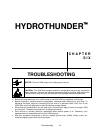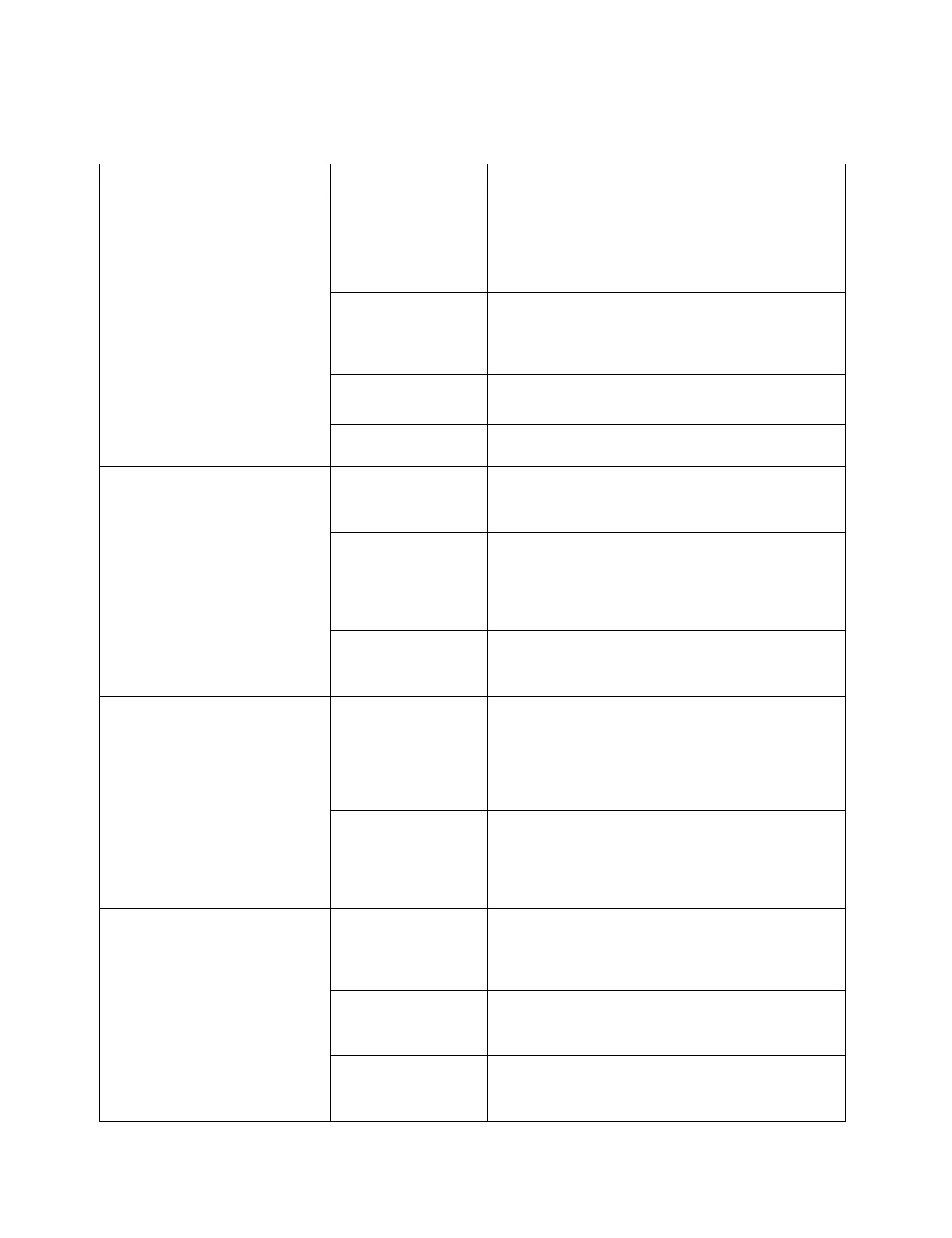
Troubleshooting 6-6
Audio Troubleshooting Table
SYMPTOM CAUSE REQUIRED ACTION
Improper volume
setting
Enter Menu System by pressing and holding
TEST MODE switch. From Operator (Main)
Menu, choose VOLUME MENU. Check that
Attract Music is on (enabled). Verify that all
volume levels are set well above zero. If
necessary, change levels to make VGM audible.
Faulty wiring
Turn off VGM power. Assure that wiring harness
connectors attach and fully seat onto mating
board connectors. Verify that harness connects
to computer. Check audio cable connectors in
same way.
Faulty or obstructed
speaker
Remove grilles and inspect speakers. Free
speaker cones, terminals, mounting screws and
magnets of loose parts or wires.
•
No audio
•
Video is present
•
VGM (video game machine)
appears to operate normally
Faulty Audio Board
Verify proper operation of Audio Board by
placing it in working VGM.
Faulty wiring
1. Check that cabinet wiring is correct for this VGM.
2. Verify that cabinet wiring provides separate
wires (not common return) for each speaker.
3. Check connection of all cabinet ground wires.
Faulty Audio Board
1. Run power-up self-test sequence. Note errors
that VGM finds during tests. Compare Diego
Board LEDs with LED indicator status charts.
Note discrepancies.
2. Verify that Audio Board operates by placing it in
working VGM. Replace bad parts.
•
Constant low hum from all
speakers.
Faulty power supply
Using 2 Volt AC setting on digital voltmeter,
measure voltages at speaker terminals. Any
reading indicates unstable supply that may
contain ripple or noise.
Faulty or improper
speaker
1. Turn off VGM power. Remove grilles and check
speakers. Assure that speakers are full range
(100 to 10,000 Hz response) and rated for at
least 20 watts. Woofers must be rated for at
least 40 watts.
2. Verify proper speaker operation by connecting
speaker in question to working VGM.
•
Audio is distorted, muffled or
has missing frequencies.
Faulty wiring
Multiple-speaker installations: Check for
reversed wires at one speaker. Weak low
frequencies and thin or hollow sound quality is
symptom of incorrectly phased speakers. Sound
tests may not detect this condition, but you can
hear it during VGM operation.
Faulty speaker
1. From Diagnostics Menu, choose SOUND TEST.
Recheck speakers with audio signals provided
by test.
2. Verify proper speaker operation by connecting
speaker in question to working VGM.
Faulty circuit board
Run power-up self-test sequence. Note errors
that VGM finds during tests. Compare circuit
board LEDs with LED indicator status charts.
Note discrepancies.
•
Dead sound channel
Faulty wiring
Verify that cabinet wiring is correct. Assure that
all speakers connect to audio wires. Audio cable
must be fully seated in Computer Line Output
Jack. Check for broken or shorted wires.