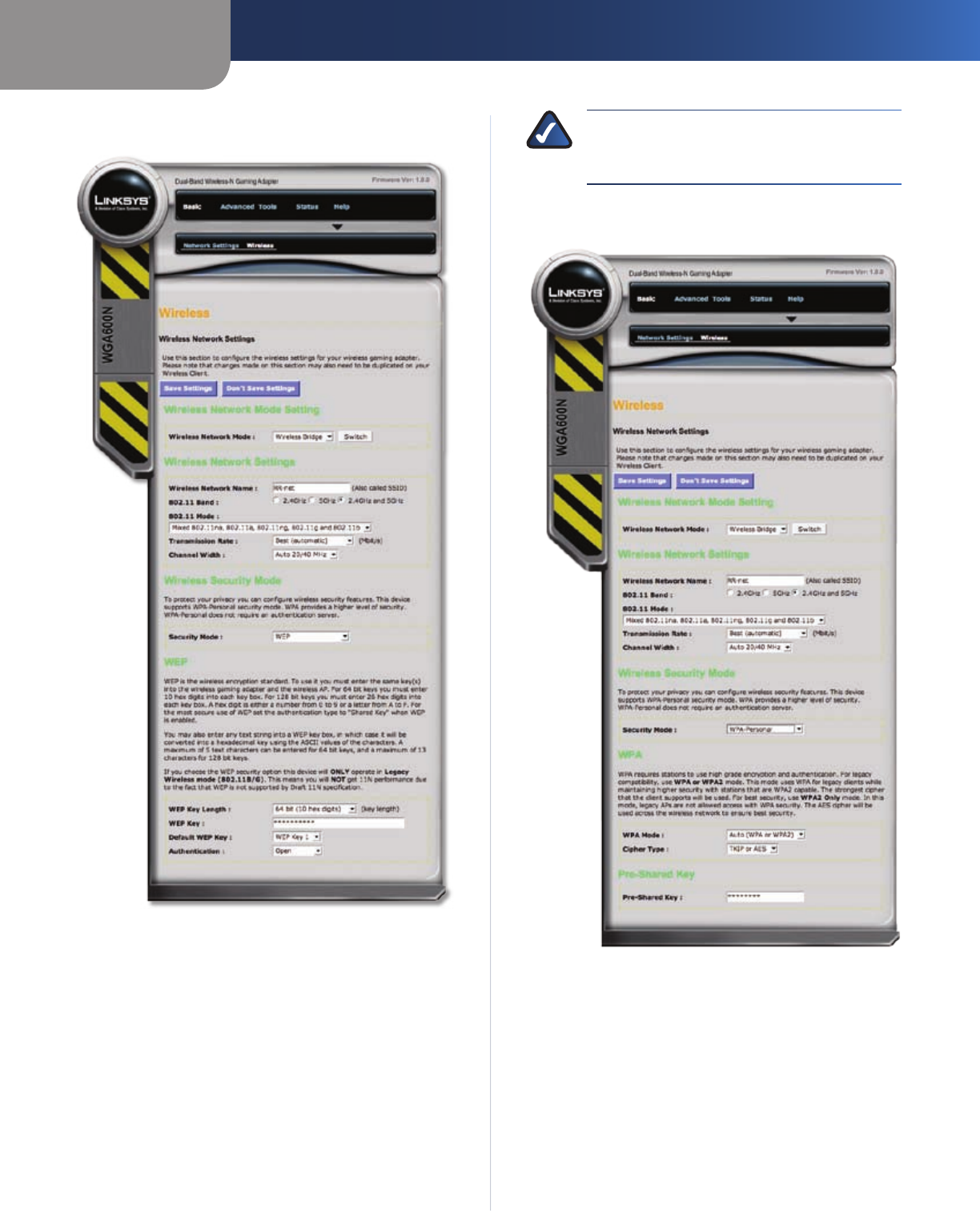
Chapter 4
Advanced Configuration
12
Dual-Band Wireless-N Gaming Adapter
WEP
Basic > Wireless > WEP
WEP Key Length Select a level of WEP encryption, 64 bits
(10 hex digits) or 128 bits (26 hex digits). The default is
64 bits (10 hex digits).
WEP Key Enter the WEP key used to access the network.
This is defined on the access point or router that you are
connecting to.
Default WEP Key Select the transmit key used to access
the network. The default value is 1.
Authentication Select the appropriate authentication
method used to access the network.
NOTE: WEP is not supported by Draft 11N
specifications. If your network uses WEP, the
Adapter will only operate in 802.11B/G modes.
WPA
Basic > Wireless > WPA
WPA
WPA Mode The default setting, Auto (WPA or WPA2)
will automatically select the appropriate mode used on
your network. If necessary, the mode can be selected
manually.
Cipher Type Select the algorithm used on the network,
TKIP or AES. (AES is a stronger encryption method than
TKIP.)


















