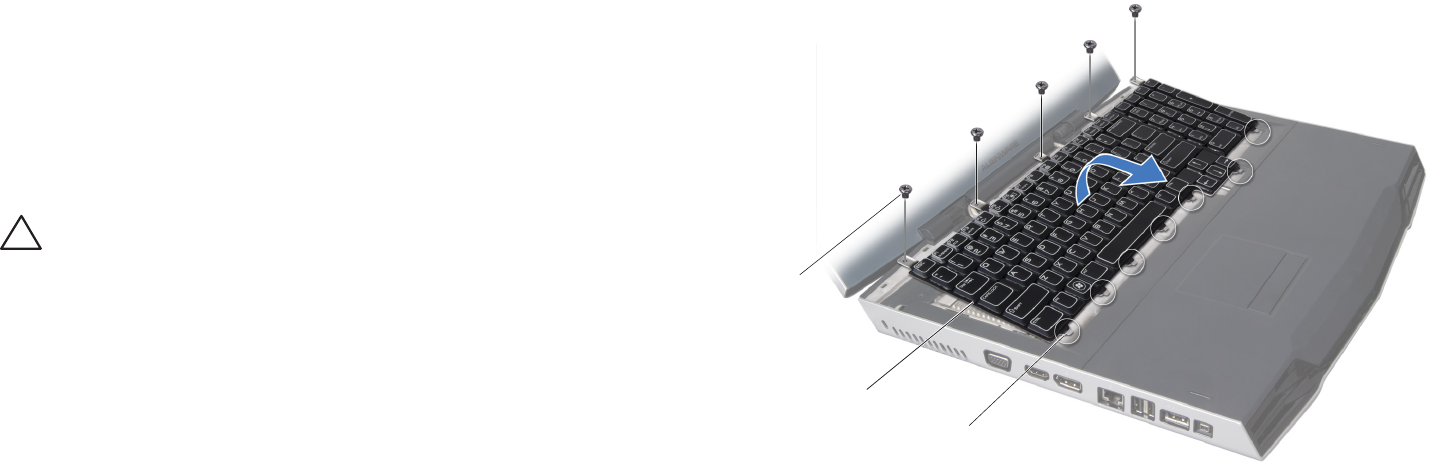
038
038
/
CHAPTER 9: KEYBOARD
3
2
1
1 screws (5) 3 tabs (7)
2 keyboard
Removing the Keyboard
Follow the instructions in “Before You Begin” on page 1. 6.
Remove the battery pack (see “Removing the Battery Pack” on page 2. 11).
Remove the compartment door (see “Removing the Compartment Door” on 3.
page 14).
Remove the center control cover (see “Removing the Center Control Cover” 4.
on page 33).
Remove the ve screws that secure the keyboard to the computer.5.
CAUTION: Be extremely careful when removing the keyboard. e
keyboard along with the cables that connect it to the system board
connector are very fragile.
Slide and lift the keyboard towards the display until the tabs come out of 6.
the slots on the chassis.


















