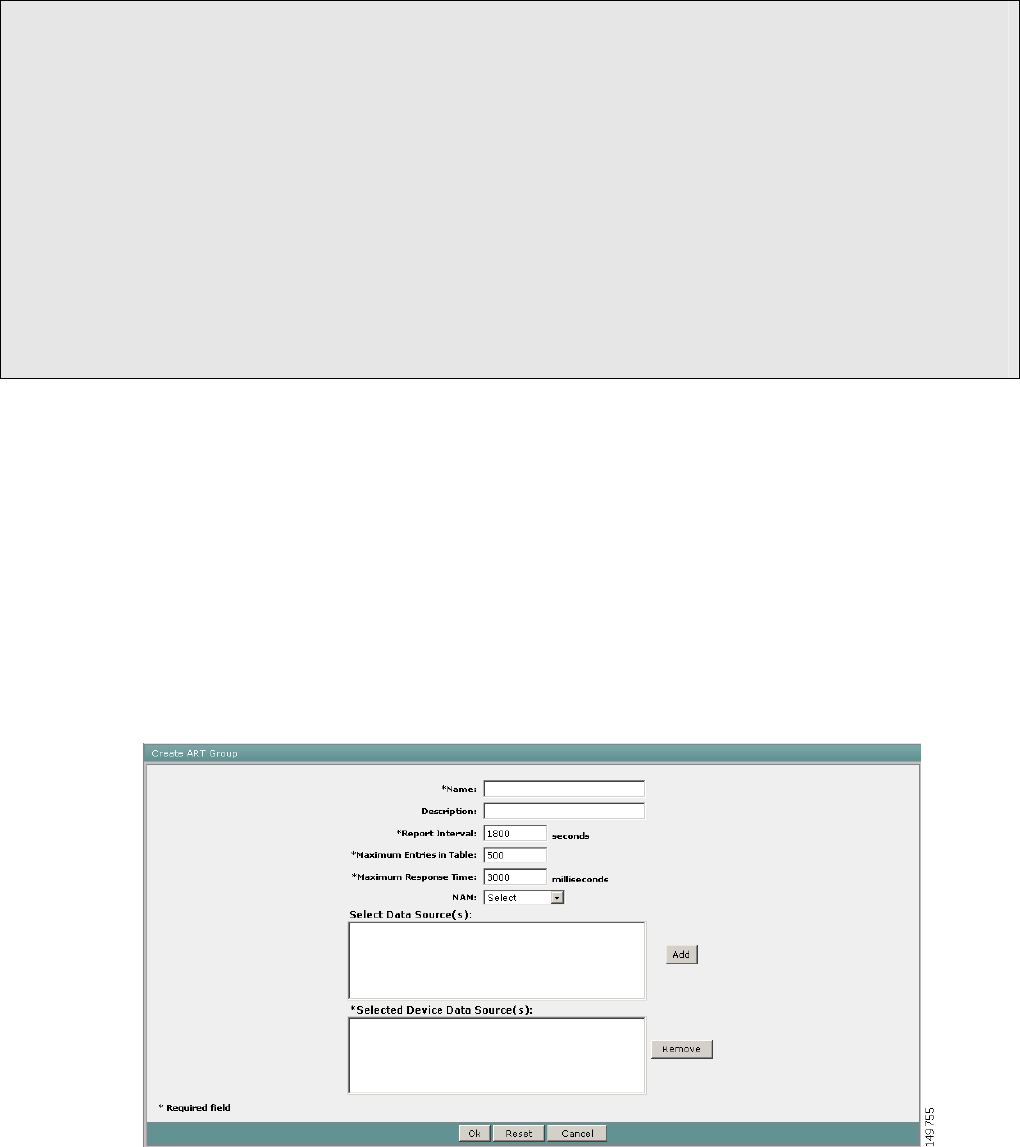
Cisco Internal Use Only
Copyright © 2006 Cisco Systems, Inc. All rights reserved.
Page 42 of 66
Clicking the version number displays the report.
Note:
1. Reports generated from the Reports Tab are automatically archived. These archives are versioned each run of a particular report.
2. If you schedule numerous reports to be run at high frequency, the archive can balloon into a huge list. Currently all archived reports
have to be deleted individually, so exercise caution when scheduling reports.
3. The report archive is independent of the data from which the reports were generated. Even if data is purged from the database, the
reports generated from that data is available after the purging.
4. Scheduled reports move from the Schedules bin to the Pending bin to the Running bin and then to the Completed bin in the archives
portal. Reports do not appear in the Pending and Running bin unless there are a number of reports scheduled to run at the same time.
5. All drill-down rules that are applicable in the Monitoring section are applicable in the Reports section as well.
6. All drill-down reports that are available in the Monitoring section are available in the Reports section as well.
Application Response Time Analysis in Cisco PVM
Cisco PVM collects information from Cisco NAMs, which have the ability to provide response time statistics based on the ART MIB. Cisco
PVM can collect this ART information from multiple NAMs and correlate them to provide you with the network flight time, which is the
amount of time traffic spent in the network.
Art Setup
To enable correlation of the response time data, Cisco PVM employs the concept of ART Groups which are conceptually similar to the DSGs
used in other areas of PVM, with the exception that Cisco PVM creates response time configurations for the datasources involved in an ART
group, whereas no changes are made on the NAM for DSGs.
To setup an ART group, click Add from the Setup page of the ART tab.


















