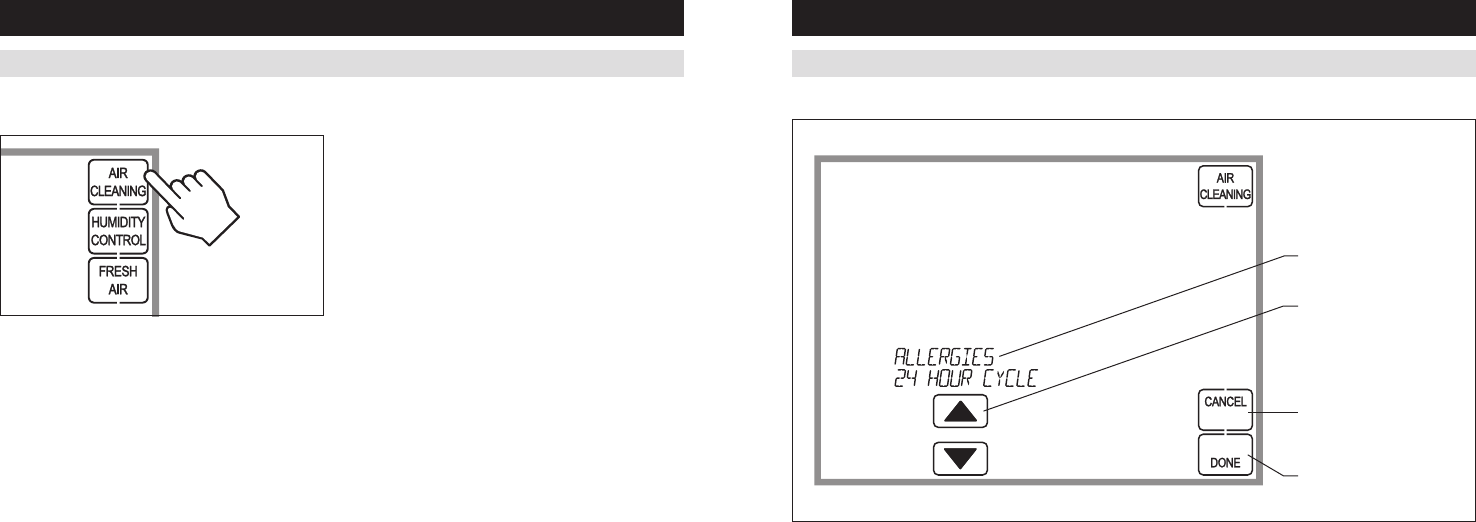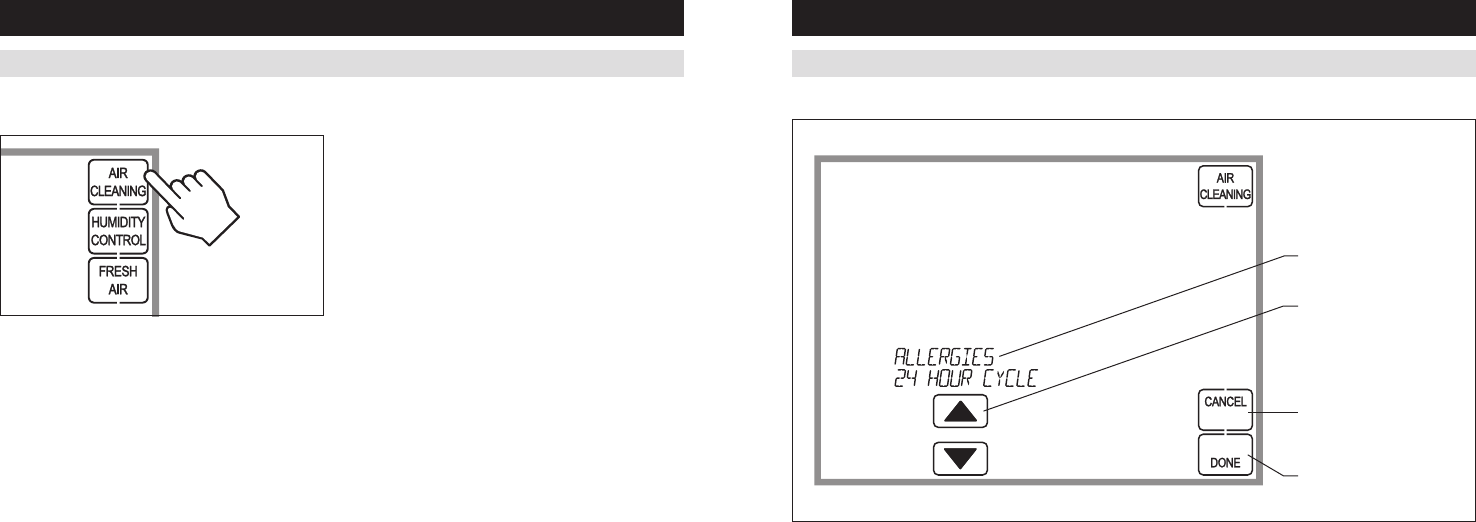
10 11
INDOOR AIR QUALITY FUNCTIONS
Press [AIR CLEANING] on the Home screen to enter
the Air Cleaning screen.
If installed, air cleaning can operate in five different
modes. Air cleaning will activate the fan for the purpose
of air cleaning.
Off: The air cleaner will not call the fan for the purpose
of air cleaning. Note: If air cleaning is installed, air
cleaning will still occur during normal fan operation
Constant Clean: This option will provide the maximum
active for 24 hours a day, seven days a week.
Automatic: The air cleaner will run a minimum of
30 minutes every hour. The air cleaner will monitor
the amount of time your heating and cooling system
runs; if 30 minutes is not reached the air cleaner will
automatically turn on. This will maximize the amount of
air cleaning while minimizing energy consumption.
Event Clean (3 hour cycle): When selected, the air
cleaner will run for 3 hours continuously and then return
to the most recent mode of Off, Automatic, or Constant
Clean. This option only cleans the air when needed; an
Allergies (24 hour cycle): When seasonal allergies
24 hours, then return to the most recent mode of Off,
Automatic, or Constant Clean.
Note: The thermostat will manage fan and air cleaning
selections when the selections overlap.
EVENT-BASED
™
AIR CLEANING
INDOOR AIR QUALITY FUNCTIONS
Air Cleaning Screen
EVENT-BASED
™
AIR CLEANING (CONTINUED)
AIR CLEANING MODE
SELECTION
AIR CLEANING MODE
CANCEL BUTTON
(EXIT AIR CLEANING)
DONE BUTTON (SAVE MODE
AND EXIT AIR CLEANING)