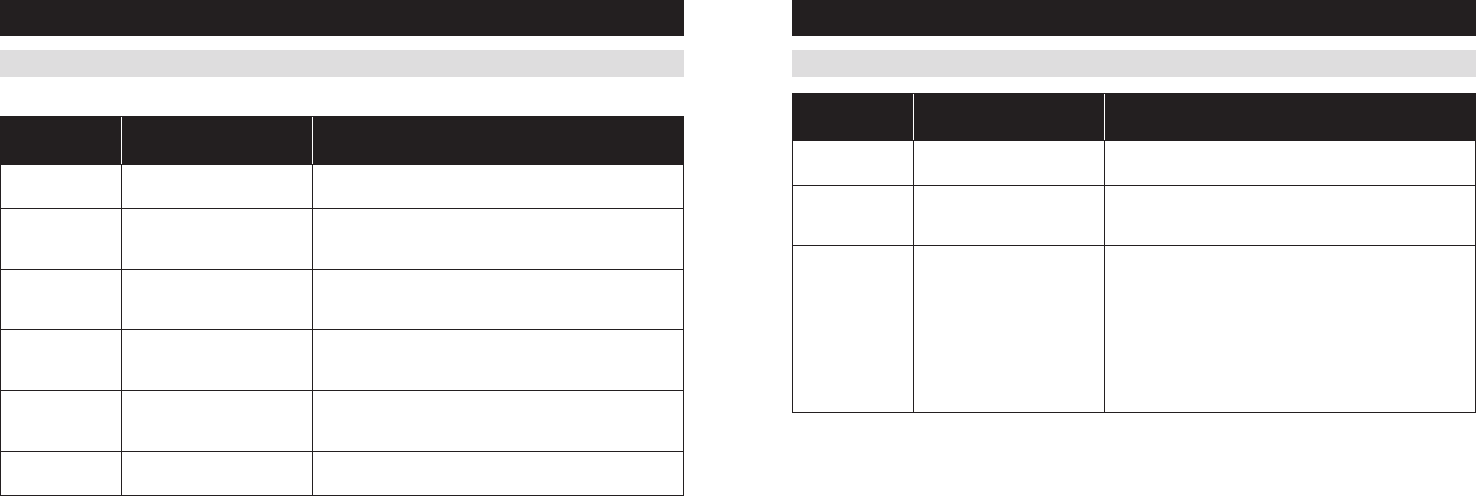
32 33
USER SYSTEM SETTINGS TABLE
SETUP MENU
bold.
User system
setting Description Factory default setting (bold) and setting range
Temperature
scale
Set the thermostat to Fahrenheit
or Celsius mode
Fahrenheit
Celsius
Screen lockout Screen lockout level
OFF : No lockout
Full lockout
lockout is set to partial lockout)
Allow changes to Fan Mode, System Mode and Setpoints
Allow changes to Fan Mode and Setpoints only
Allow changes to Setpoints only
Max Temp Setpoint
Change in Lockout
Select temperature setpoint
screen lockout is set to partial)
3 degrees
0 to 20 degrees
Max Dehum
Setpoint Change in
Lockout
Select dehumidification setpoint
screen lockout is set to partial)
5 percent Relative Humidity
0 to 15 percent Relative Humidity
Events per day
per day.
4 events per day
2 events per day
USER SYSTEM SETTINGS TABLE (CONTINUED)
SETUP MENU
User system
setting Description Factory default setting (bold) and setting range
Backlight intensity Backlight intensity as a
percentage of full on
100
Selection of 0 – 100%
Daylight savings
savings
OFF
Second Sunday in March to the first Sunday in November
Reset Service
reminders
Clears the Change Air Filter and
HVAC and Dehumidifier Service
reminders if they are active
and resets the start date to the
current date.
reminder if it is active. If the
reminders is set to timed, the
No


















