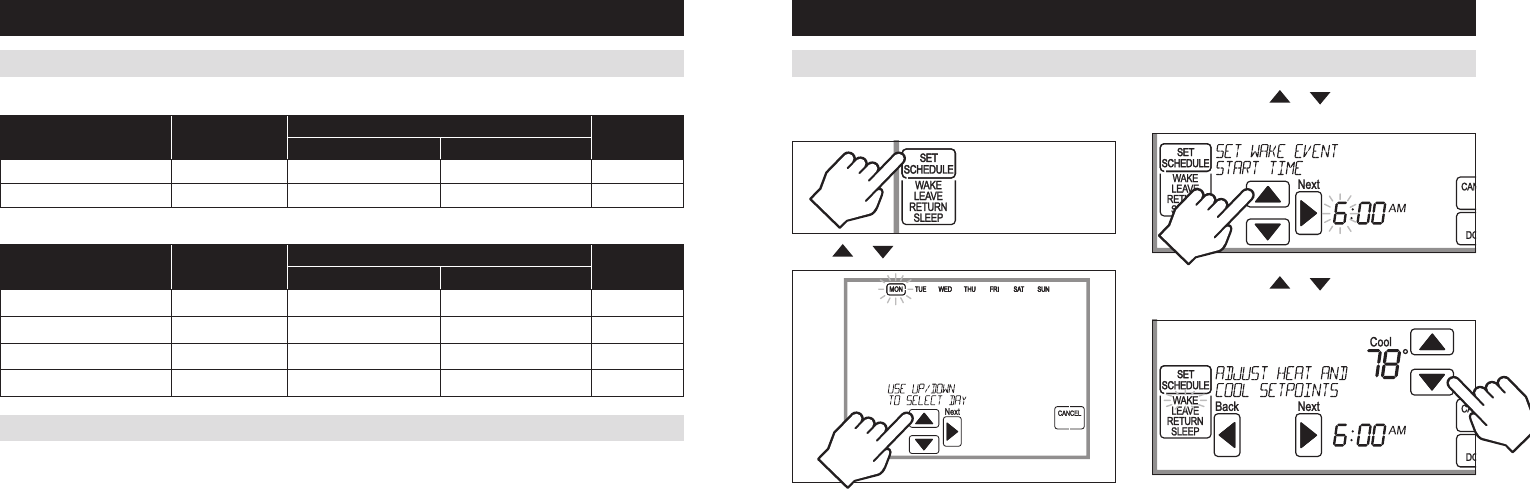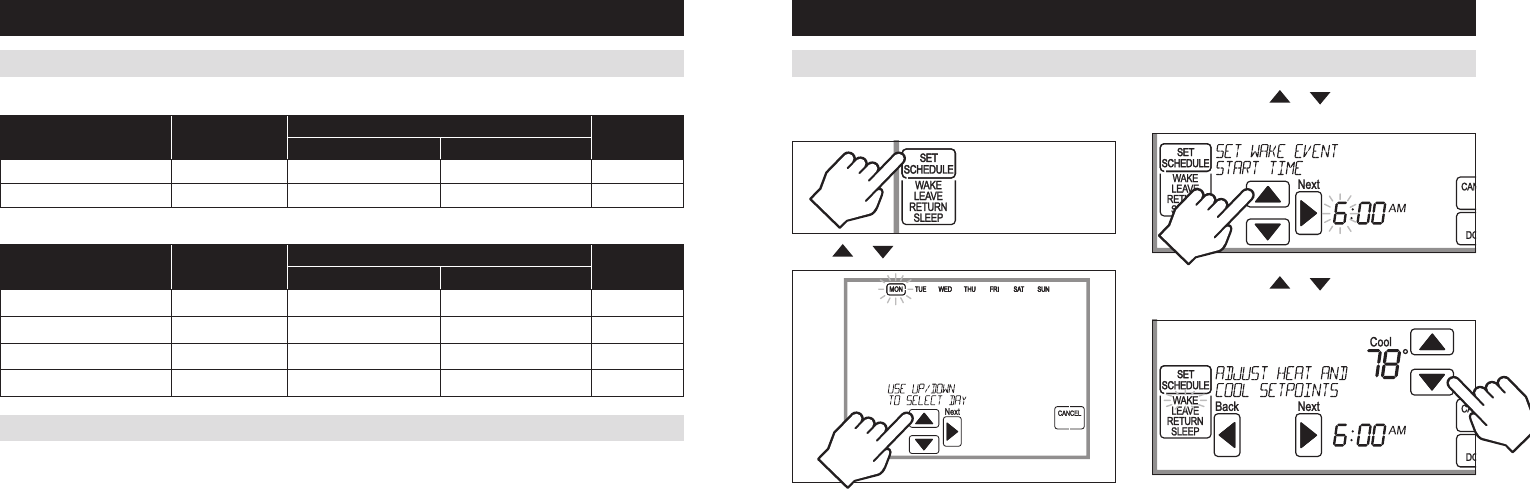
24 25
Event designator Start time
Set temperature
FanHeat Cool
WAKE
LEAVE
RETURN
UNDERSTANDING PROGRAM SCHEDULES (CONTINUED)
PROGRAM SCHEDULE AND HOLDS
Event designator Start time
Set temperature
FanHeat Cool
WAKE 6:00AM 70°F (21°C) 78°F (26°C) AUTO
62°F (17°C) 82°F (28°C) AUTO
PROGRESSIVE RECOVERY
PRIOR to a
scheduled event in order to reach the desired temperature at the start of that scheduled event.
Example:
PROGRAM SCHEDULE AND HOLDS
Press [Next], then or to set the start time of
the first event.
Press [MENU] to enter the main menu.
Press [SET SCHEDULE] to enter schedule programming.
CHANGING PROGRAM SCHEDULES
Press or to select the day.
Press [Next], then or to set the setpoints of
the first event.
Note: This step is not displayed for weekday/weekend
schedules.