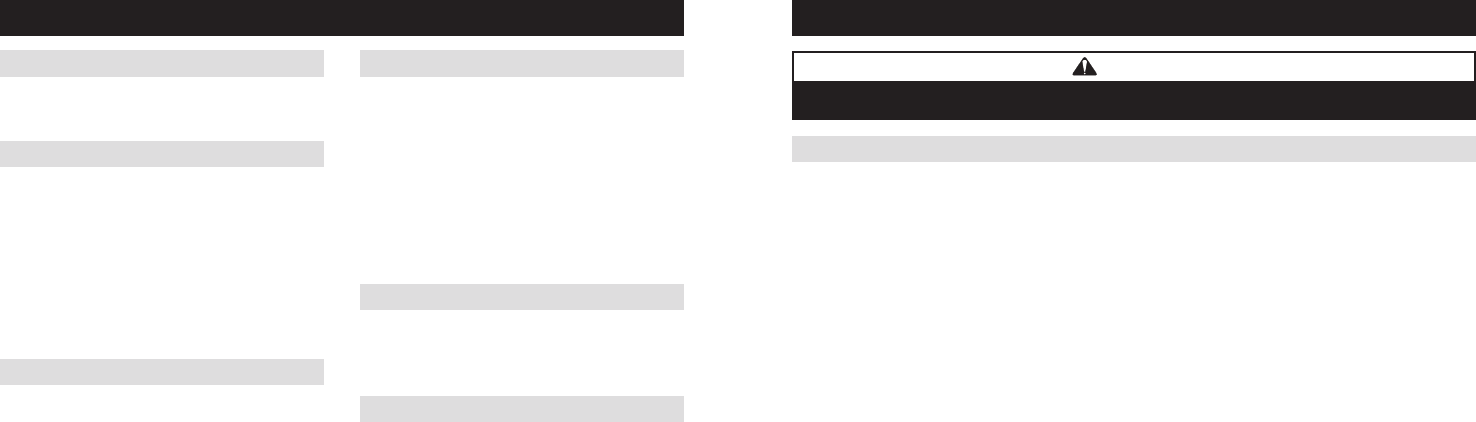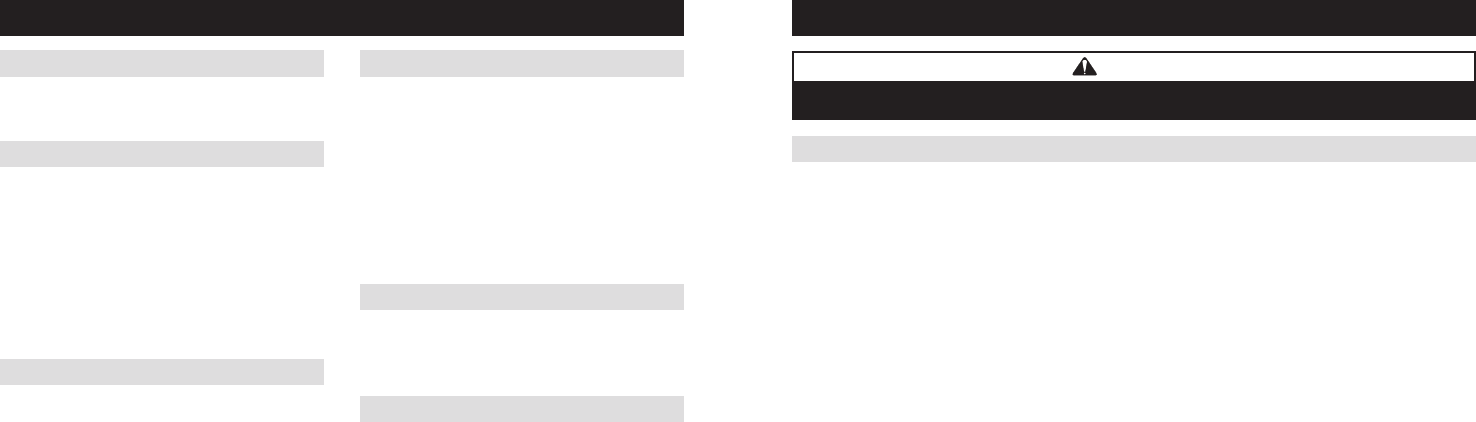
2 3
WARNING
Do not use sharp instruments to press touch screen. Only use your fingertips.
Thermostat features ...........................3
Controls & display overview ...................4-5
TABLE OF CONTENTS
ABOUT YOUR NEW THERMOSTAT
OPERATION
INDOOR AIR QUALITY FUNCTIONS
Select system mode
(EM HEAT/HEAT/OFF/COOL/AUTO)................6
Change temperature set point....................6
Select fan setting (ON/AUTO/CIRC) ...............7
Clean screen .................................7
Maintenance reminders.........................8
Screen lockout ................................8
Battery installation ............................9
Event-Based
™
air cleaning . . . . . . . . . . . . . . . . . . . 10-11
Humidity control..............................12
Automatic mode .........................12-13
Manual mode ...........................14-15
If dehumidification is installed..............16-18
If dehumidification is done with air conditioner ...19
Fresh Air.................................20-21
ABOUT YOUR NEW THERMOSTAT
THERMOSTAT FEATURES
– Humidification automatic or manual control.
– Dehumidification.
– Event-Based
™
air cleaning.
– Ventilation with temperature and humidity limits.
Note: The 8620 can only control one of the following per installation: ventilation, whole home dehumidifier
or humidifier.
™
raises the room temperature 3°F to 5°F.
PROGRAM SCHEDULE AND HOLDS
Set time and date ............................22
Understanding program schedules ............23-24
..........................24
Changing program schedules ................25-26
Heat Blast
™
..................................27
Temporary .............................27-28
. . . . . . . . . . . . . . . . . . . . . . . . . . . . . . . . 28
Vacation...............................29-30
SETUP MENU
How to enter the setup menu
to change settings ............................31
..................32-33
WARRANTY
Limited warranty .............................34
Warranty registration..........................34