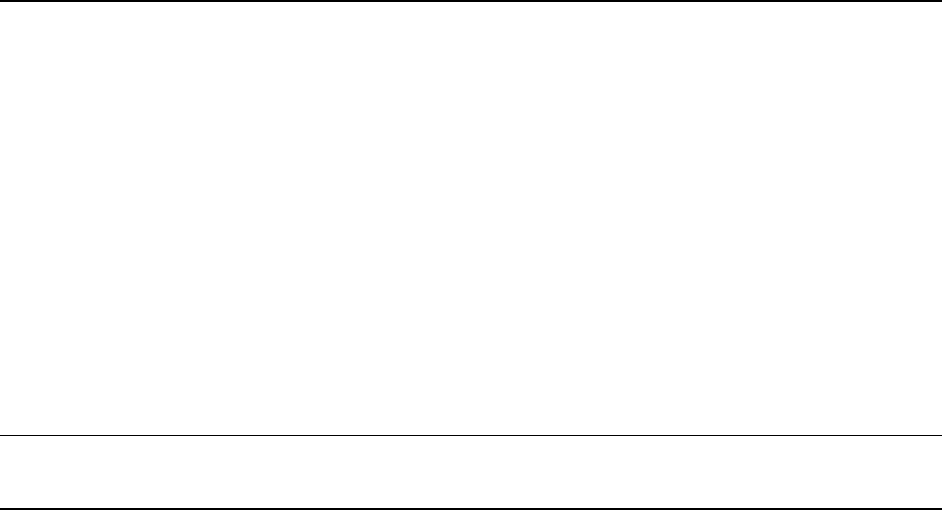
119
B
Calibration
Calibration Types
There are three types of calibration available for the Agilent MCCD System.
♦ Full calibration, which calibrates the Agilent E4370A MCCD mainframe and all installed Agilent
E4374A/E4375A Charger/Discharger cards.
♦ Transfer calibration, which calibrates only the Agilent E4374A/E4375A Charger/Discharger cards
that are installed in the mainframe.
♦ Mainframe reference calibration, which calibrates only the Agilent E4370A MCCD mainframe.
Full calibration actually consists of mainframe reference calibration, which uses an external voltmeter to
calibrate the internal reference voltages in the Agilent E4370A MCCD mainframe, followed by a transfer
calibration, which uses the calibrated internal reference in the mainframe to calibrate all of the channels
on the Agilent E4374A/E4375A Charger/Discharger cards. The entire process takes about fifteen minutes
for 256 channels.
CAUTION: Make sure that no cells are connected when performing a Full Calibration or a Transfer
calibration.
Calibration Interval:
Full calibration of each Agilent MCCD System should be performed at 12 month intervals.
Transfer calibration must be performed whenever you install a new or a repaired charger/discharger card
in the mainframe.
Full Calibration
Calibration is accomplished by connecting a DMM to the rear calibration terminals of the power
mainframe. A 24 V, 4 A dc source must be connected to the power bus. The internal references are then
calibrated using a built-in program. This program will directly control the system voltmeter connected to
the Port A RS-232 interface, and supports Agilent 3458A command sets. The calibrated reference
voltages are then used to calibrate all charger/discharger cards through internal multiplexing circuitry
using the transfer calibration process. You can execute a full calibration whenever the Agilent MCCD is
in CF_IDLE state. See table B-1 for the equipment list.


















