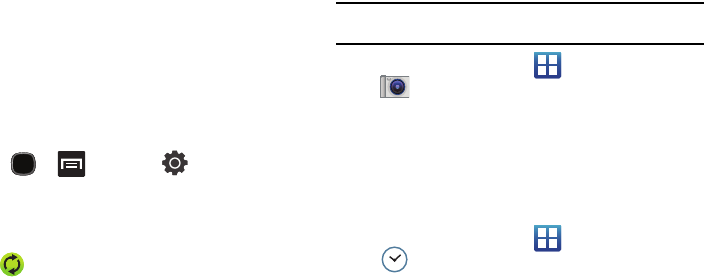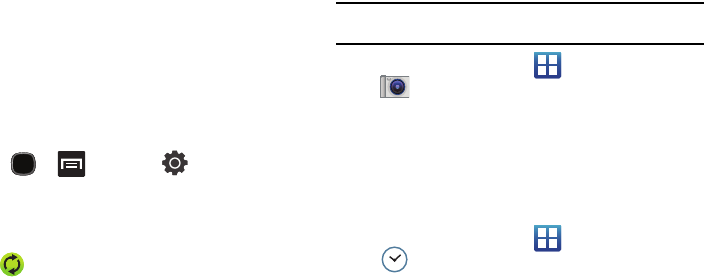
Applications 107
• Month
: displays the Month view (default view).
• Agenda
: displays events for the selected Month, Week, or Day.
• Today
: displays the current date highlighted with a Blue box.
•More
: allows you to select additional options such as: Create, Go
to, Calendars, and Settings.
–
Create
: creates a new Event.
–
Go to
: displays a specific date.
–
Calendars
: accesses the My calenders feature, where you can select
which calendars are synced.
–
Settings
: displays a list of configurable settings.
To manually sync calendar events:
1. Press and then tap
Accounts and
sync
.
2. Locate the account containing the events you wish to
synchronize.
3. Tap within the adjacent account field to reveal the
account’s synchronization settings screen.
4. Tap
Sync Calendar
to activate the synchronization of
calendar events between your device and the remote
server. A green checkmark indicates the feature is enabled.
Camera
Use your 3.0 megapixel camera feature to produce photos in a JPEG
format.
Note:
An SD card must be inserted before the Camera will take and store
photos.
ᮣ
From the Home screen, tap (
Applications
)
(
Camera
).
For more information, refer to “Using the Camera” on page 94.
Clock
Here you can set alarms, view a slideshow, or access the music
player. Icons for the applications display at the bottom of the
screen and are quickly accessed with the touch of a finger. For
more information, refer to “Clock” on page 135.
ᮣ
From the Home screen, tap (
Applications
)
(
Clock
).
Contacts
The default storage location for saving phone numbers to your
Contacts List is your phone’s built-in memory.
For more information, refer to “Contacts List” on page 65.