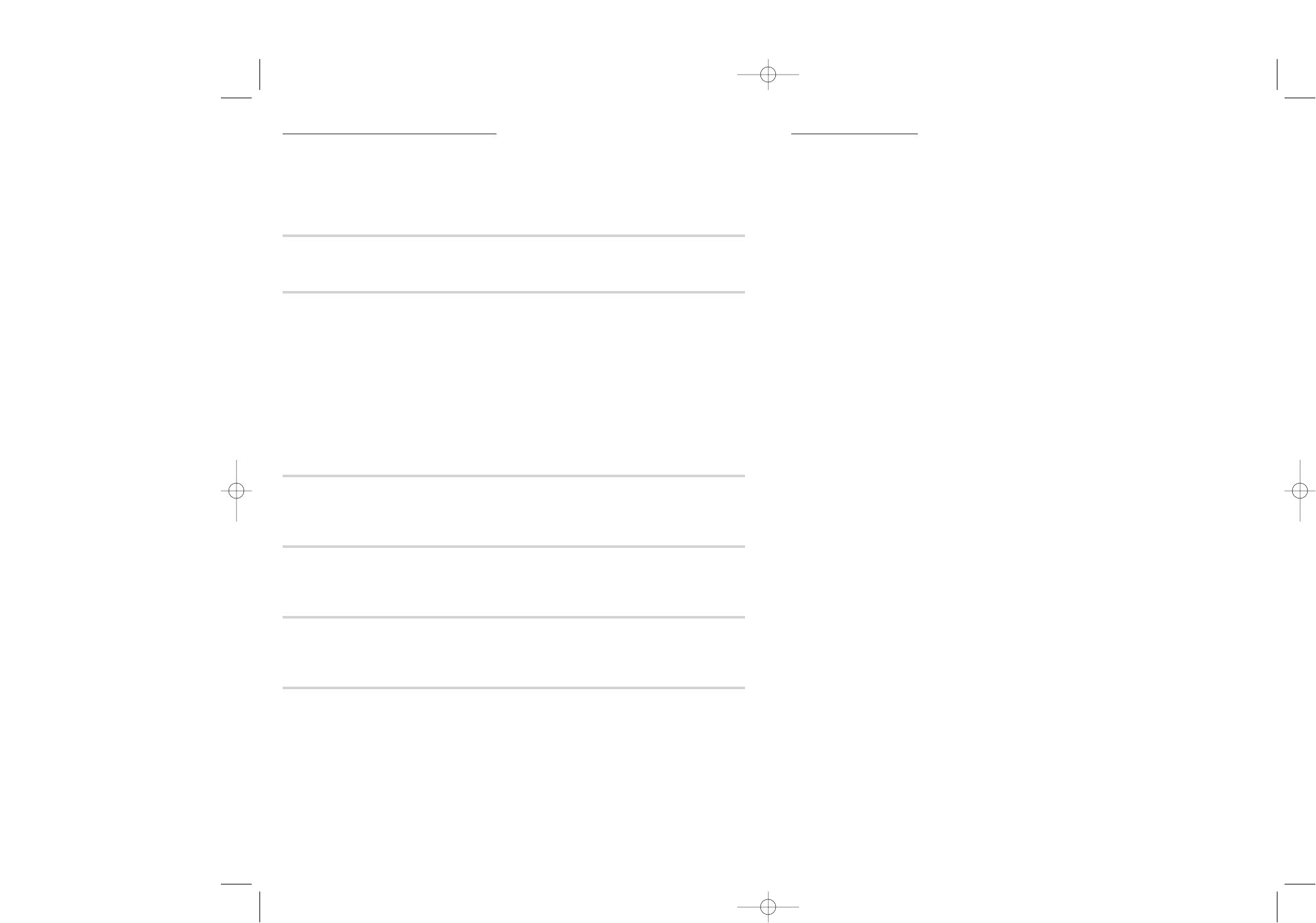
11
SPECIFICATIONS
Input Voltage: 12 volt DC
Input Current: 10 amps
Low Battery Voltage
Indicator: 10.5 volts
AC Adapter: 120 volt AC in / 12 volt DC 1500 mA out
AC Output: 120 volt* AC, 60 Hz, 100 watts
AC Output Waveform: Modified sine wave
Video Input Signal: 0.7-1.5 V P/p 75 ohm NTSC composite
Video Output: 1.0 V P/p NTSC composite
Audio Input: 2 channel stereo
Audio Output: 2 channel stereo
Audio Power: 2 watts / channel
Monitor Resolution: 1440(H)x 234(V)
Display Format: 16:9 Wide Screen or 4:3 Regular
*AC 120 volt output power varies depending on DC input and variable load conditions.
10
TROUBLESHOOTING GUIDE
No function using DC power cord 1. Check power cord connection to
vehicle.
2. Check if vechicle ignition switch is on.
3. Check fuse in DC accessory plug.
No function using AC power cord 1. Check AC power source.
2. Check AC/DC adapter connection.
No AC output from inverter 1. Check DC power cord connection.
2. Make sure power switch is on.
3. Check for excess load — remove load,
turn unit off, then on again.
4. Check that unit is not overheating —
make sure the vent on the bottom is not
blocked. Turn the unit off for five minutes,
then turn it back on.
5. Check for sufficient vehicle voltage.
If voltage is low, charge the vehicle
battery.
No audio 1. Check audio cable connection.
2. Check audio signal source.
3. Adjust the volume control.
No video 1. Check video cable connection.
2. Check video signal source.
3. Adjust brightness and color.
Distorted or poor video 1. Select zoom to proper format.
2. Adjust brightness, contrast, color
and tint.
VEC401_Manual_030705 3/9/05 2:45 PM Page 10










