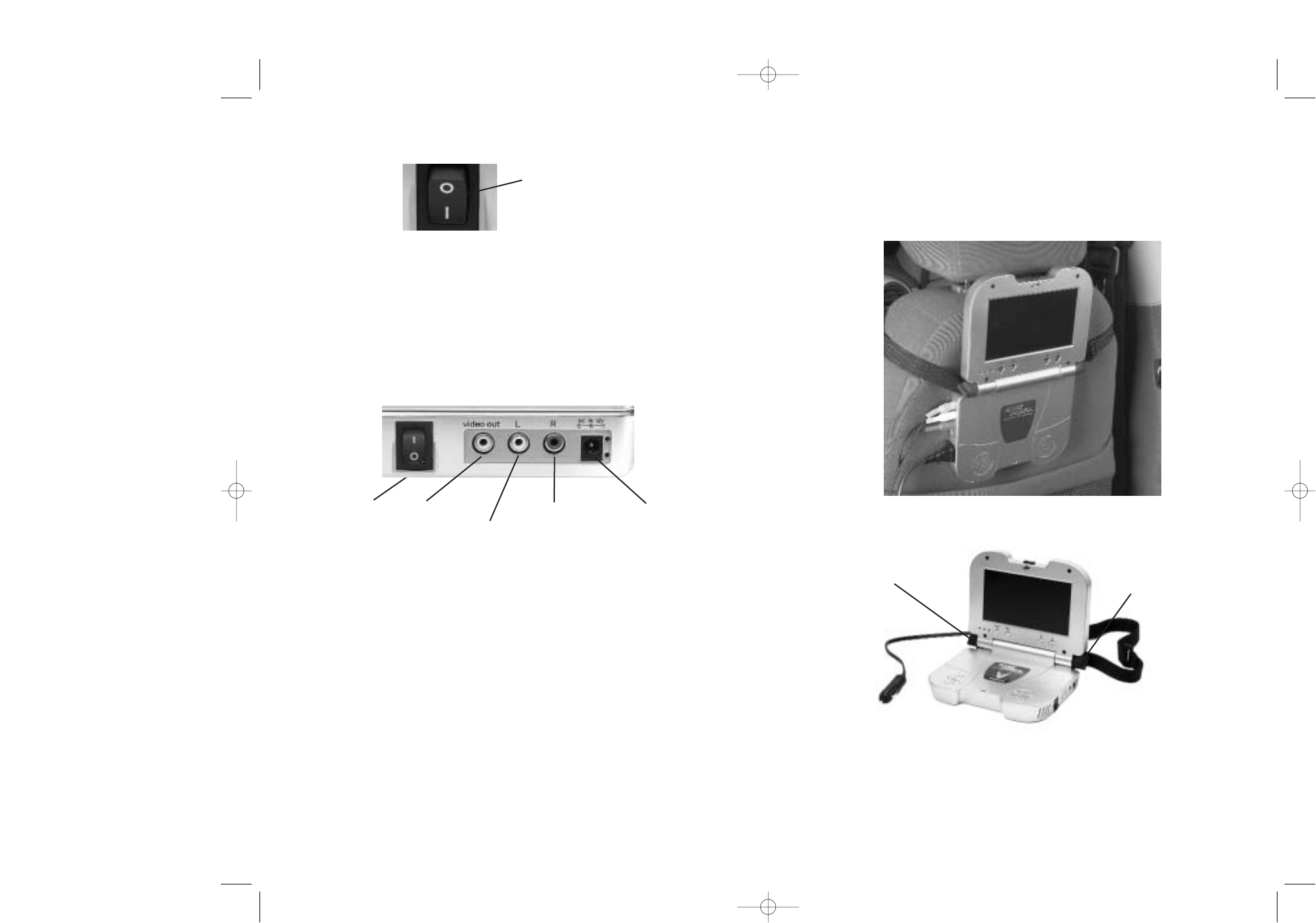
7
Attaching the Game Power Mobile Gaming System
to a Seat Back
Seat Back Mounting
Attach the adjustable seat mounting strap by unscrewing the adjustment knobs,
sliding the strap ends over the bolts and reattaching the adjustment knobs.
Loop the adjustable seat mounting strap around the front seat and adjust until it is
snug and secure. Then open the game until it is at a comfortable viewing angle.
Monitor Adjustment
The monitor can be adjusted so that it lies flat against the seatback.
Simply loosen the adjustment knobs; open the Game Power until it lies flat against
the seat back; then tighten the adjustment knobs to hold it in place.
ADJUSTMENT
KNOB
ADJUSTMENT
KNOB
6
7. To provide power to the game unit, flip the ON/OFF inverter switch on the right
side of the device. The red LED will light.
Note: The inverter shuts down automatically when overloaded or overheated. To
rest the inverter, disconnect the game or DVD and turn inverter switch OFF
and then ON again.
Connecting the Game Power Mobile Gaming System to an
External Viewing Device
On the right side of the Game Power Mobile Gaming System (see below):
• Connect the VIDEO OUT to the external viewing device’s (yellow) “Video In” port.
•Connect the L AUDIO to the external viewing device’s Left (white) “Audio In”port.
•Connect the R AUDIO to the external viewing device’s Right (red) “Audio In” port.
VIDEO OUT
LEFT AUDIO
OUT
RIGHT AUDIO
OUT
12 VOLT DC IN
INVERTER
SWITCH
ON/OFF
INVERTER SWITCH
VEC401_Manual_030705 3/9/05 2:45 PM Page 6










