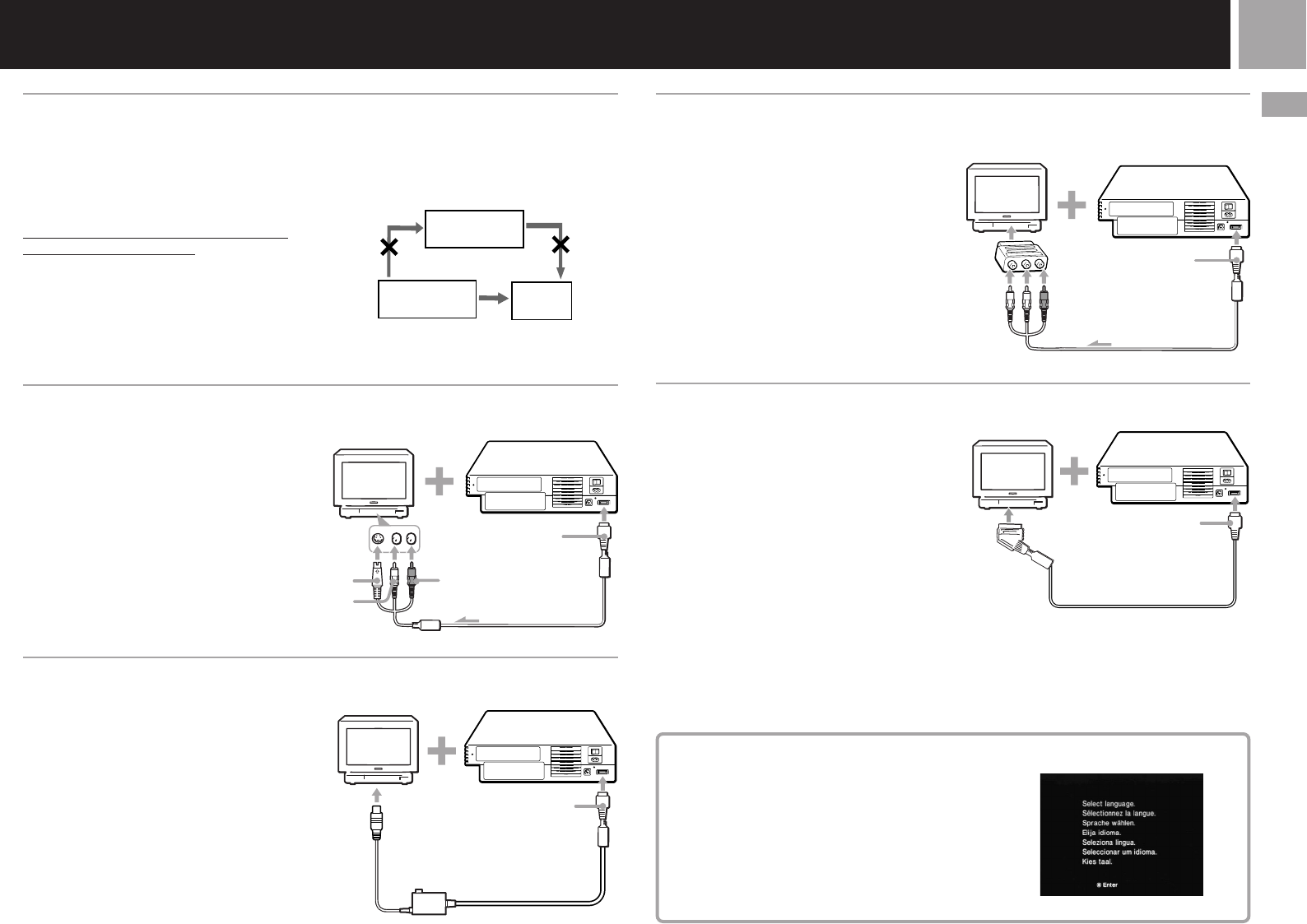
5
GB
Connection
C
Connecting to a TV with an S VIDEO input connector
console to a TV set
Connecting to a VCR
Connect your PlayStation
®
2 console to your
VCR using the supplied AV Cable (integrated
audio/video) matching the plug colours to the
jacks on the VCR.
If your VCR is monaural, do not connect the
red plug.
However, when playing a DVD video, do not
connect the console to a VCR. If you do, picture
quality may be reduced. Connect the console
directly to the TV.
After connecting
Set your TV and VCR adjustments
appropriately. Refer to the instruction manuals
for your TV and VCR.
Connect your PlayStation
®
2 console to the
S VIDEO input connector on the TV using the
SCPH-10060 E S VIDEO Cable (sold separately)
for a higher quality picture than that by using
an AV cable (integrated audio/video).
After connecting
Set your TV to the appropriate video input
mode (such as “S VIDEO”).
VCR
Connect directly
PlayStation
®
2
console
TV
When playing a DVD video
Connecting to a TV with an aerial input
Connect your PlayStation
®
2 console to the
aerial input on the TV using the SCPH-10072 C
RFU Adaptor (sold separately). In this case, the
sound will be monaural.
After connecting
Tune your TV to frequency 36.
C
To AV MULTI OUT
connector
To AV MULTI OUT
connector
To S VIDEO input
To aerial input
Connecting to a TV with a Euro-AV connector using the Euro-AV
connector plug
Connect your PlayStation
®
2 console to the
Euro-AV connector (SCART) on the TV using
the Euro-AV connector plug and AV Cable
(integrated audio/video), making sure you
match the colour-coded plugs of the AV Cable
to the matching jacks of the connector plug.
After connecting
Set your TV to the appropriate video input
mode. Refer to the instruction manual of your
TV.
Connecting to a TV with a Euro-AV connector using the Euro-AV Cable
You can improve picture quality by using the
Euro-AV Cable SCPH-10142 (sold separately).
Connect your PlayStation
®
2 console to the
Euro-AV connector on the TV.
After connecting
Set your TV to the appropriate video input
mode. Refer to the instruction manual of your
TV.
Note
Euro-AV Cable supports the video output of
PlayStation
®2 and PlayStation® format software only.
Important!
When viewing DVD videos on your PlayStation
®2
console, use another cable which supports PlayStation
®2
format video output, for example AV Cable (integrated
audio/video), RFU Adaptor or S VIDEO Cable.
To AV MULTI OUT
connector
To Euro-AV
connector
To AV MULTI OUT
connector
When turning on the console for the first time
The initial setup screen appears.
Set “Language,” “Time Zone” and “Daylight Savings Time
(Summer Time)” according to the instructions on the
screen.
Settings can be adjusted later in the System Configuration
menu. For details, see
“Using the System Configuration
menu” on page 7.
To Euro-AV
connector
To audio input (left)
To audio input (right)


















