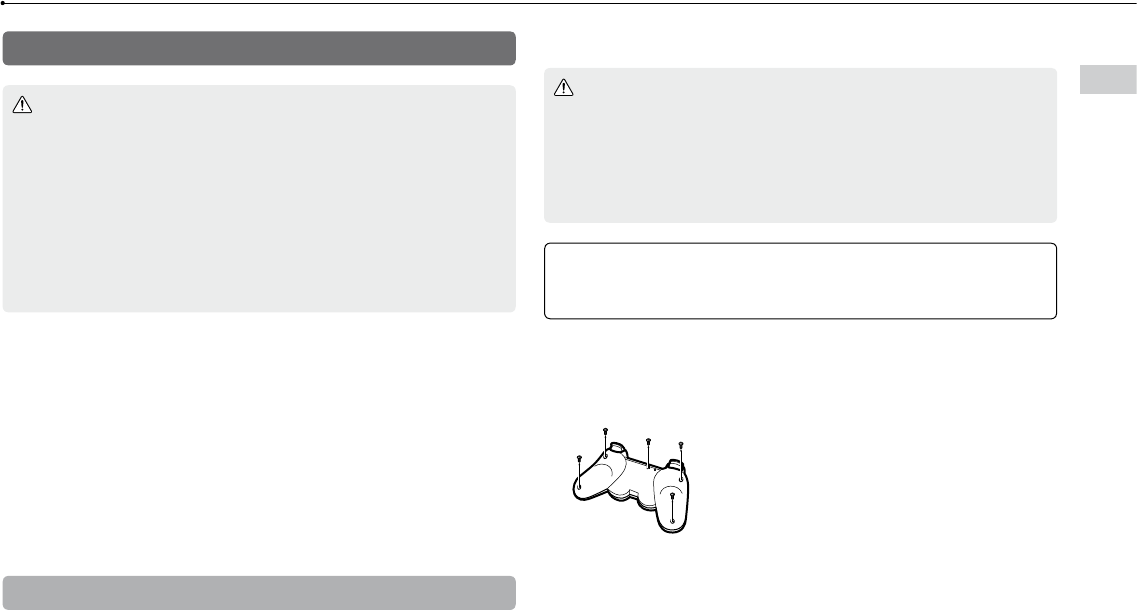
51
Specifications
US
Wireless controller battery
Caution
If you come into contact with material from a leaking battery, take the
following actions:
–
If the material gets into the eyes, do not rub. Immediately flush the eyes
with clean water and seek medical attention.
–
If the material comes into contact with the skin or clothes, immediately
rinse the affected area with clean water. Consult your physician if
inflammation or soreness develops.
Do not allow the battery to come into contact with fire or subject it to extreme
temperatures such as in direct sunlight, in a vehicle exposed to the sun or
near a heat source.
Wireless controller battery life
The battery has a limited lifespan. Battery duration will gradually decrease with
repeated usage and age.
Battery life also varies depending on the storage method, usage state,
environment and other factors.
Storage
When the wireless controller is not used for an extended period of time, it is
recommended that you fully charge it at least once a year in order to maintain
battery functionality.
When disposing of the wireless controller
The lithium-ion battery of the wireless controller is recyclable. When
disposing of the wireless controller, remove the battery and follow local
regulations regarding disposing of batteries.
Removing the battery
Caution
Remove the battery in a location out of the reach of small children to help
prevent accidental swallowing of small parts such as the screws.
Be careful not to hurt your nails or fingers when removing the controller
casing.
For safety reasons, attach tape or a seal on the metal part of the battery
before disposing.
Notice
Other than when disposing of the wireless controller, never remove the screws
and never remove the battery from the wireless controller.
1 Disconnect the USB cable from the wireless controller.
2 Using a crosshead screwdriver, remove the screws (5 places).


















