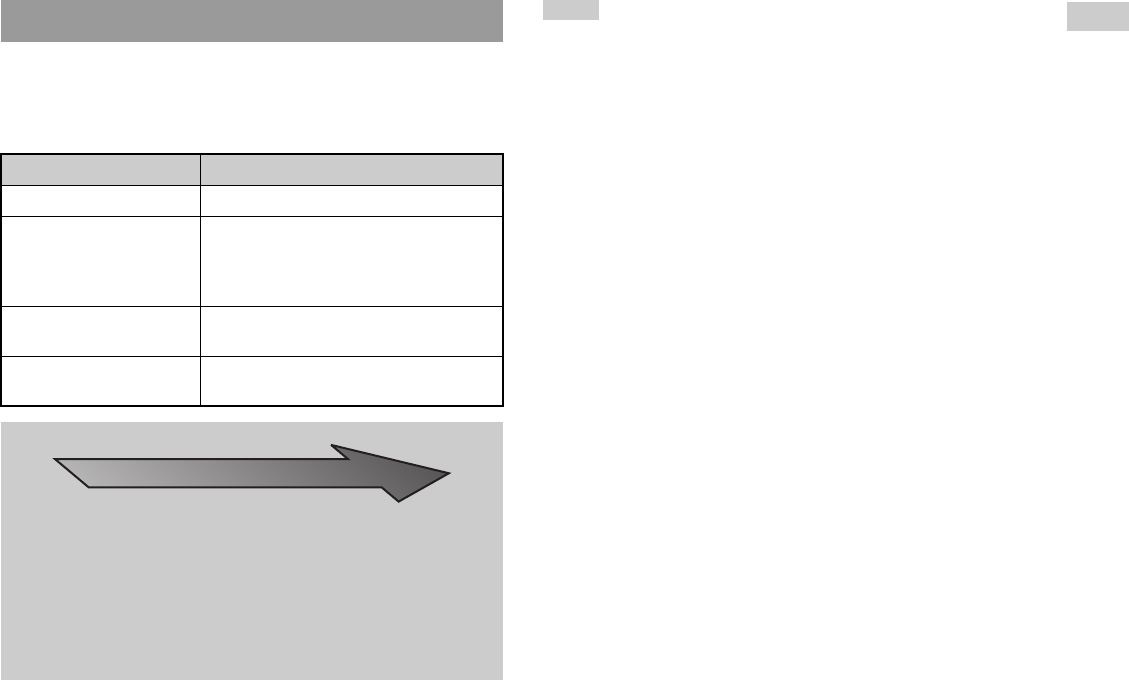
11
Connecting to a TV
Preparation
Picture quality differs depending on the type of cable used. Use the
information below to determine the best connection method.
If you use a cable sold separately, refer to the instructions supplied with the
cable.
Notes
• The DVD player's progressive scan mode is only available when playing a disc
recorded in NTSC format, and viewed on a TV that supports progressive scan
(480p).
• You cannot connect the console to a TV with component video inputs that are
exclusively for HDTV use (Y P
B PR). Refer to the instructions supplied with your
TV for details.
When using cables sold separately
TV Cable type
A TV with S VIDEO inputs S VIDEO Cable (SCPH-10060 E)
A TV without video inputs RFU Adaptor (SCPH-10072 C)
(for SCPH-70002)
RFU Adaptor (SCPH-10072 B)
(for SCPH-70003)
A TV with Euro-AV (SCART)
connector
Euro-AV Cable (SCPH-10142)
(for SCPH-70003)
A TV with component video
input connectors
Component AV Cable (for PlayStation
®2)
(SCPH-10100 E)
Picture quality scale
High quality
x AV Cable (supplied) x S VIDEO Cable x Component AV Cable
This scale is intended only as a reference. Depending on the product or
condition of your TV, the picture quality may be different.
When using the Euro-AV Cable, picture quality may vary depending on your
TV's AV connection.
For optimum picture quality, connect your Euro-AV cable to an RGB-
compatible socket on your TV. Refer to the instructions supplied with your TV
for details.
x RFU Adaptor


















