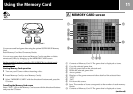4
On safety
• The laser beam emitted from the lens
of your PS one
® console is harmful to
the eyes. Do not attempt to
disassemble the casing. Servicing
should be carried out by qualified
personnel only.
• Should any solid objects or liquid fall
into your PS one
® console, unplug it
immediately and have it checked by
qualified personnel before any
further use.
• Disconnect your PS one
® console
from the mains if you do not intend
to use it for any length of time. When
doing this, grasp the adaptor and pull
it from the wall socket. Never pull
the cord itself.
For your health
• Be sure to take a break of about 15
minutes during every hour of play.
• Do not play a game when you are
very tired or short of sleep.
• Play in a well lit room, sitting as far
from the screen as the cord will
allow.
On operation
• Operate your PS one® console only
on 220 - 240 V AC, 50/60 Hz.
• Do not cover your PS one® console
during use as heat may build up
internally.
Precautions
• Avoid rough handling or knocks and
do not put any heavy objects on top
of your PS one
® console. This could
damage the console or the disc.
• Do not leave your PS one® console
near heat sources, or in a place
subject to direct sunlight (operating
temperature: 5˚C-35˚C), excessive
dust or sand, moisture, liquid, on an
uneven surface, or in a car with its
windows closed.
• If your PS one
® console causes
interference to radio or television
reception, turn it off or move it away
from the radio or television.
• Do not touch the lens inside the disc
cover. To protect the lens from dust
keep the disc cover closed except
when inserting or removing the disc.
If the lens is not clean, your PS one
®
console may not operate properly.
• The SCPH-1040 Link Cable cannot be
used with this unit.
• The method for resetting the PS one
®
is different to that for the
PlayStation
® (SCPH-1002 B,
SCPH-5502 B, SCPH-5552 B,
SCPH-7002 B, SCPH-7502 B,
SCPH-9002 B). For more information,
see “Restarting a game” on page 8.
• Avoid prolonged physical contact
with the PS one
® console or AC
adaptor. This may cause low
temperature burns.
About the discs
• You can use two kinds of discs with
your PS one
® console: CD-ROM discs
with both PlayStation® logo and [PAL]
designation, and audio CD discs.
• Some discs sold in foreign countries
cannot be used with this unit.
On handling discs
• Do not leave the discs near heat
sources or in direct sunlight or
excessive moisture.
• Store the discs in their cases when
they’re not in use.
• When handling the discs, do not
touch the surface.
Hold them by the edge.
• Do not stick paper or tape on the
discs.
• Do not write on the discs with a
marker, etc.
On condensation
If your PS one® console is brought
directly from a cold to a warm location,
or is placed in a very damp room,
moisture may condense on the lens
inside. Should this occur, your PS one
®
console may not operate properly. In
this case, remove the disc for several
hours until the moisture evaporates. If
your PS one
® console still does not
operate properly, call the appropriate
PlayStation
® customer service helpline
which can be found:
– on the customer registration card;
– within every PlayStation
® format
software manual.
Do not connect your PS one®
console to a projection TV
Do not connect your PS one® console to
a projection TV. Permanent damage
may result unless it has an LCD screen.
Never analyse, examine or
remodel your PS one
® console
Use your PS one® console according to
this instruction manual. Sony
Computer Entertainment Inc. expressly
prohibits the analysis or remodelling of
the PS one
® console, and also prohibits
the analysis, use of its circuit
configurations without express written
permission of Sony Computer
Entertainment Inc.