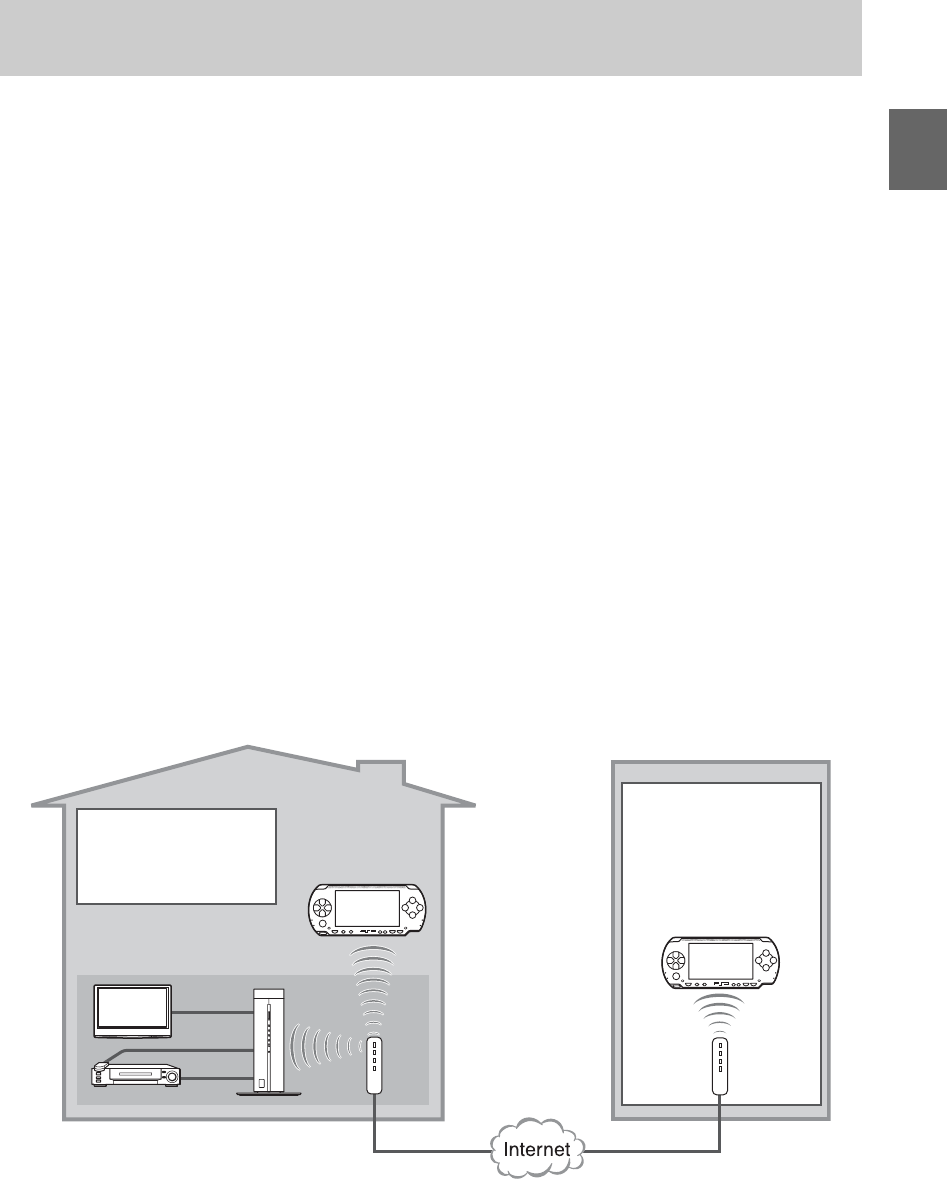
Getting Started
7
Check the connection of your PSP® system referencing the following figure, and register your PSP®
system to the Base Station.
Preparation required for registering your PSP
® system to the Base Station inside the
home (also see page 9):
1
Connecting your PC to the Base Station to complete the Wireless Mode Setup (CLIENT Mode) by
following the setup instructions of LocationFree® Player for Windows® PC*.
2
Connecting your PSP® system to the router.
3
Updating your PSP® system software via the Internet.
4
Registering your PSP® system to the Base Station (via the router, see page 9.)
Preparation required for registering your PSP
® system to the Base Station outside the
home (also see page 11):
1
Connecting your PC to the Base Station to complete the Wireless Mode Setup (CLIENT Mode) by
following the setup instructions of LocationFree® Player for Windows® PC* (this setup needs to be
done at home.)
2
Downloading the file for device registration and send it to you by Email (ask someone at home).
3
Storing the file for device registration to a Memory Stick Duo™ (1 page 22).
4
Connecting your PSP® system to a wireless network access point (e.g., a hotspot).
5
Updating your PSP® system software via the Internet.
6
Registering your PSP® system to the Base Station (see page 22.)
* For details about how to set up the Wireless mode, refer to the setup wizard, Help or the operating instructions of the
respective LocationFree® Players for Windows® PC. We recommend that you use the latest LocationFree® Player
for Windows® PC, LFA-PC30 supplied with the Base Station LF-V30.
* To register your PSP
® system through the router, refer to page 9.
** You can connect your Base Station to the router wirelessly only when your Base Station is LF-V30/LF-B20 (as of
September 2007).
Checking the Connection between the Base Station and PSP®
System via a router
WIRELESS
NETWORK
SETUP
MODE
NET AV
RESET
Complete Basic Settings
for the LocationFree®
Player (Registering at
Home)
(1 page 9)
Router
Complete Basic
Settings for the
LocationFree® Player
(Registering via the
Internet) (1 page 22)
PSP® system *
PSP
® system
**
Router
Base Station
External devices
IR Blaster
Inside the home
Outside the home (e.g. hotel,
wireless network-enabled cafe)
TV


















