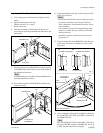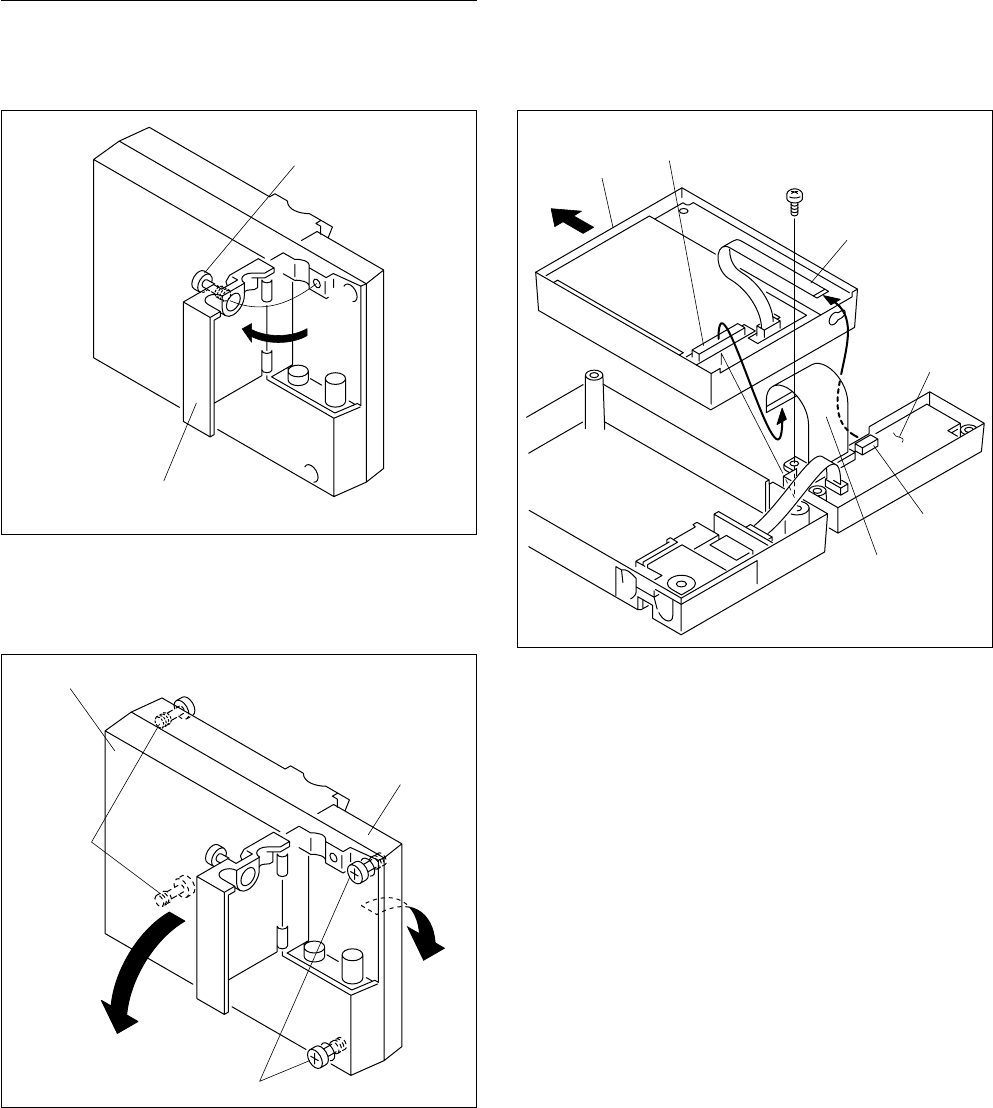
1-32 (E)
HDCU-950 IMM
1-9-2. Installing the RM-B750
This section describes the installation procedure when the
front panel of the remote control unit RM-B750 is used by
being installed to the unit.
Removing the Front Panel from the RM-B750
1. Loosen the screw (with drop-safe) of the RM-B750
and open the cover in the direction of the arrow.
2. Loosen the four screws (with drop-safe) and open the
front panel and the rear panel in the direction of the
respective arrows.
Cover
Screw
(with drop-safe)
Front panel
Rear panel
Screws
(with drop-safe)
Screws
(with
drop-safe)
1-9. Installing the RM-B750
3. Disconnect the connector (CN104) from the MPU-124
board and the connector (CN2) from the VA-211
board respectively.
n
Life of flexile card wire will be significantly shortened
if it is folded. Be very careful not to fold the flexible
card wire.
4. Remove the screw and remove the front panel in the
direction of the arrow.
Front panel
B3 x 5
VA-211 board
MPU-124 board
(CN104)
CN2
Flexible card wire
Flexible card wire