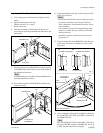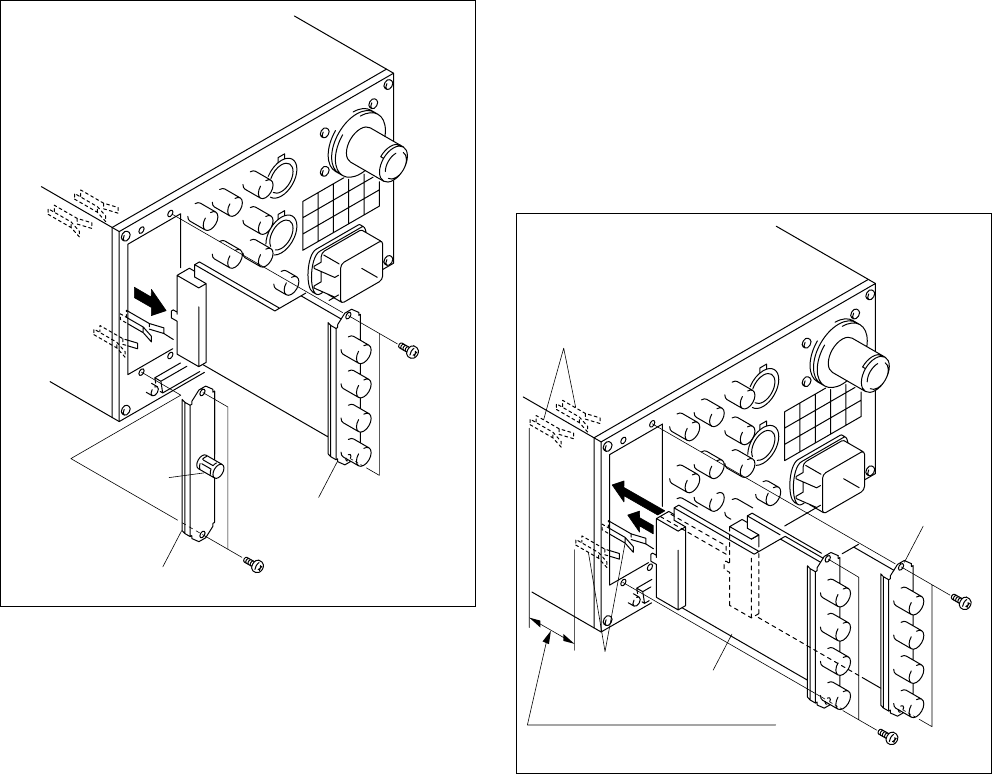
1-30 (E)
HDCU-950 IMM
Rear side (SDI-73 board)
1. Remove the two screws and remove the blank panel by
holding the handle.
2. Remove the two screws and remove the DIF-124
board.
n
Store the removed blank panel in a safe place.
3. Insert the DIF-124 board removed in step 2 in the left
most slot.
Insert the SDI-73 board in the second slot from the left
most.
m
. Because there is a difference of the depth between
the upper groove and the lower groove, insert the
SDI-73 (or DIF-124) board in a straight line after
inserting it in the lower groove.
. Check that the SDI-73 and DIF-124 boards are
securely connected to the motherboard (MB-951
board).
4. Secure the DIF-124 board with the four screws
removed in steps 1 and 2.
DIF-124 board
Blank panel
B3 x 5
B3 x 5
Handle
1-8. Installing the HKCU-951/953
DIF-124 board
B3 x 5
B3 x 5
SDI-73 board
Upper grooves
Lower grooves
There is a difference of the depth.