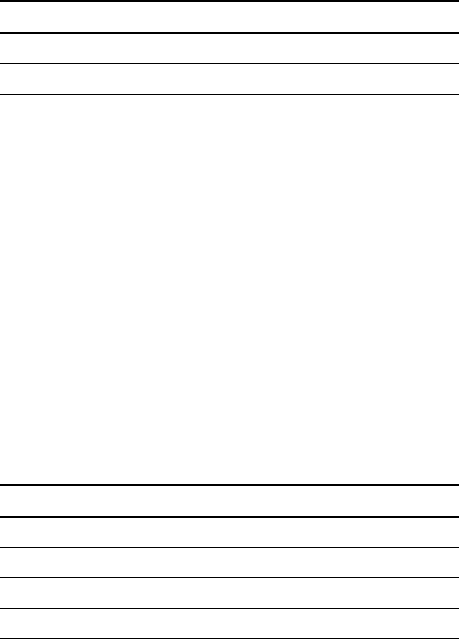
1-19 (E)
HDCU-950 IMM
1-6. Setting of Switches on Boards
. S8 (EC POSITION SEL)
This switch is valid when S6 on the RC-91 board is set
to LOCAL.
When S7 on the RC-91 board is set to EC or LB, and
S10-3 and S10-4 on the RC-91 board are set to 13 : 9, 14
: 9, or 15 : 9, select the cutting position.
CENT : Cuts out the center.
VAR : Changes the horizontal cutting position with
S9 on the RC-91 board.
Factory setting : CENT
. S9 (EC POSITION CONT)
This switch is valid when S6 on the RC-91 board is set
to LOCAL.
When S8 on the RC-91 board is set to VAR, adjust the
horizontal cutting position.
S8
The cutting position moves left. LEFT
The cutting position moves right. RIGHT
. S10
Factory setting : All OFF
-1 (MONI) :
Selects whether the SD SDI OUT2 connector on the rear
panel is set or not as SD SDI MONITOR output.
ON : SD SDI MONITOR
OFF : SD SDI (MAIN)
-2 : Not used.
-3, -4 (LB0/LB1 SEL) :
These switches are valid when S6 on the RC-91 board is
set to LOCAL.
When S7 on the RC-91 board is set to LB, select the
aspect ratio (13 : 9, 14 : 9, 15 : 9 or 16 : 9) of the picture.
S10-3 S10-4 Aspect ratio
OFF OFF 16 : 9
OFF ON 15 : 9
ON OFF 14 : 9
ON ON 13 : 9
-5 (MIN-DLY) :
Regardless of the setting of S417 on the AT-149 board,
down-conversion to the SD signal is performed with the
minimum delay.
ON : Minimum delay
OFF : Normal mode (Depends on the setting of S417
on the AT-149 board.)
-6 (WF-SYNC) :
When mode other than ENC is selected in WF output,
this switch sets whether SYNC is added or not.
-7 (Bar CHARACTER OFF) :
Sets the character with a bar added to the SD signal to
OFF.
ON : Forced-OFF
OFF : Normal mode
-8 (PIX CHARACTER OFF) :
Selects whether the character signal is mixed or not to
the signal to be output from the PIX connector on the
rear panel.
ON : Forced-OFF (Not mixed)
OFF : Normal mode (Mixed)
. S11-1 to 8
Factory use only
Factory setting : All OFF
. 301 (SEQ CONT POLARITY)
Set this switch according to the used waveform monitor.
+ : PNP open collector output
_ : NPN open collector output
Factory setting : _


















