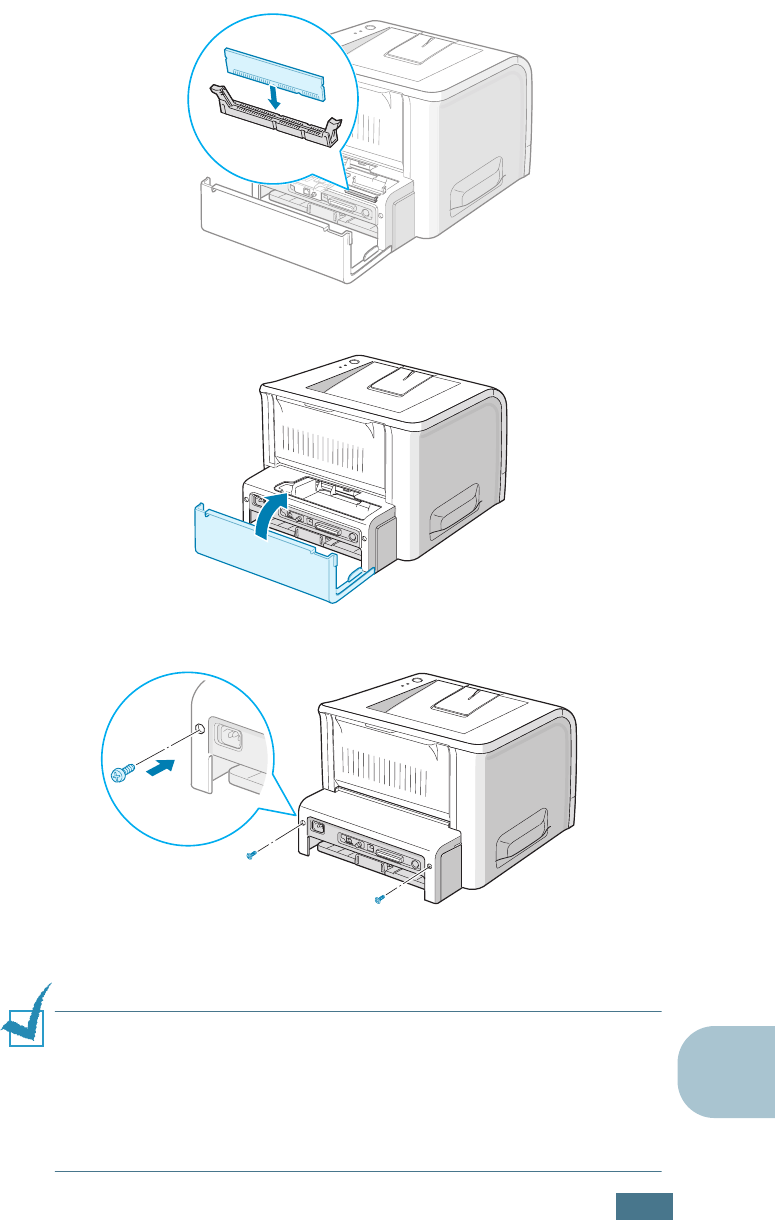
I
NSTALLING
P
RINTER
O
PTIONS
D.5
D
6
Hold the PS DIMM so that the notch and the connection
point are aligned with the slot as shown, and insert it all the
way into the lower slot.
7
Close the control board cover.
8
Tighten the two screws.
9
Reconnect the power cord and printer cable, and turn the
printer on.
N
OTES
:
• If you are using the printer as a PostScript device, you need to
change the memory value in the printer properties as you have
installed.
• For PS printing on a Windows system, refer to Appendix A,
"Using Windows PostScript Driver."


















