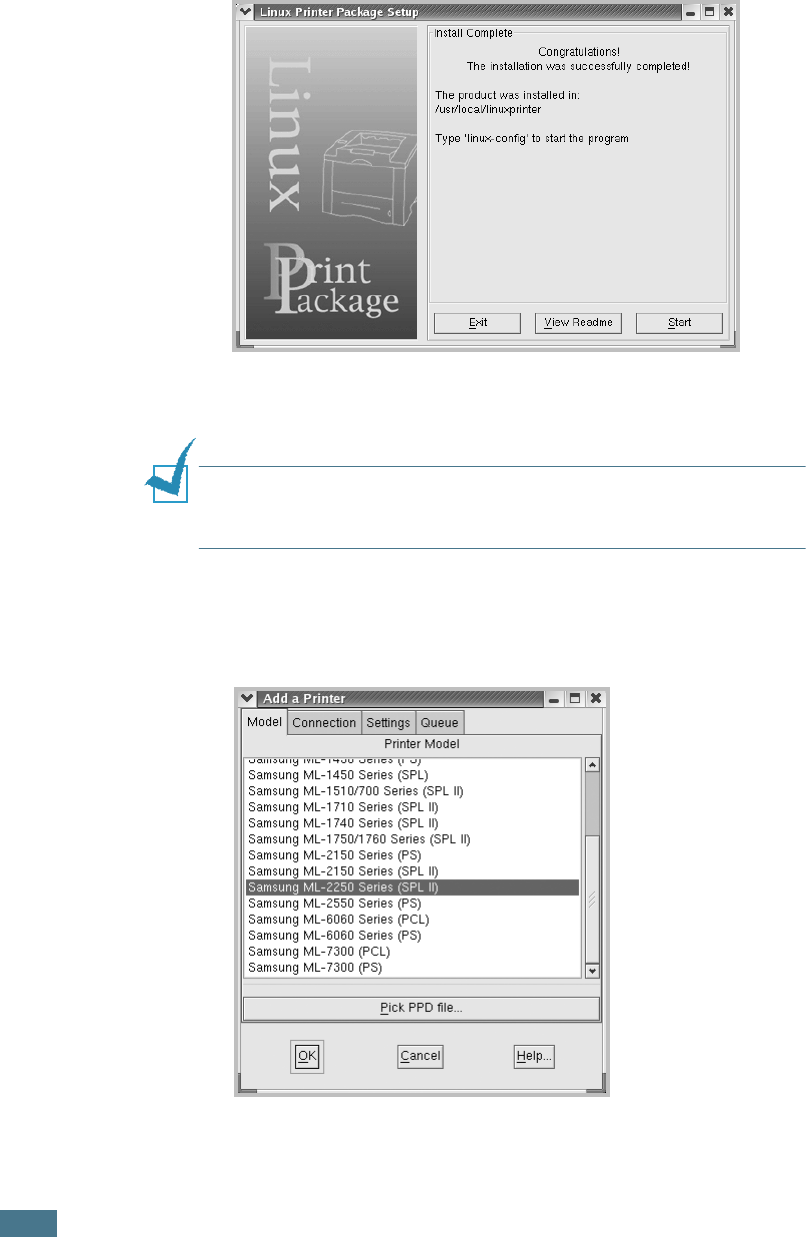
U
SING
Y
OUR
P
RINTER
IN
L
INUX
B.4
6
The printer driver installation begins. When the installation
is completed, click Start.
7
The Linux Printer Configuration window opens. Click the
Add Printer icon on the tool bar at the top of the window.
N
OTE
: Depending on the printing system in use, the Administrator
Login window may appear. Type in “root” in the Login field and
enter the system password.
8
You see the printers currently added to your system. Select
the printer you want to use. The function tabs available for
the selected printer appear at the top of the Add a Printer
window.


















