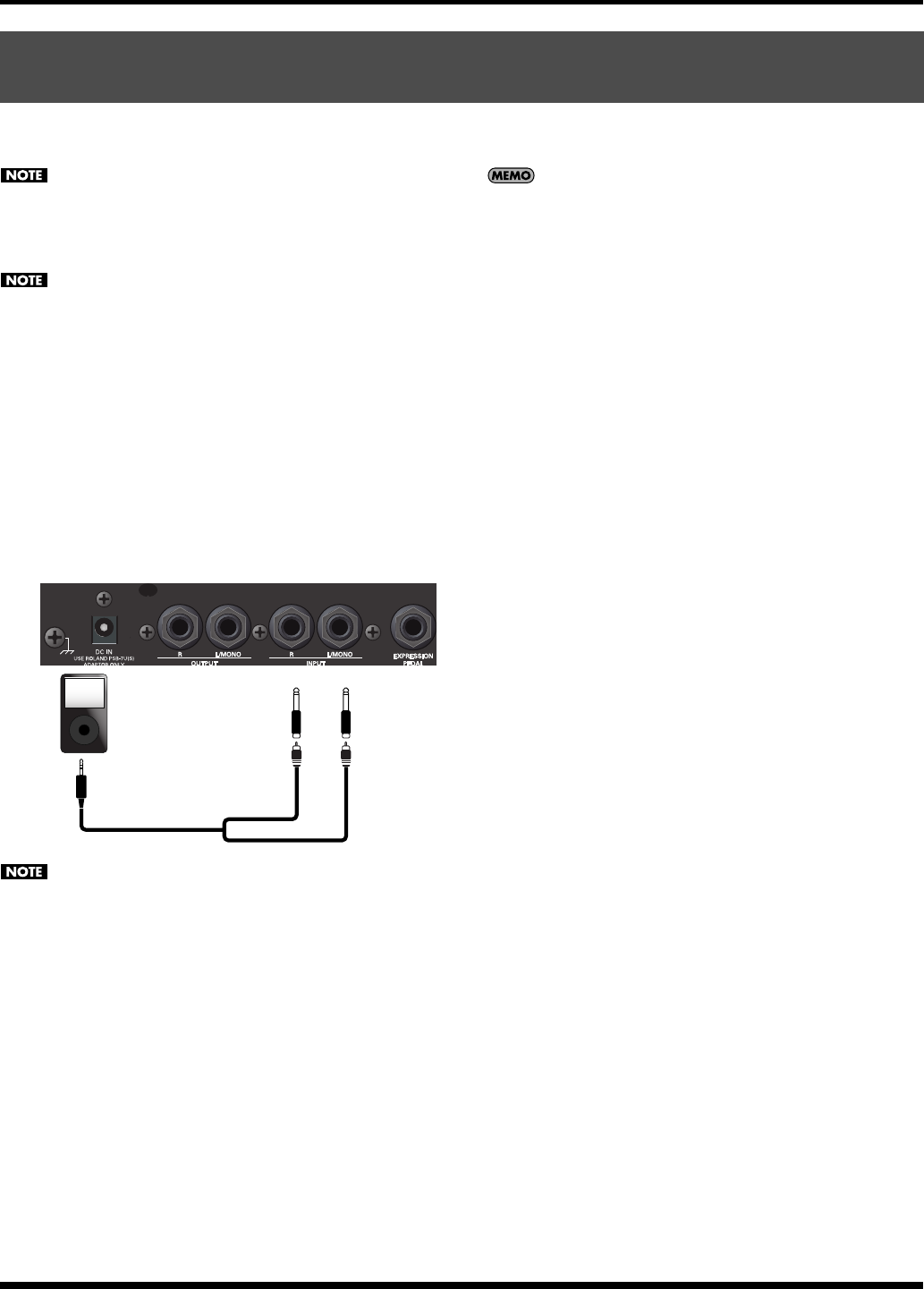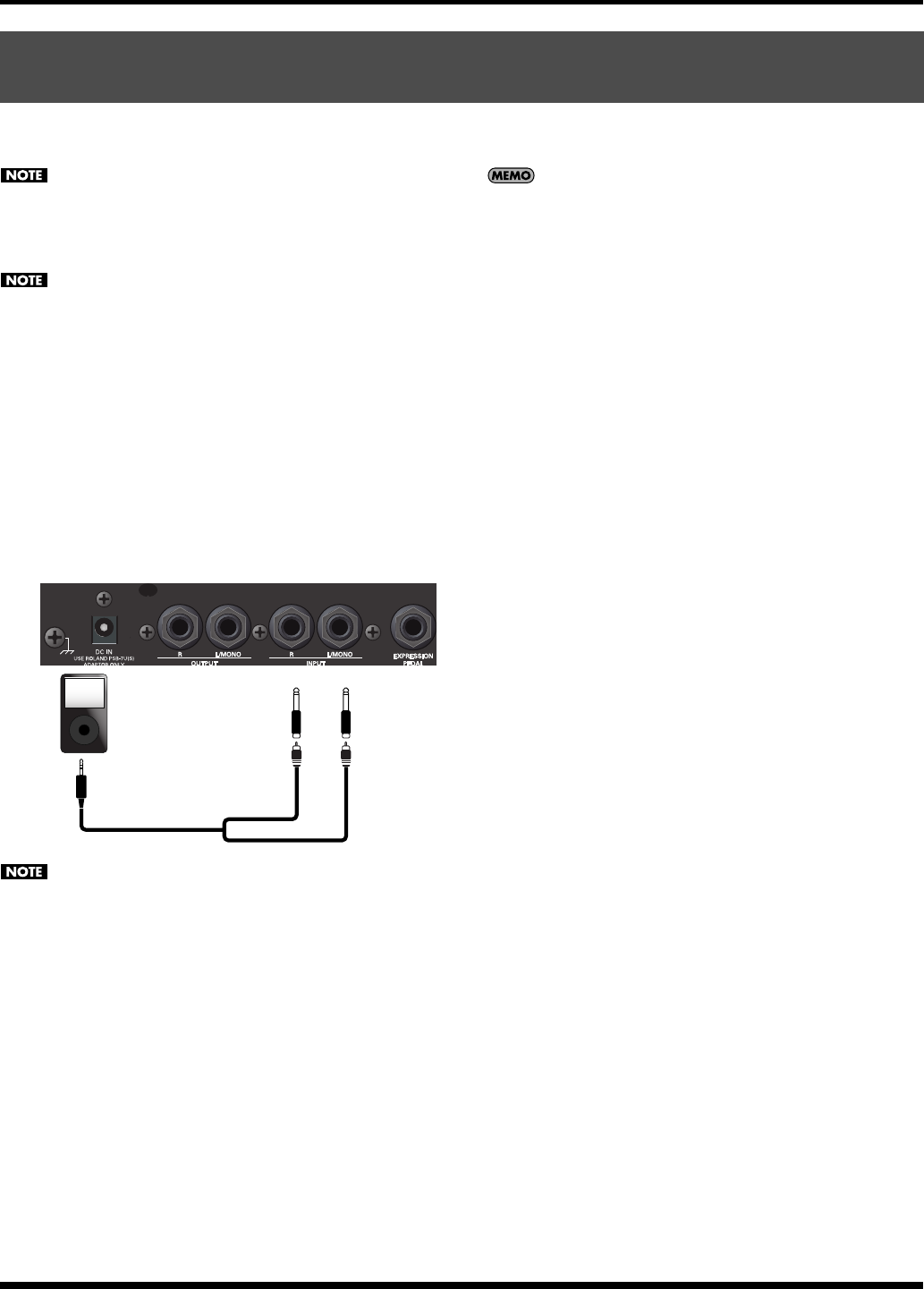
38
Additional Convenient Functionality <Advanced Operation>
You can input the sound from a MP3 player or other audio device connected to the INPUT jacks, and hear it through the C-230’s
speakers.
To prevent malfunction and/or damage to speakers or
other devices, always turn down the volume, and turn
off the power on all devices before making any
connections.
Once the connections have been completed, turn on
power to your various devices in the order specified. By
turning on devices in the wrong order, you risk causing
malfunction and/or damage to speakers and other
devices.
1. Minimize the volume of the C-230 and your external
audio device.
2. Switch off power to the C-230 and your external audio
device.
3. Use a commercially available audio cable to connect
your external audio device to the C-230.
Some connection cables contain resistors. Do not use
cables that incorporate resistors for connecting this unit.
The use of such cables can cause the sound level to be
extremely low, or impossible to hear. For information on
cable specifications, contact the manufacturer of the
cable.
4. Switch on power to your audio device.
5. Switch on the C-230's power.
6. Adjust the volume of the C-230 and your external audio
device.
The sound of your audio device will be heard from the
C-230’s speakers.
To change the volume, make adjustments on your
external audio device. You can also change the input
volume (see “Adjusting the amount of reverb for the
input signal” on p. 39).
■ To turn the power off
1.
Minimize the volume of the C-230 and your audio
device.
2. Switch off the C-230 and your external audio source.
Listening to an external device’s sound through the C-230’s
speakers
Audio
player
C-230_e.book Page 38 Tuesday, May 19, 2009 10:22 AM