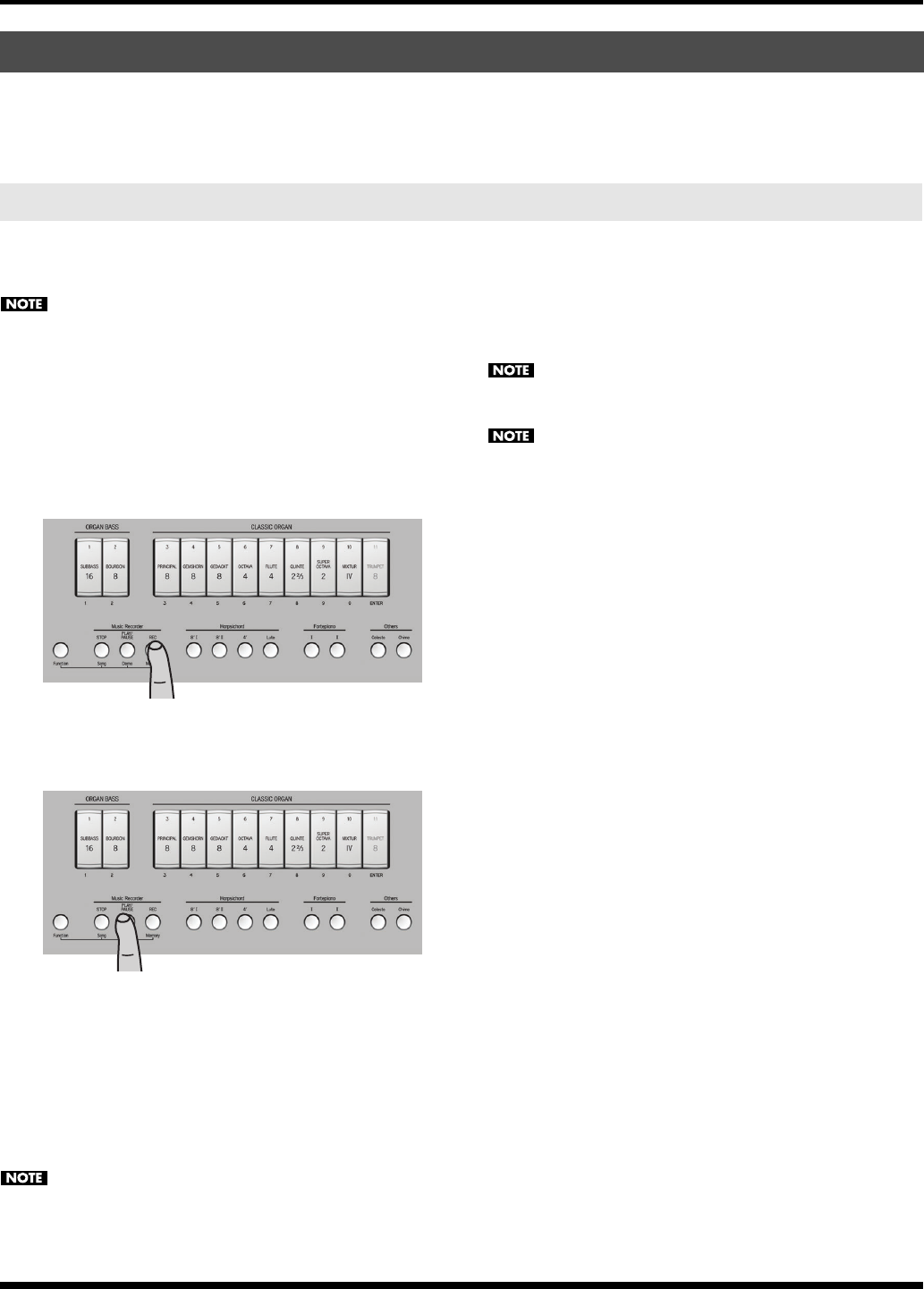
32
Additional Convenient Functionality <Advanced Operation>
The C-230 contains a “Song Recorder” function you can use to record your own performances that you can save (and play back)
as many songs as the USB memory device connected to the USB MEMORY port will hold, for a maximum of 99 songs. The
recorder not only memorizes the notes you play, but also the sounds you use (organ with or without “Others”, harpsichord or
fortepiano).
1. Select the sound(s) you want to use for your recording.
See p. 17 and following for details.
The C-230 has only one internal song memory. If you
already recorded another song since switching on the
C-230, that song will be erased without warning when
you perform the next step. To keep that song, you need
to save it before continuing. See “Saving your song to a
USB memory stick” on p. 33. Also note that your last
recording (in the temporary memory) is erased when
you switch off the C-230.
2. Press the [REC] button (it flashes).
Press the [STOP] button if decide not to record.
3. Press the [PLAY/PAUSE] button or play the keyboard
to start recording.
Recording begins after a count-in of two bars. If you start
recording by pressing a key on the keyboard, there is no
count-in: recording will begin immediately.
The [PLAY/PAUSE] and [REC] buttons light.
4. Start playing.
Feel free to select different sounds and sections while
recording. All changes will be performed when you play
back your recording.
While the C-230 is recording, it is impossible to assign
different voices to the ORGAN BASS/CLASSIC ORGAN
tilt tabs (Voice Palette Function), or different sounds to
the [Celesta] and/or [Chime] buttons.
5. Press the [STOP] button to stop recording and return to
the beginning of the song.
The [PLAY/PAUSE] and [REC] buttons go dark.
The C-230 now processes your recording, which may
take a few seconds.
Once the memory has become full, recording stops
automatically.
Your recording is erased when you switch off the C-230
or load another song. You can, however, save it to a USB
memory stick (see p. 33).
Using the C-230’s internal recorder
Recording
C-230_e.book Page 32 Tuesday, May 19, 2009 10:22 AM


















