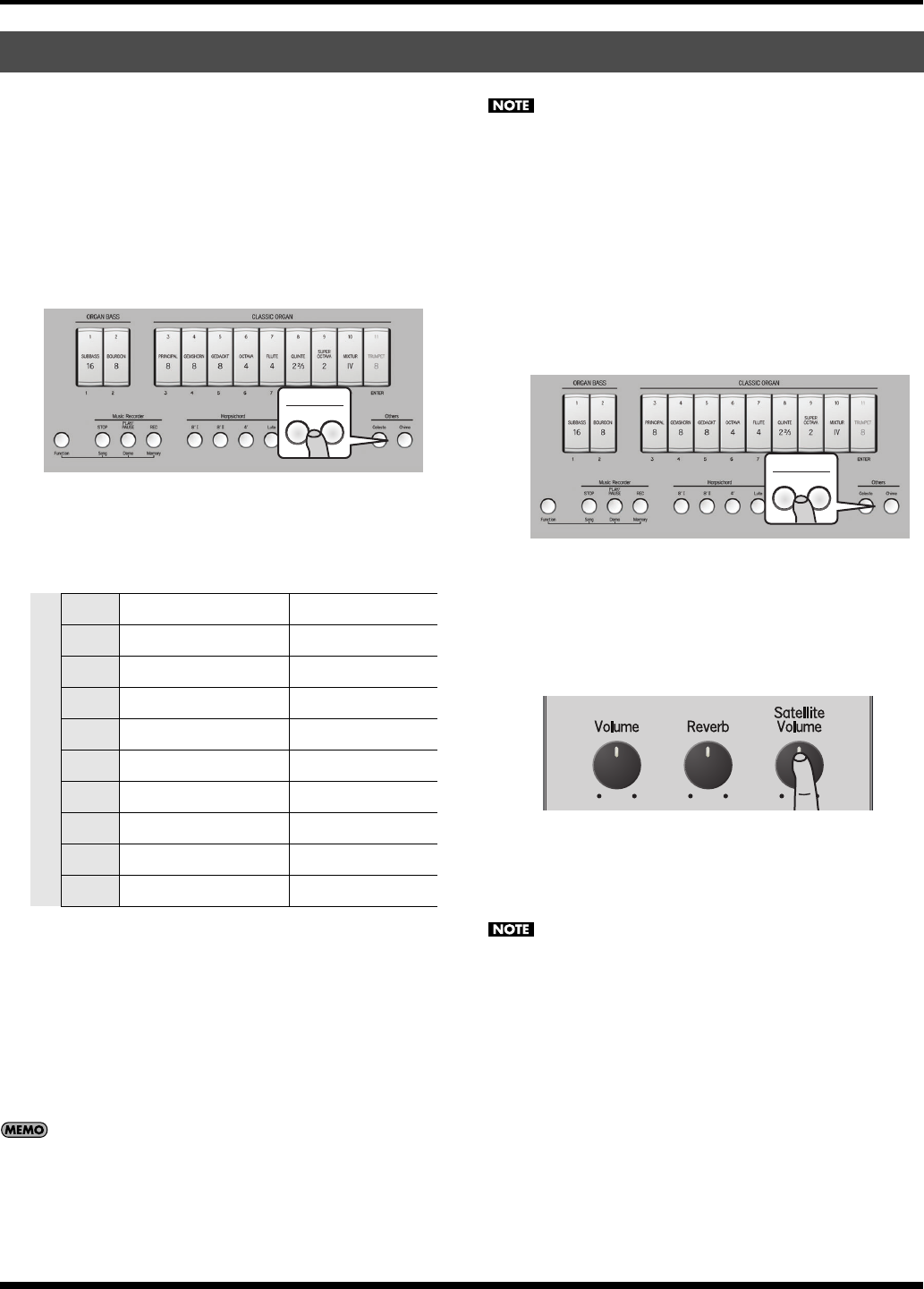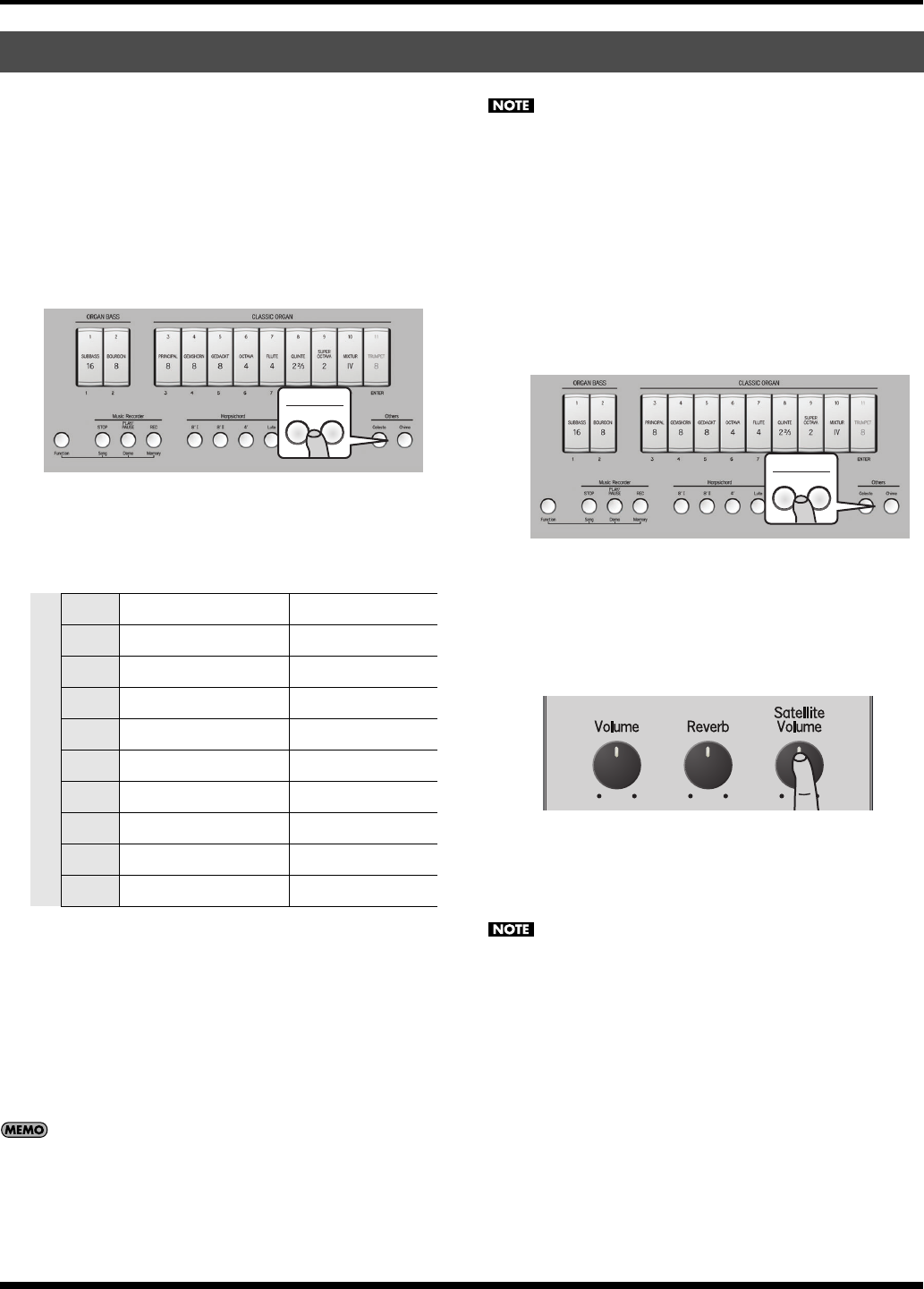
29
Additional Convenient Functionality <Advanced Operation>
■ Selecting a different ‘Others’ sound
As stated above, the C-230 provides 9 different sounds
for the [Celesta] and [Chime] buttons. One of these
sounds can be assigned to the button in question and
selected simply by pressing that button. Here is how to
assign the desired sound to an Others button:
1. Press and hold the [Celesta] or [Chime] button for a few
seconds (the button you press flashes).
To indicate which of the 9 sounds is selected, one of the
CLASSIC ORGAN tilt tabs lights, while the other 8 flash.
2. Press the lower part of the tilt tab that is assigned to the
desired sound (see the numbers below the tilt tabs).
The tilt tab you pressed lights, while the other 8 flash.
You can play on the keyboard to try out the selected
sound, and select another one, if necessary.
3. Press [Celesta] or [Chime] (depending on which one
you pressed above) to confirm your selection.
If you don’t want to confirm your selection and revert to
the previously selected sound, press the upper part of
any CLASSIC ORGAN tilt tab instead.
The last sound you selected will be remembered until
you switch off the C-230. If you want to use it each time
you press this tab even after switching the C-230 off and
back on again, save your settings to the Global area (see
p. 30). Your settings can also be saved to one of the four
memories (see p. 25).
You can also select different sounds while both the
[Celesta] and the [Chime] button light.
■ Changing the volume of each
‘Others’ sound
You can also set the volume of the newly selected sound
(see above) to set the desired balance with respect to the
remaining sounds.
1. Press and hold the [Celesta] or [Chime] button for a few
seconds (the button you press flashes).
To indicate which of the 9 sounds is selected, one of the
“Classic Organ” tilt tabs lights, while the other 8 flash.
2. Rotate the [Satellite Volume] knob to change the
volume of the currently selected sound (i.e. the one
assigned to the tilt tab that lights).
3. Press the [Celesta] or [Chime] button you pressed in
step (1).
The [Celesta] or [Chime] button you pressed in step (1)
lights steadily.
The volume settings of the various “Palette” voices can
be stored in the Global area (see p. 30).
Choosing different Others sounds and setting their volume
CLASSIC ORGAN tilt tabs
No.
[Celesta] button [Chime] button
3
Celesta Chime
4
Violone 16 Holz. Gedackt 8
5
Contra Trompette 16 Dulzian 8
6
Bassoon 16 Aeoline II
7
Geigen Principal 8 Flute Celeste II 8
8
Quintadeen 8 Mixtur III
9
Mult Viols II Cymbel III
0
Celestes III 8 Scharf II
ENTER
Unda Maris III Voce Umana 8
Celesta Chime
Others
Celesta Chime
Others
C-230_e.book Page 29 Tuesday, May 19, 2009 10:22 AM