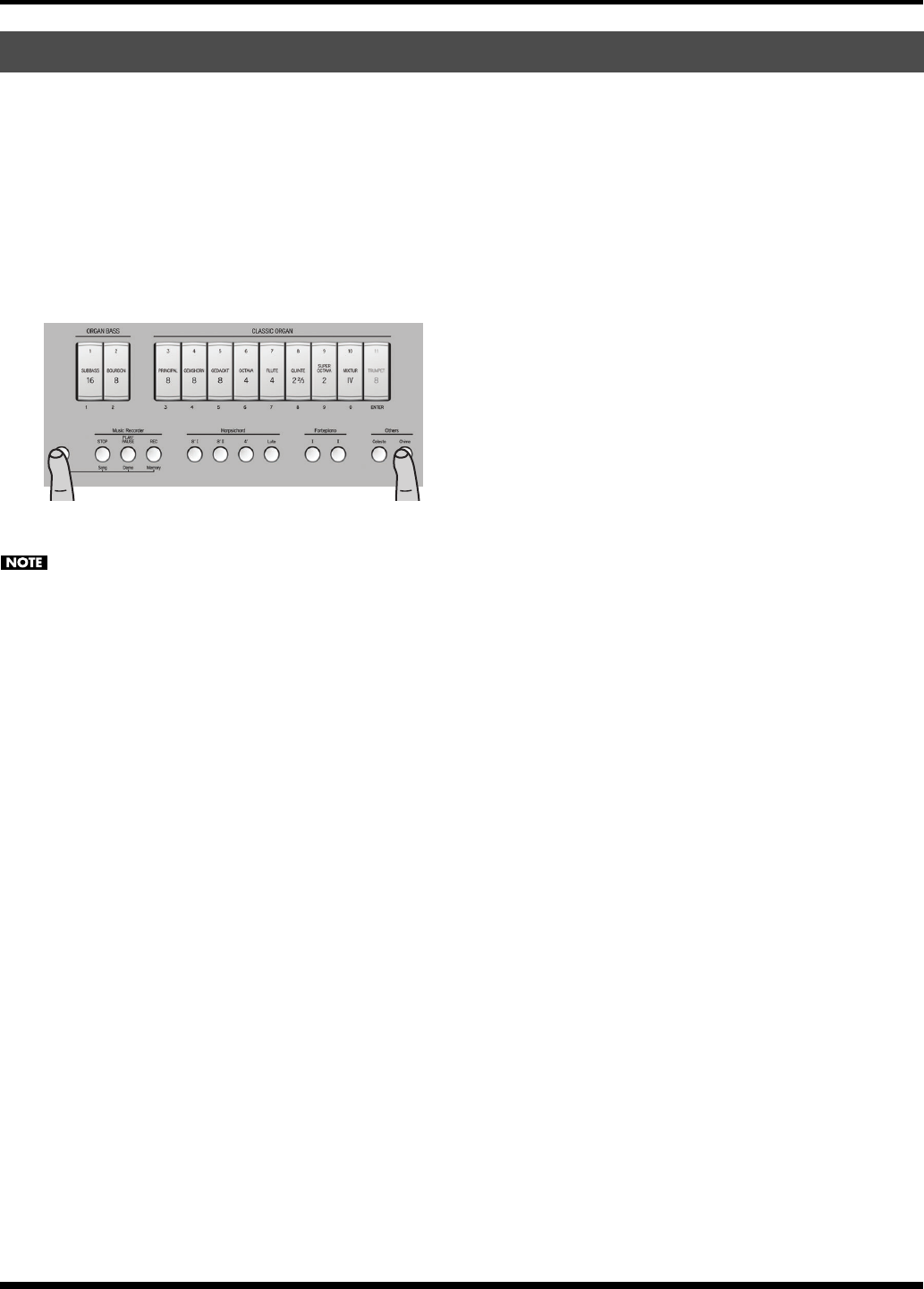
30
Additional Convenient Functionality <Advanced Operation>
Some of the settings you make can be saved to the C-230’s
Global area. The C-230 recalls those settings each time you
switch it on.
More specifically, the following can be saved to the Global
area: Voice Palette, volume of each Palette, Others sounds,
volume of each Others sound.
To save your settings, proceed as follows:
1. While holding down the [Function] button, press the
[Chime] button.
The [Function] and [Chime] buttons flash to indicate that
the C-230 is saving your settings.
Do not power off the C-230 while the [Function] button
flashes. Always wait until it goes dark.
Saving your settings to the Global area
C-230_e.book Page 30 Tuesday, May 19, 2009 10:22 AM


















