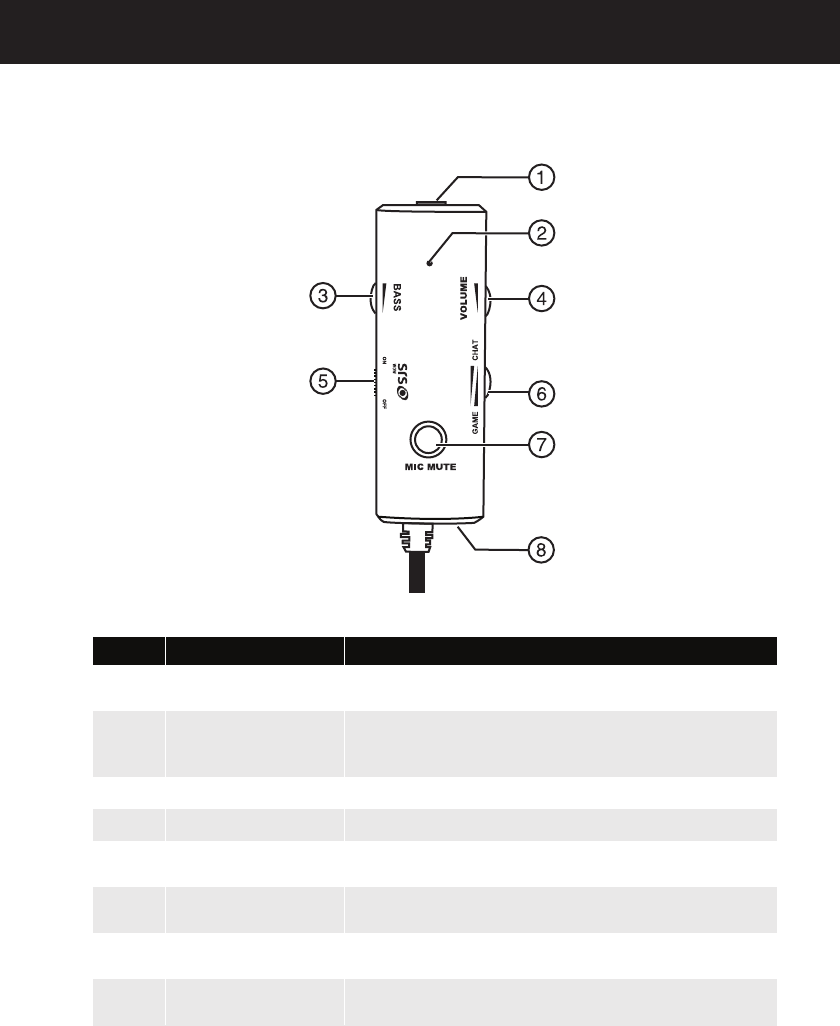
7
RF-GUV1201
In-line control unit
# Component Description
1
3.5mm cable jack Plug the black 3.5mm cable into this jack and into
the LINE IN jack on your headset.
2
Mute indicator Lights red when all audio and chat is muted. (The
ALL MUTE button is on the headset.) Lights yellow
when the microphone is muted.
3
BASS Rotate to adjust the bass.
4
VOLUME Rotate to adjust the overall volume.
5
SRS switch Slide this switch to turn the SRS sound feature on or
off.
6
CHAT/GAME
VOLUME balance
Rotate to adjust the balance between the chat and
game volume.
7
MIC MUTE Press to mute the microphone. Press again to
un-mute the microphone.
8
Xbox 360 chat cable
jack
Plug the 2.5mm Xbox 360 chat cable into this jack
and into the jack on the Xbox 360 controller.


















