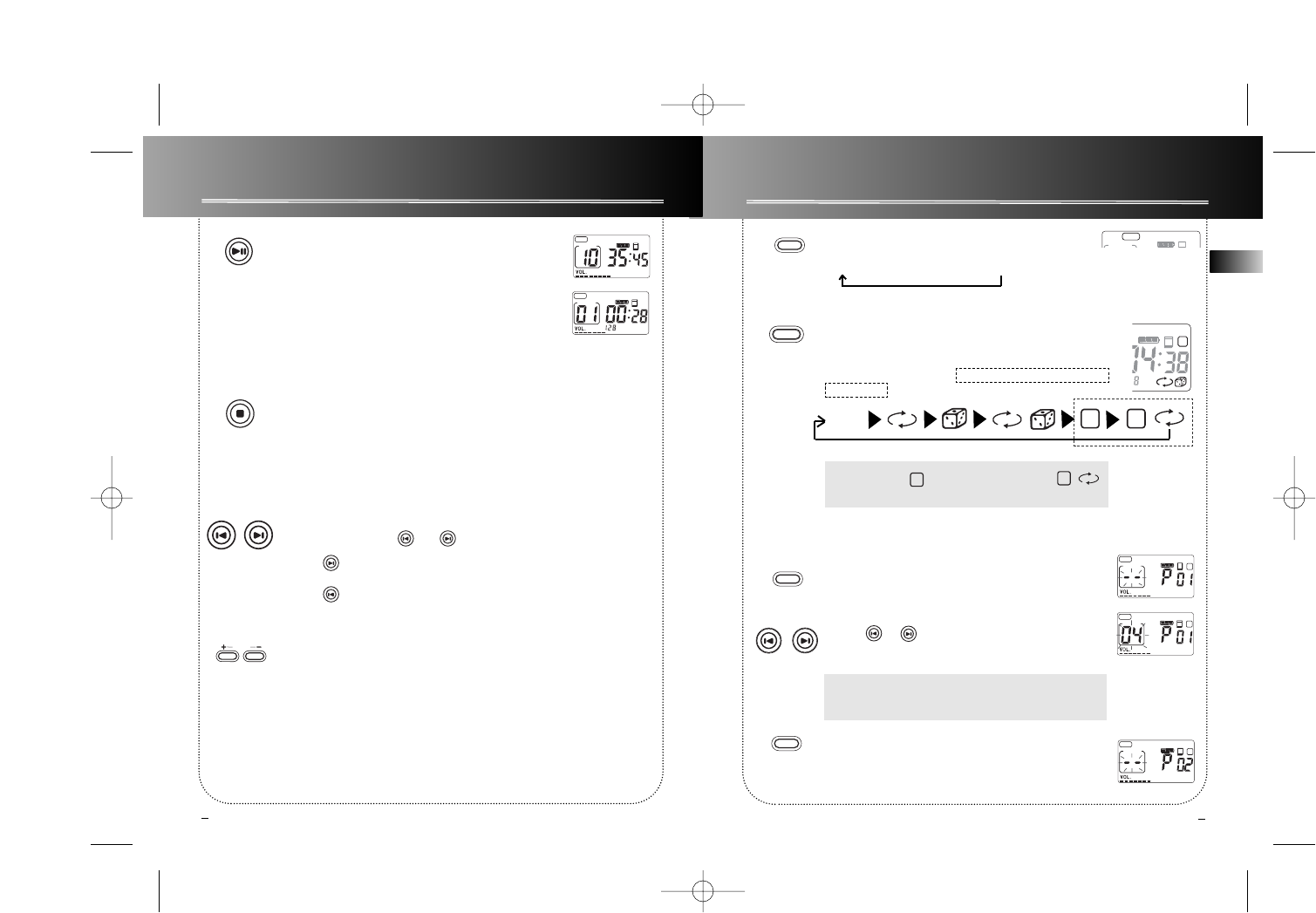7
General Operation
Playback / Pause
• Press PLAY to turn the unit on. Total number of
tracks and playing time show on display. Playback
then starts automatically from the first track.
• In stop mode, press PLAY to start playback of select-
ed track. Current track number, elapsed playback time
and encoded bit rate show on display.
• Press PLAY during playback to pause playing and
press PLAY again to resume playback.
Stop Playback
• During playback, press STOP to stop playback (Stop
mode) with total number of tracks and playing time
shown on display.
• Press STOP again to turn unit off. (The unit will also
turn itself off automatically after about 1 minute if
there is no key activation. )
Skip / Search (Scan)
• In stop mode, press or to select desired
tracks.
• Press once to skip to next track starting. Press
and hold for quick forward scan of playing track.
• Press once to return to previous track start. Press
and hold for quick backward scan of playing track.
Adjust Volume Level
• Press + or - to adjust sound volume. Refer to the vol-
ume bar on display for sound level.
8
DSP
• Press repeatedly to select among the DSP modes:
FLAT > BASS > POP > ROCK > JAZZ
Play modes
• Press MODE repeatedly during playback for the
following playback modes:
Off (Normal playback) > Repeat All > Shuffle >
Shuffle and Repeat All > Program > Program and
Repeat All .
Note: Program and Repeat All Program
only appears if there are programmed tracks.
Programming Tracks
1. Press and hold MODE for 2 seconds in stop mode to
enter program mode. You will see ‘P’ icon lit
representing program mode, flashing ‘ - -’ for track
selection and ‘P01’ for program list position.
2. Press or to select a track. Selected track
number will flash.
Note: The player will enter Intro Play mode and play
the beginning of each track as you scroll through
tracks for programming .
3. Press MODE to confirm selection.
4. Press MODE again to skip to the next programming
position.
continued...