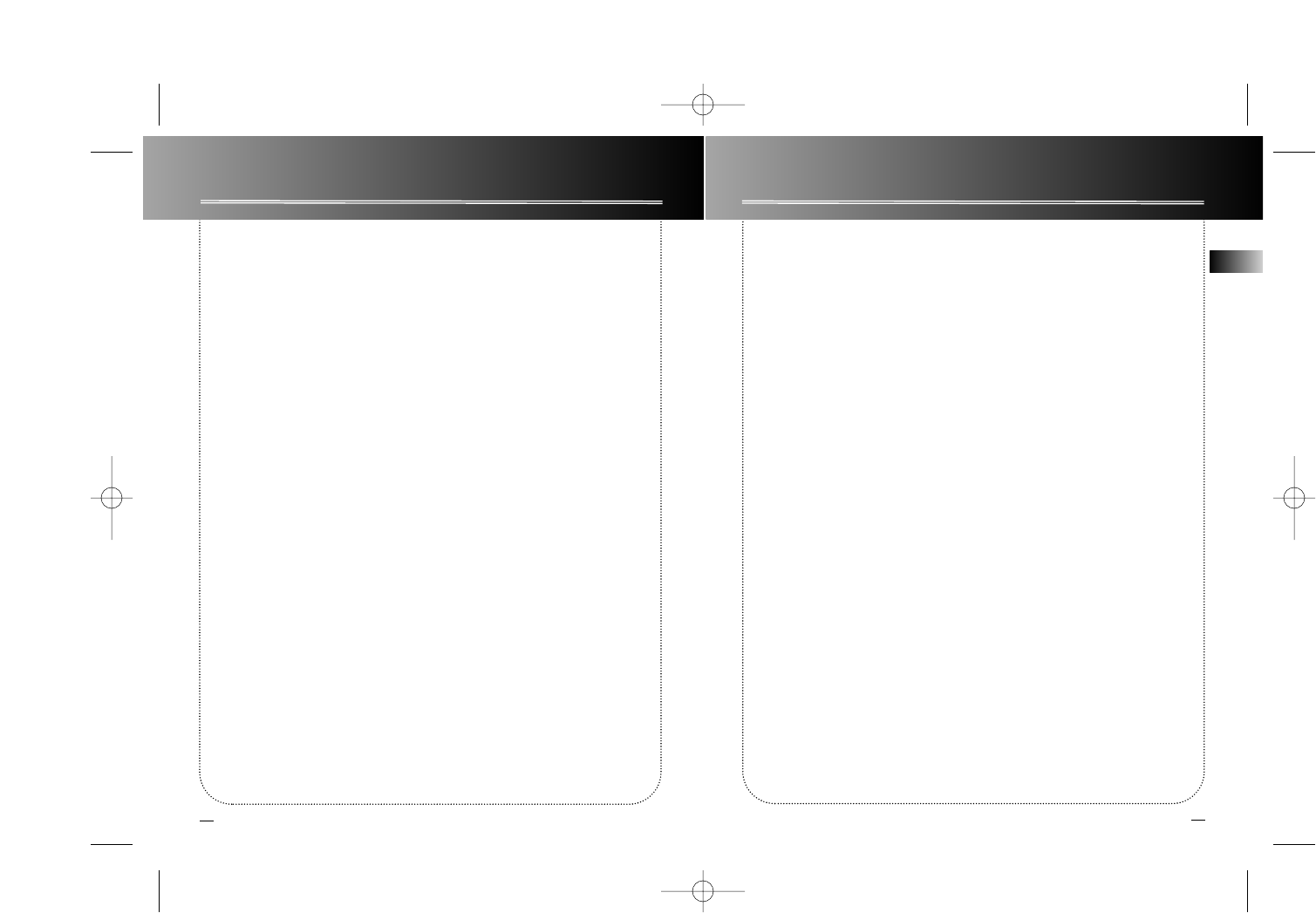Thomson multimedia Ltd. warrants to the purchaser or gift recipient that if any manufacturing defect
becomes apparent in this product within 1 year from the original date of purchase, it will be replaced
free of charge, including return transportation.
This warranty does not include damage to the product resulting from accidents, misuse or leaking bat-
teries.
Should your product not perform properly during the warranty period, either:
1. Return it to the selling dealer with proof of purchase for replacement,
OR
2. Remove the batteries (where applicable), and pack product complete with accessories in the
original carton (or equivalent).
— Mail prepaid (with proof of purchase) and insured to:
Thomson multimedia Ltd.
6200 Edwards Blvd.,
Mississauga, Ontario,
L5T 2V7
Canada
The provisions of this written warranty are in addition to and not a modification of or subtraction
from the statutory warranties and other rights and remedies contained in any applicable legislation,
and to the extent that any such provisions purport to disclaim, exclude or limit any such statutory war-
ranties and other rights and remedies, such provisions shall be deemed to be amended to the extent
necessary to comply therewith.
If you are unable to find a qualified servicer for out of warranty service, you may write to:
Thomson multimedia Ltd.
P.O. Box 0944
Indianapolis, Indiana, U.S.A., 46206-0944
Attach your sales receipt to this booklet for future reference. This information is required if service is
needed during the warranty period.
PURCHASE DATE
NAME OF STORE
Limited Warranty (For Canada)
12
EN
11
k@zoo player does not turn on when PLAY button pressed.
• Batteries may be inserted incorrectly. (Refer to page 3 for details)
• Batteries may be empty. (Refer to page 3 for details)
• LOCK button may be activated. (Refer to page 9 for details)
Skipping tracks or bad sound quality?
• Repeat, random or program function may be activated. (Refer to pages 8-9 for
details)
• There may be strong magnetic fields (e.g. too close to TV) near the unit.
• Low Battery level. Replace with new ones.
Cannot perform playback?
• Check if MultiMediaCard is properly inserted. MultiMediaCard icon should be dis-
played.
• LOCK button may be activated. (Refer to page 9 for details)
• There may be no MP3 tracks in the card or internal memory.
• MultiMediaCard may be damaged.
Cannot play tracks on the k@zoo players?
• Track encoded bit rate may not be between 32 to 320kbps for MP3 or between
48kbps to 128kbps for Windows Media Audio.
Note: For better result, we recommend a constant encoded bit rate from 32 to
320kbps for MP3 and 48kbps to 128kbps for Windows Media audio.
Nevertheless, your unit may play tracks encoded in variable bit rate (VBR).
USB icon or display does not appear when connected to computer.
• Check connection between your unit and the computer. (Refer to Software
Instruction Manual)
• Check if USB drivers are properly installed (Refer to Software Instruction Manual)
k@zoo does not respond to key operations?
• Turn the player off by removing the batteries. Reinsert the batteries properly and
turn the player on again to resume normal operations.
Troubleshooting Tips