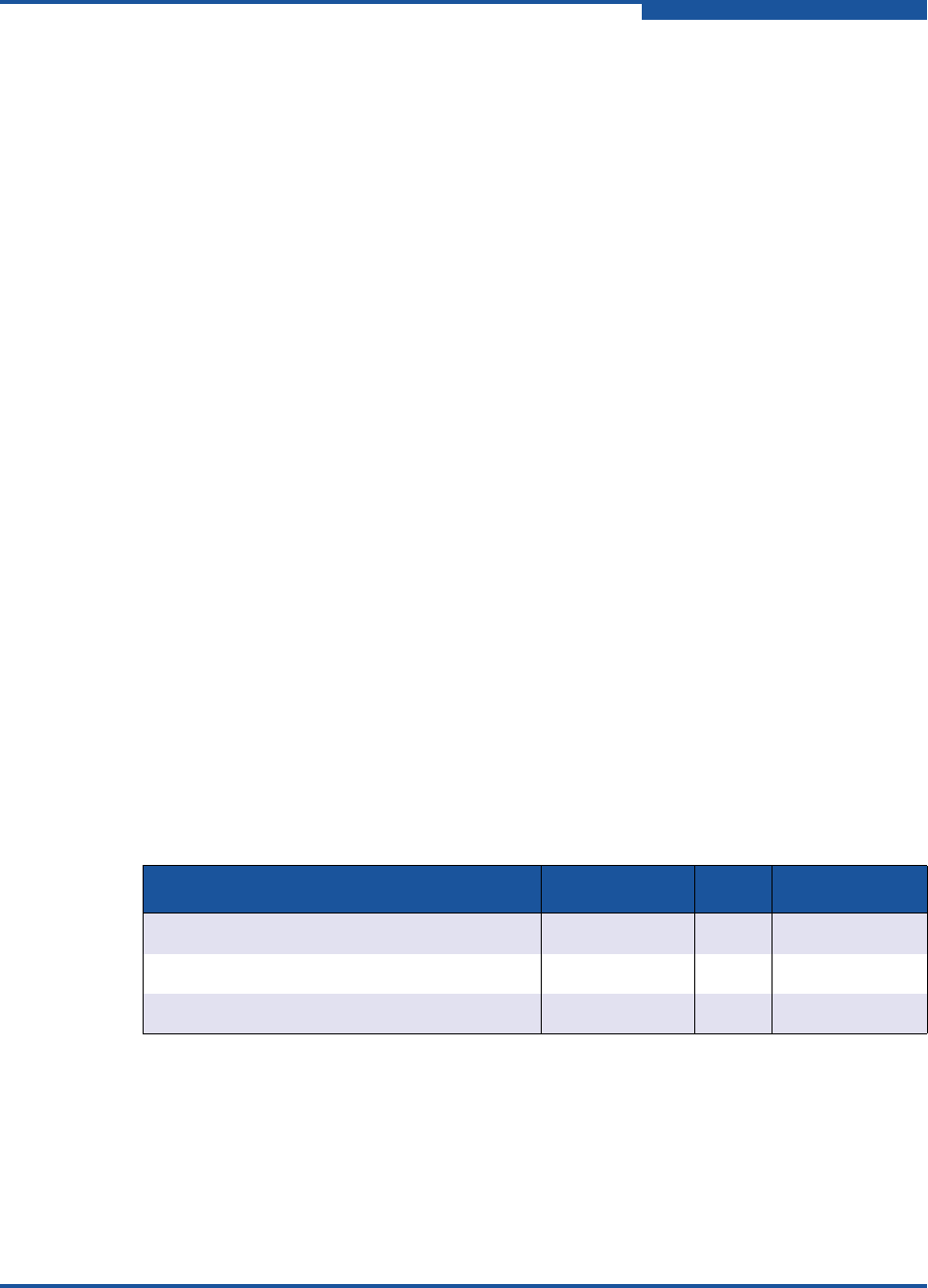
5–Fibre Channel Noninteractive Commands
-ls (Display Link Status)
SN0054667-00 C 5-23
To show the LUN information for a specific LUN on a specific target device for a
specific adapter port instance, issue the following command:
# qaucli -pr fc -l (<hba instance> | <hba wwpn>) (<target port
id> | <target wwpn>) <lun id>
Where:
-ls
(Display Link Status)
To view the link status, issue the following command:
# qaucli -pr fc -ls (<hba instance> | <hba wwpn>) [(<param
name> | <param alias>) <param value>]
Where:
Table 5-8 defines the link status parameter names, aliases, and values.
hba instance = Adapter number (use -g command to find)
hba wwpn = World wide port name of the adapter
target port id = Port ID of the target
target wwpn = World wide port name of the target
lun id = ID of the LUN
hba instance = Adapter number (use -g command to find)
hba wwpn = World wide port name of the adapter
param name = Name of the parameter (see Table 5-8)
param alias = Alias of the parameter (see Table 5-8)
param value = New value of the parameter (see Table 5-8)
Table 5-8. Link Status Parameters
Description Name Alias Value
Sets link-status retrieval period AutoPoll AP
0–256
a
cycles
a
When the AutoPoll parameter is 0, the link status is retrieved automatically until the user aborts the
operation. When the AutoPoll parameter is in the range of 1–256, the link status is retrieved for the
number of cycles specified by this value.
Sets link-status retrieval polling interval PollRate SR 5–30 seconds
Save link status to CVS log file LogToFile LF Log file name


















