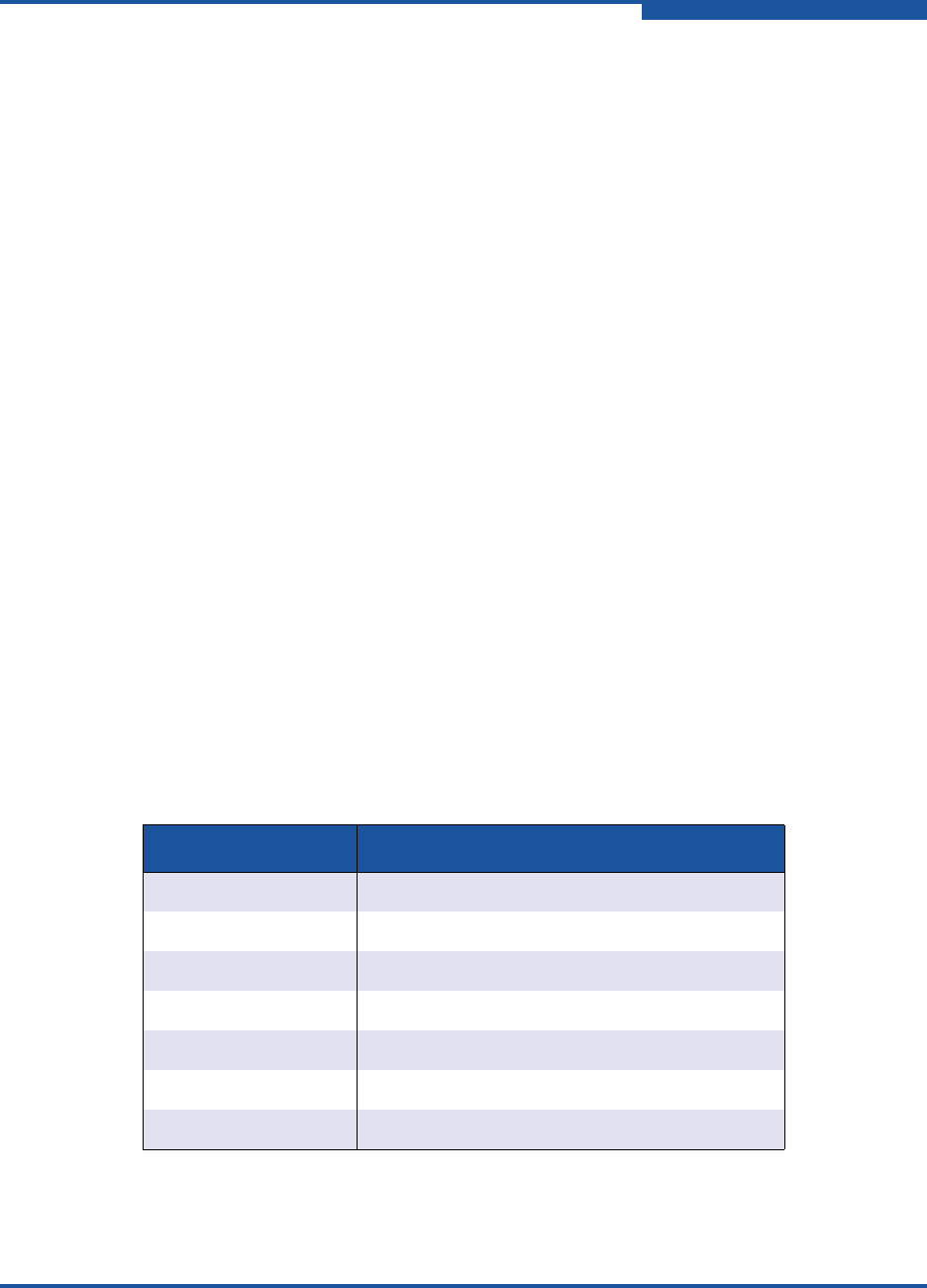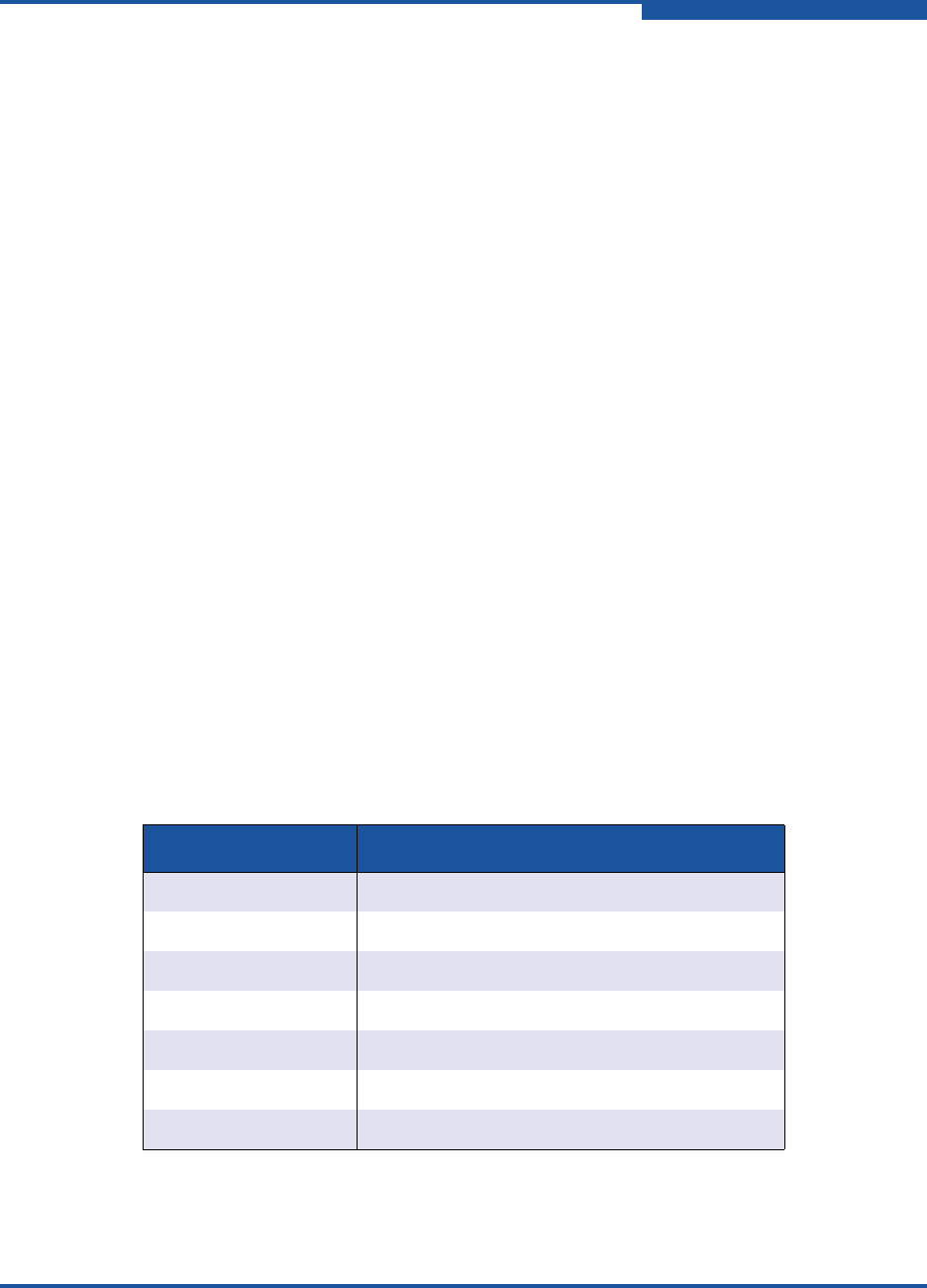
10–Converged Network Adapter Interactive Commands
Loopback Test
SN0054667-00 C 10-115
Display Test Parameters
6. Loopback Test<port selection>2. FCoE1. Display Test Parameters
From the Loopback Test menu, select the Display Test Parameters option to
view the loopback test parameters. For example:
------------------------------------------------------------------------------
HBA Instance 0: QLE8242 Port 1 WWPN 21-00-00-0E-1E-04-95-EB PortID 11-00-20
------------------------------------------------------------------------------
--------------------
Diagnostics Settings
--------------------
Data Pattern : Random
Data Size (Bytes) : 8
Number of tests (1-65535): 10000
Test Increment(1-65535) : 1
Abort On Error : Ignore
Test Continuous : OFF
Loopback Type : Special Echo FCoE Loopback (252) in size
------------------------------------------------------------------------
Reset Test Parameters
6. Loopback Test<port selection>2. FCoE2. Reset Test Parameters
From the Loopback Test menu, select the Reset Test Parameters option to reset
the loopback test parameters to their default values. Table 10-1 lists the default
loopback test values.
Table 10-1. Default Loopback Test Parameter Values
Parameter Default Value
Data Pattern Random
Data Size (Bytes) 8
Number of tests 10,000
Test Increment 1
Abort On Error Ignore
Test Continuous OFF
Loopback Type Special Echo FCoE Loopback (252) in size