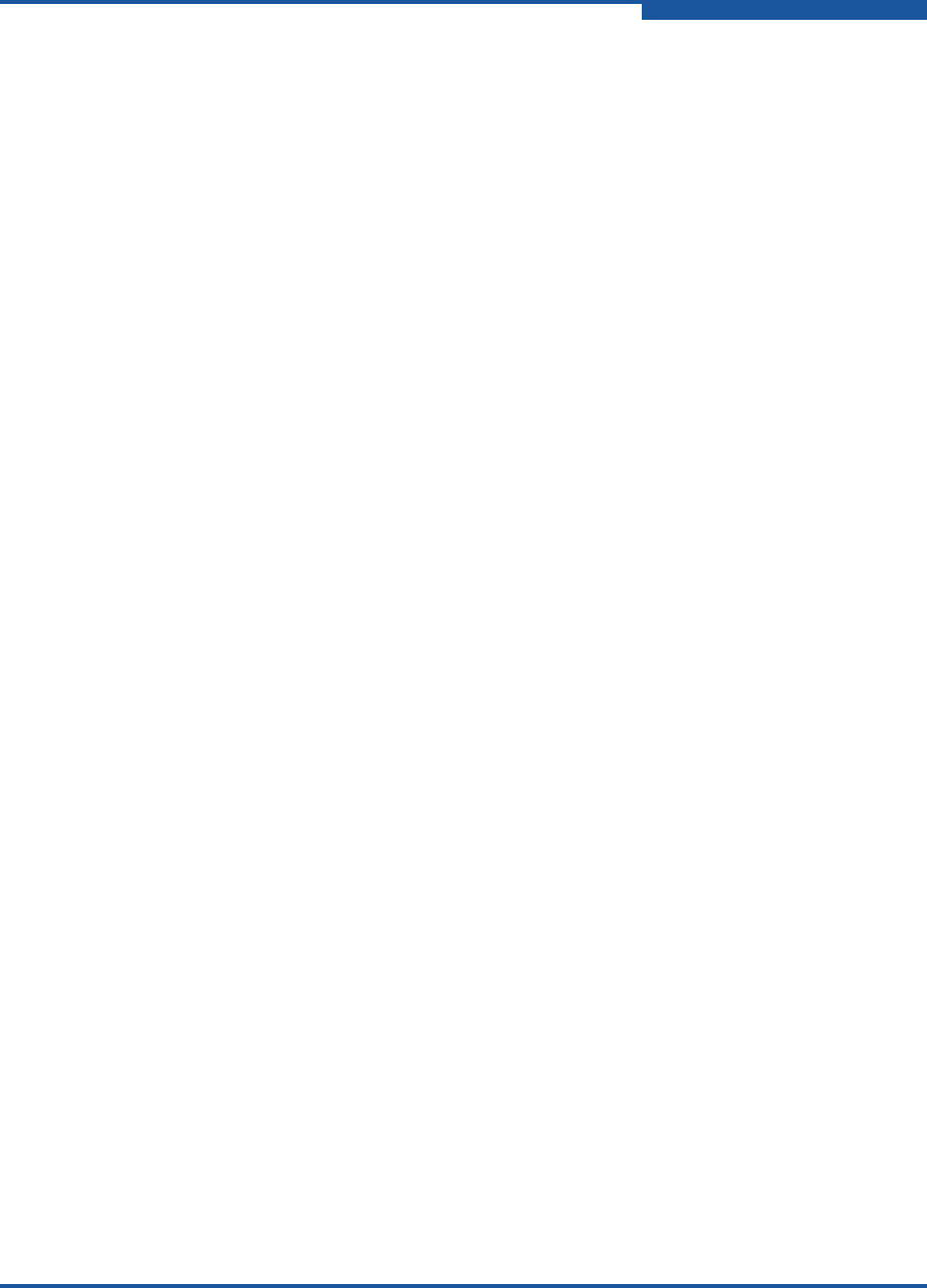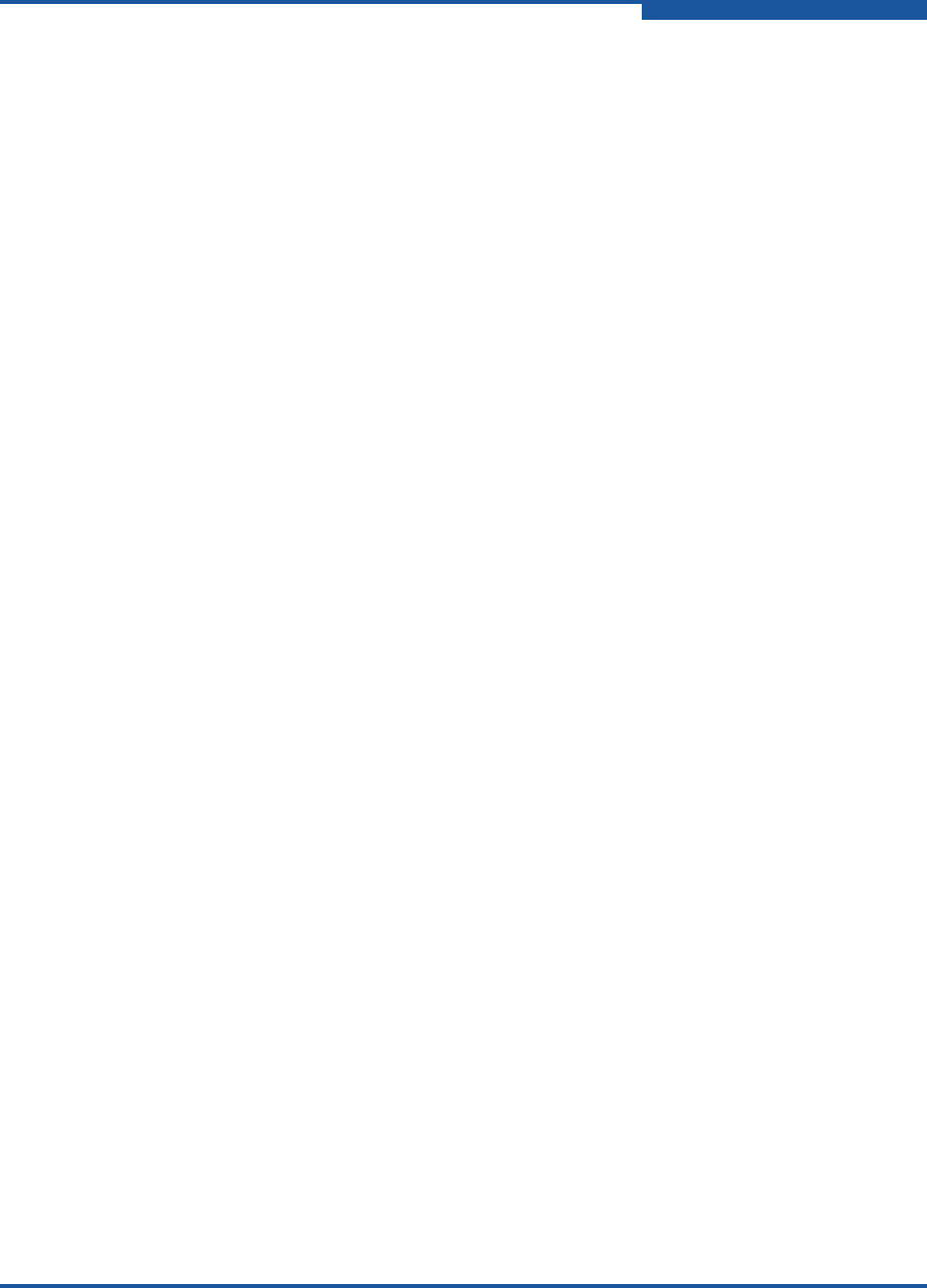
10–Converged Network Adapter Interactive Commands
iSCSI Port Logs
SN0054667-00 C 10-127
iSCSI Port Logs
4. Adapter Diagnostics1. Converged Network Adapter12. iSCSI Port Logs
From the Converged Network Adapter (CNA) Diagnostics menu, select the iSCSI
Port Logs option. From the port menu, select a port to open the iSCSI Port Logs
menu with options to view the ARP table, view the connection error log, export the
connection error log, view the neighbor cache, view the default router list, view the
local prefix list, and refresh the adapter information. For example:
Converged Network Adapter (CNA) Diagnostics
CNA Model QLE8242 SN: AFE1028C03899
1. Port 2 [Protocol(s): NIC iSCSI FCoE]
MAC Address: 00:0E:1E:04:95:EC
WWPN: 21-00-00-0E-1E-04-95-EF
Port iSCSI Name: iqn.2000-04.com.qlogic:isp8214.0 SFP not installed
2. Port 1 [Protocol(s): NIC iSCSI FCoE]
MAC Address: 00:0E:1E:04:95:E8
WWPN: 21-00-00-0E-1E-04-95-EB
Port iSCSI Name: iqn.2000-04.com.qlogic:isp8214.0 Online
(p or 0: Previous Menu; m or 98: Main Menu; ex or 99: Quit)
Please Enter Selection: 2
iSCSI Port Logs
=======================================================
CNA : 0 Port: 1
SN : AFE1028C03899
CNA Model : QLE8242
iSCSI Name : iqn.2000-04.com.qlogic:isp8214.000E1E0495EA.4
FW Version : 4.7.31
iSCSI MacAddr : 00:0E:1E:04:95:EA
IPv4 Address : 192.168.1.45
=======================================================
1: Display ARP Table
2: Display Connection Error Log
3: Export Connection Error Log
4: Display Neighbor Cache (IPv6)
5: Display Destination Cache (IPv6)
6: Display Default Router List (IPv6)
7: Display Local Prefix List (IPv6)
8: Refresh